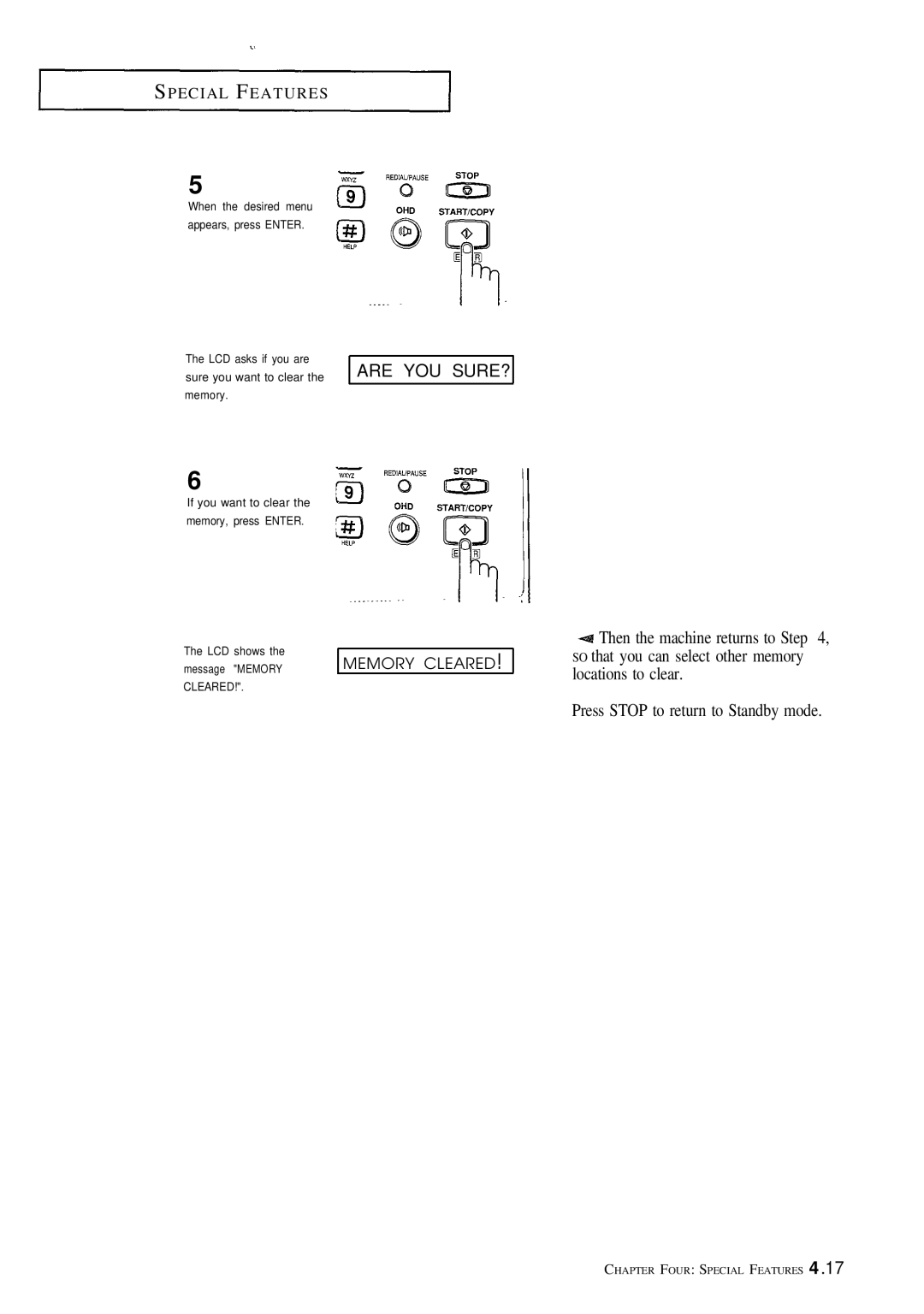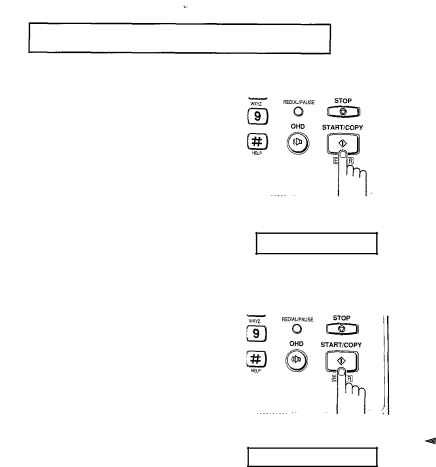
SPECIAL FEATURES
5
When the desired menu appears, press ENTER.
The LCD asks if you are sure you want to clear the memory.
ARE YOU SURE?
6
If you want to clear the memory, press ENTER.
The LCD shows the message "MEMORY CLEARED!".
MEMORY CLEARED!
4 Then the machine returns to Step 4, SO that you can select other memory locations to clear.
Press STOP to return to Standby mode.
CHAPTER FOUR: SPECIAL FEATURES 4 .17