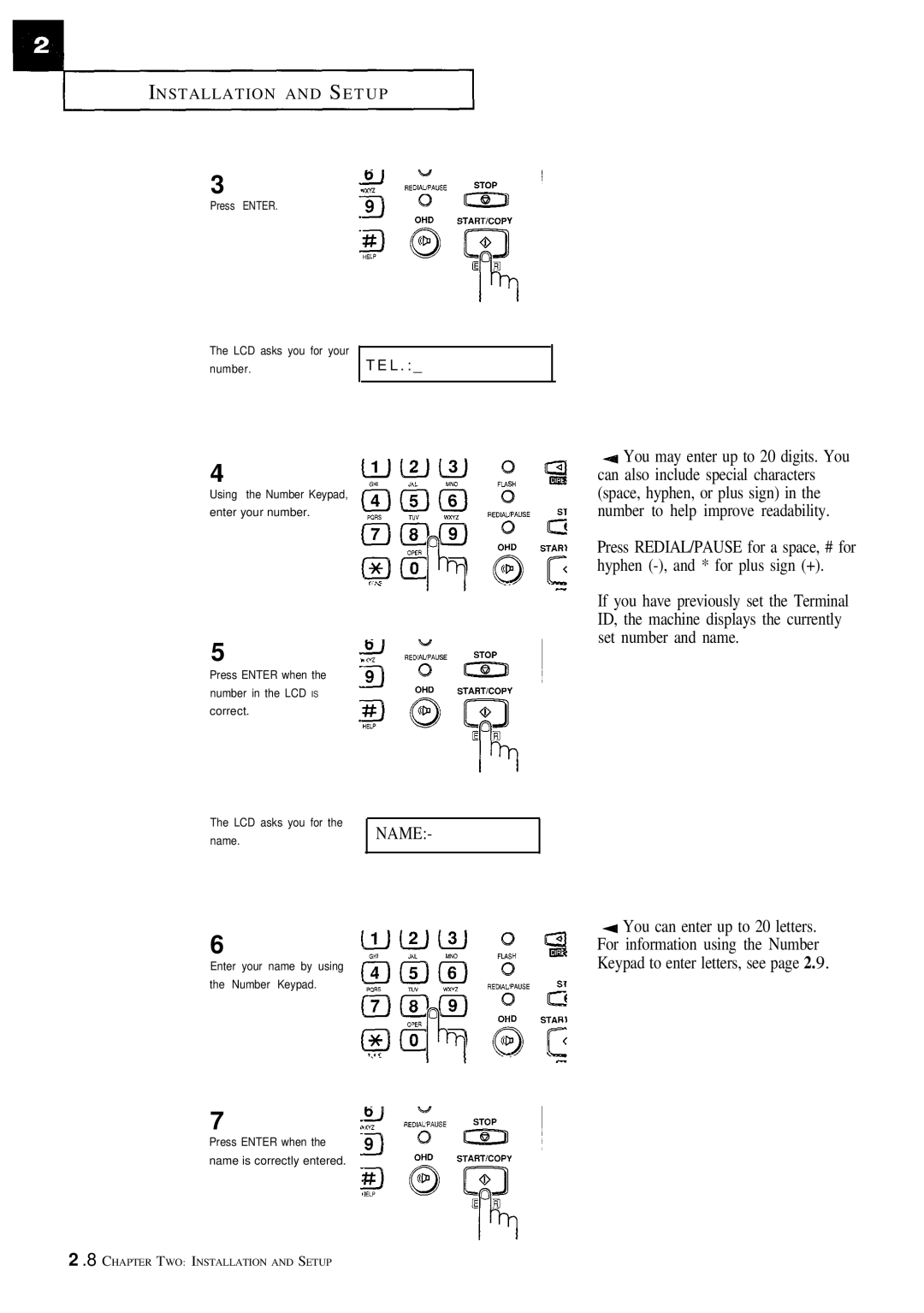INSTALLATION AND SE T U P
3
Press ENTER.
The LCD asks you for your | T E L . : _ |
number. |
4
Using the Number Keypad, enter your number.
5
Press ENTER when the number in the LCD IS correct.
The LCD asks you for the
name.NAME:-
6
Enter your name by using the Number Keypad.
7
Press ENTER when the name is correctly entered.
4 You may enter up to 20 digits. You can also include special characters (space, hyphen, or plus sign) in the number to help improve readability.
Press REDIAL/PAUSE for a space, # for hyphen
If you have previously set the Terminal ID, the machine displays the currently set number and name.
4 You can enter up to 20 letters. For information using the Number Keypad to enter letters, see page 2.9.