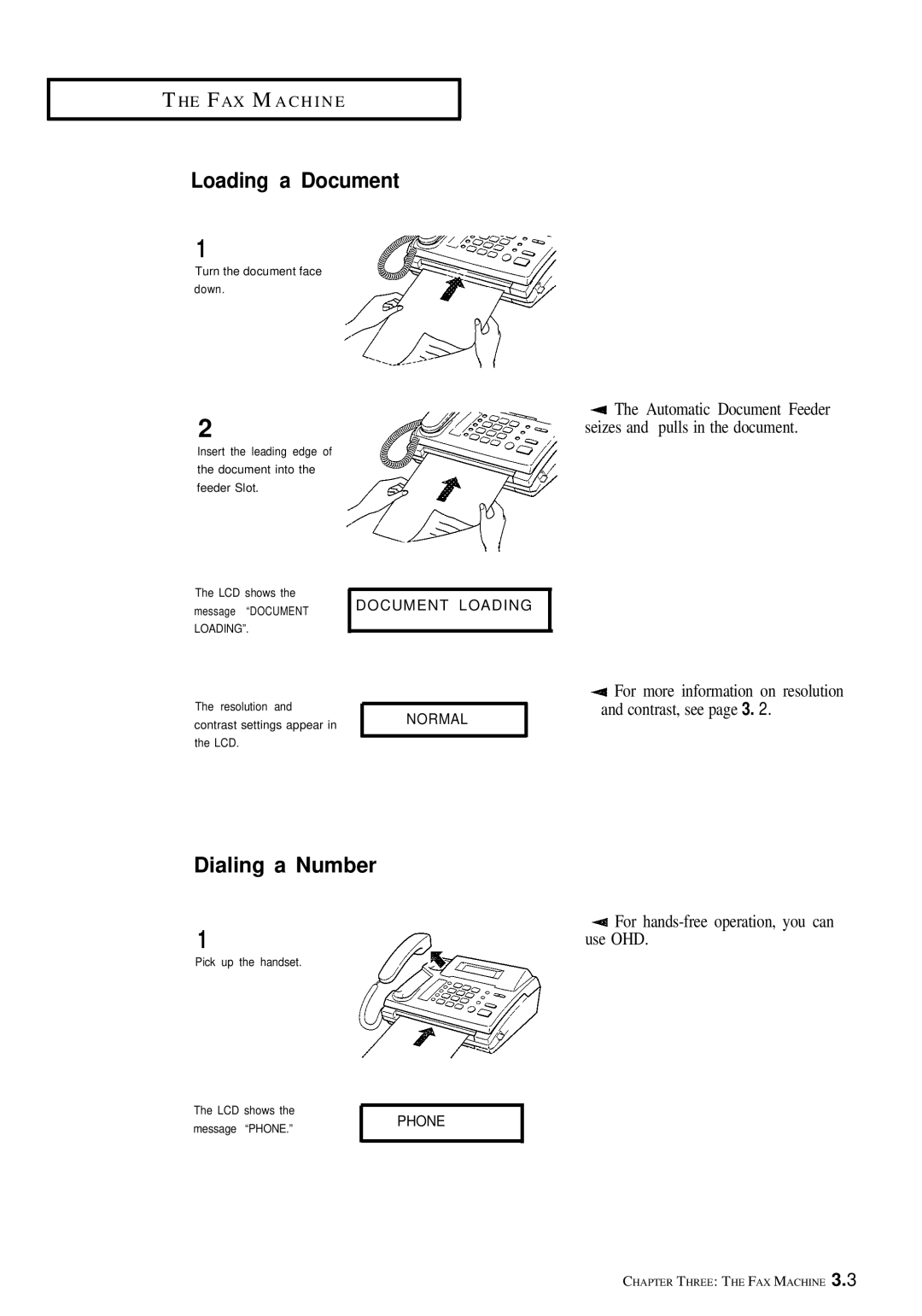T HE F AX M A C H I N E
Loading a Document
1
Turn the document face down.
2
Insert the leading edge of the document into the feeder Slot.
The LCD shows the message “DOCUMENT LOADING”.
The resolution and contrast settings appear in the LCD.
DOCUMENT LOADING
NORMAL
4 The Automatic Document Feeder seizes and pulls in the document.
4 For more information on resolution and contrast, see page 3. 2.
Dialing a Number
1 | +I For |
use OHD. | |
Pick | up the handset. |
The LCD shows the message “PHONE.”
PHONE
CHAPTER THREE: THE FAX MACHINE 3.3