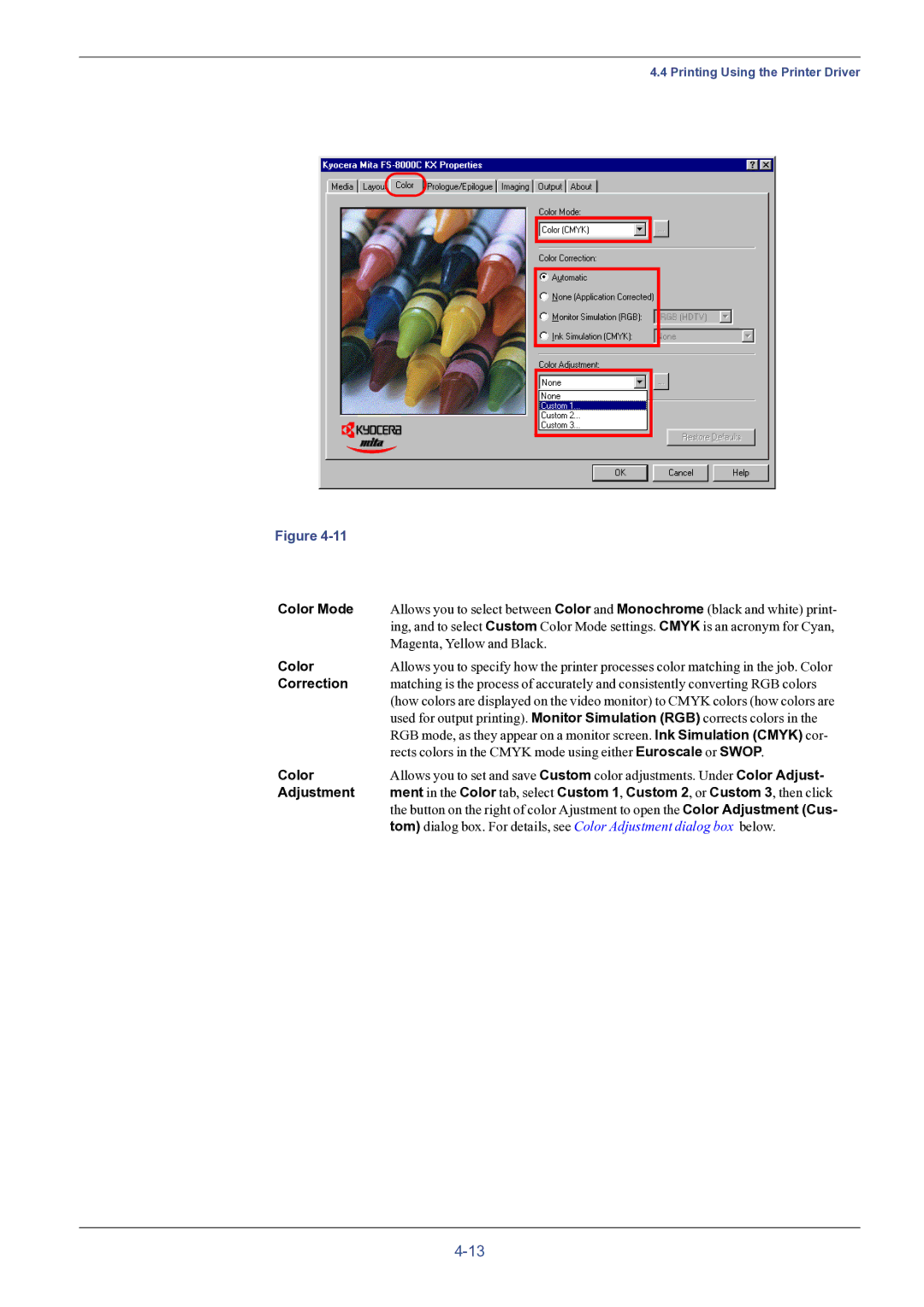4.4 Printing Using the Printer Driver
Figure |
|
Color Mode | Allows you to select between Color and Monochrome (black and white) print- |
| ing, and to select Custom Color Mode settings. CMYK is an acronym for Cyan, |
| Magenta, Yellow and Black. |
Color | Allows you to specify how the printer processes color matching in the job. Color |
Correction | matching is the process of accurately and consistently converting RGB colors |
| (how colors are displayed on the video monitor) to CMYK colors (how colors are |
| used for output printing). Monitor Simulation (RGB) corrects colors in the |
| RGB mode, as they appear on a monitor screen. Ink Simulation (CMYK) cor- |
| rects colors in the CMYK mode using either Euroscale or SWOP. |
Color | Allows you to set and save Custom color adjustments. Under Color Adjust- |
Adjustment | ment in the Color tab, select Custom 1, Custom 2, or Custom 3, then click |
| the button on the right of color Ajustment to open the Color Adjustment (Cus- |
| tom) dialog box. For details, see Color Adjustment dialog box below. |