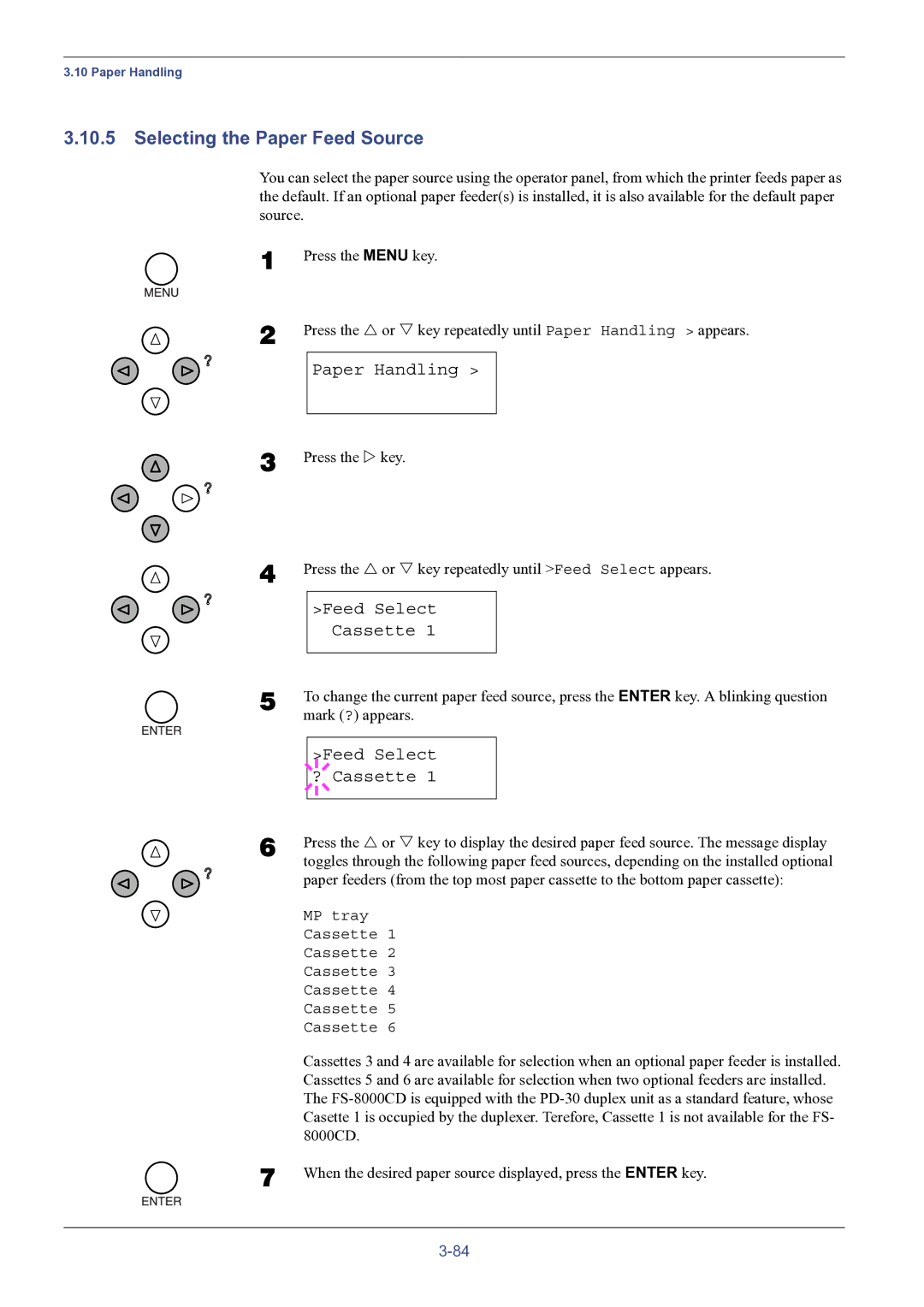3.10 Paper Handling
3.10.5Selecting the Paper Feed Source
You can select the paper source using the operator panel, from which the printer feeds paper as the default. If an optional paper feeder(s) is installed, it is also available for the default paper source.
1
2
3
4
Press the MENU key.
Press the U or V key repeatedly until Paper Handling > appears.
Paper Handling >
Press the Z key.
Press the U or V key repeatedly until >Feed Select appears.
>Feed Select
Cassette 1
5 | To change the current paper feed source, press the ENTER key. A blinking question | ||||
| mark (?) appears. | ||||
|
|
|
|
|
|
|
|
|
| >Feed Select |
|
|
|
|
| ||
|
| ? Cassette 1 |
| ||
|
|
|
|
|
|
|
|
|
|
|
|
6 | Press the U or V key to display the desired paper feed source. The message display | ||||
| toggles through the following paper feed sources, depending on the installed optional | ||||
| paper feeders (from the top most paper cassette to the bottom paper cassette): | ||||
| MP tray | ||||
| Cassette 1 | ||||
| Cassette 2 | ||||
| Cassette 3 | ||||
| Cassette 4 | ||||
| Cassette 5 | ||||
| Cassette 6 | ||||
| Cassettes 3 and 4 are available for selection when an optional paper feeder is installed. | ||||
| Cassettes 5 and 6 are available for selection when two optional feeders are installed. | ||||
| The | ||||
| Casette 1 is occupied by the duplexer. Terefore, Cassette 1 is not available for the FS- | ||||
| 8000CD. | ||||
7 | When the desired paper source displayed, press the ENTER key. | ||||