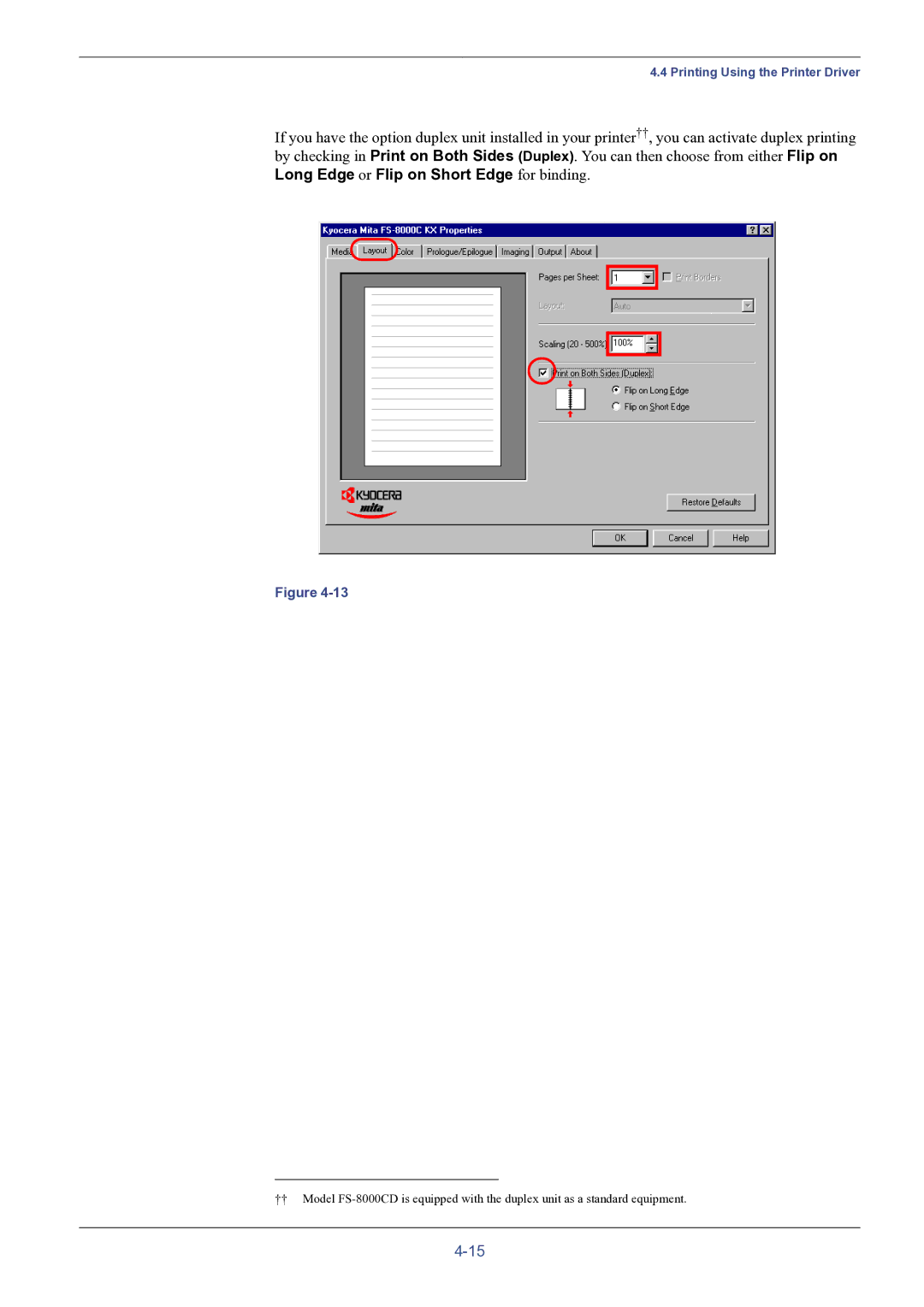4.4 Printing Using the Printer Driver
If you have the option duplex unit installed in your printer††, you can activate duplex printing by checking in Print on Both Sides (Duplex). You can then choose from either Flip on Long Edge or Flip on Short Edge for binding.
Figure
††Model