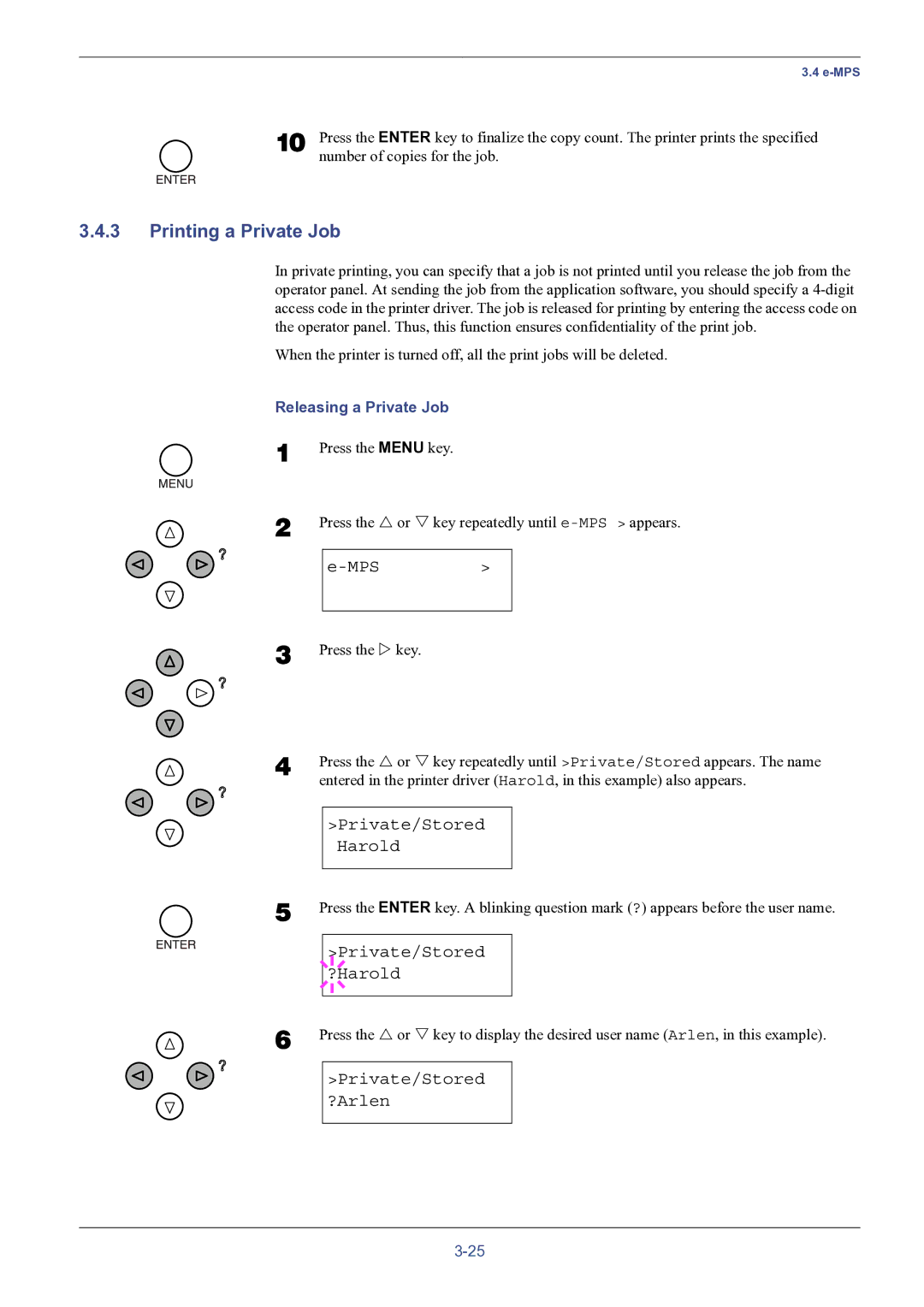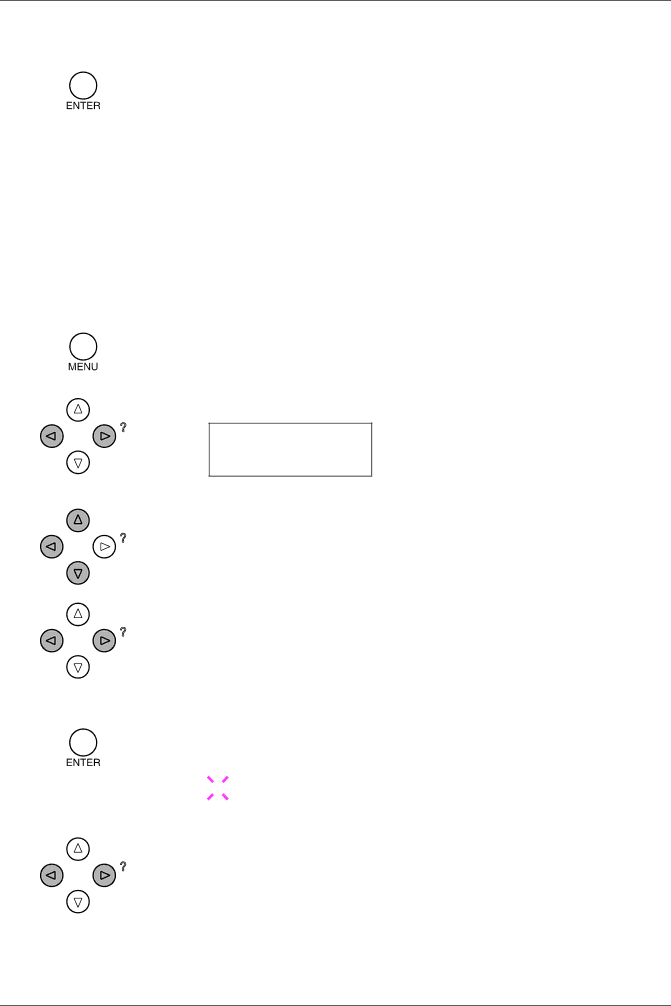
3.4
10 | Press the ENTER key to finalize the copy count. The printer prints the specified |
| number of copies for the job. |
3.4.3Printing a Private Job
In private printing, you can specify that a job is not printed until you release the job from the operator panel. At sending the job from the application software, you should specify a
When the printer is turned off, all the print jobs will be deleted.
Releasing a Private Job
1
2
Press the MENU key.
Press the U or V key repeatedly until
e-MPS >
3 Press the Z key.
4 | Press the U or V key repeatedly until >Private/Stored appears. The name | ||||
| entered in the printer driver (Harold, in this example) also appears. | ||||
|
|
|
|
|
|
|
| >Private/Stored |
| ||
|
|
|
| Harold |
|
|
|
|
|
|
|
5 | Press the ENTER key. A blinking question mark (?) appears before the user name. | ||||
|
|
|
|
| |
|
|
|
| >Private/Stored |
|
|
|
|
| ||
|
|
|
| ?Harold |
|
|
|
|
| ||
|
|
|
|
|
|
|
|
|
|
|
|
6 | Press the U or V key to display the desired user name (Arlen, in this example). | ||||
|
|
| |||
|
| >Private/Stored |
| ||
|
| ?Arlen |
| ||
|
|
|
|
|
|