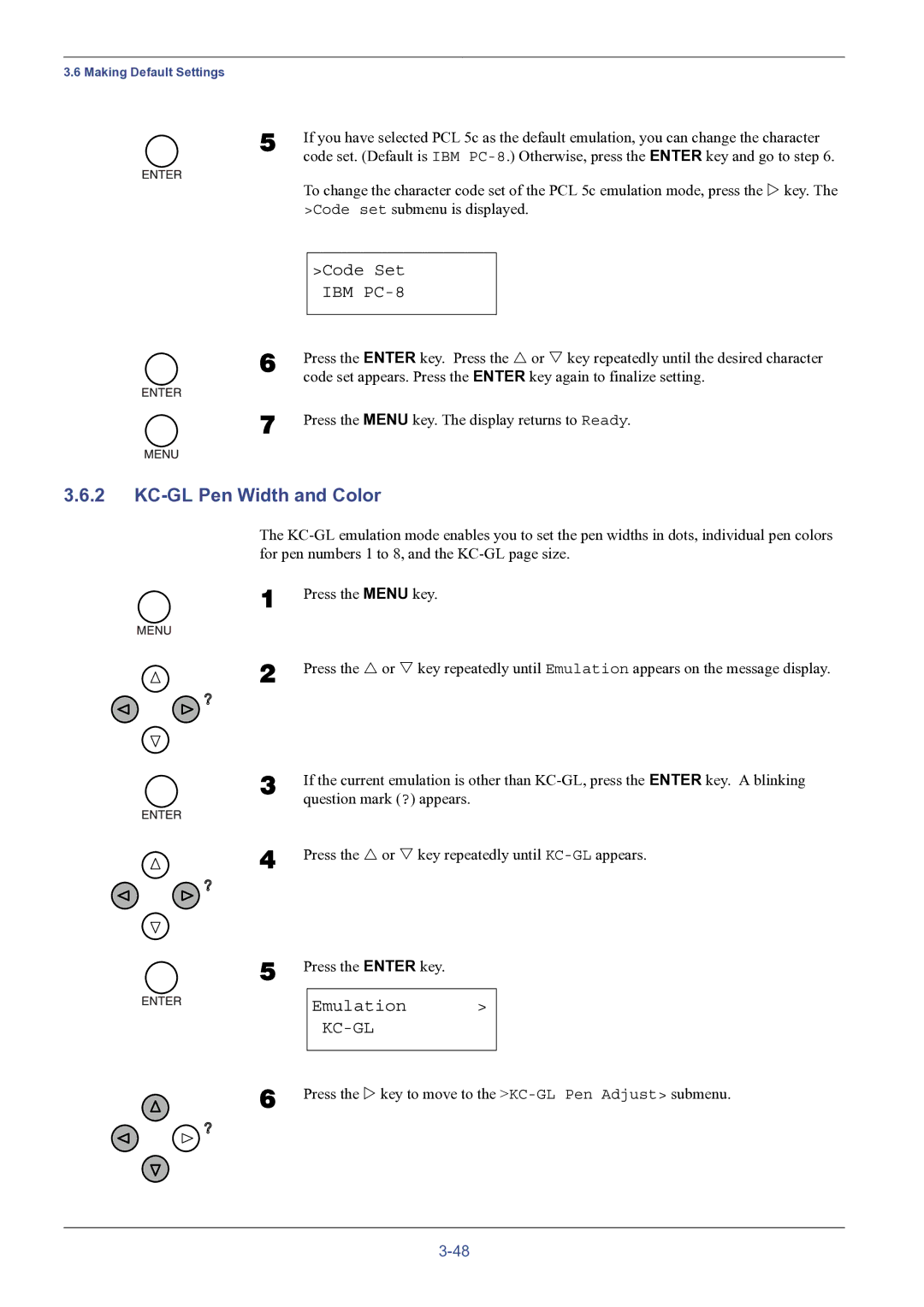3.6 Making Default Settings
5 | If you have selected PCL 5c as the default emulation, you can change the character | ||
| code set. (Default is IBM | ||
| To change the character code set of the PCL 5c emulation mode, press the Z key. The | ||
| >Code set submenu is displayed. | ||
|
|
|
|
|
| >Code Set |
|
|
| IBM |
|
|
|
|
|
6 | Press the ENTER key. Press the U or V key repeatedly until the desired character | ||
| code set appears. Press the ENTER key again to finalize setting. | ||
7 | Press the MENU key. The display returns to Ready. | ||
3.6.2KC-GL Pen Width and Color
The
1
2
3
4
5
Press the MENU key.
Press the U or V key repeatedly until Emulation appears on the message display.
If the current emulation is other than
Press the U or V key repeatedly until
Press the ENTER key.
Emulation >
KC-GL
6 Press the Z key to move to the