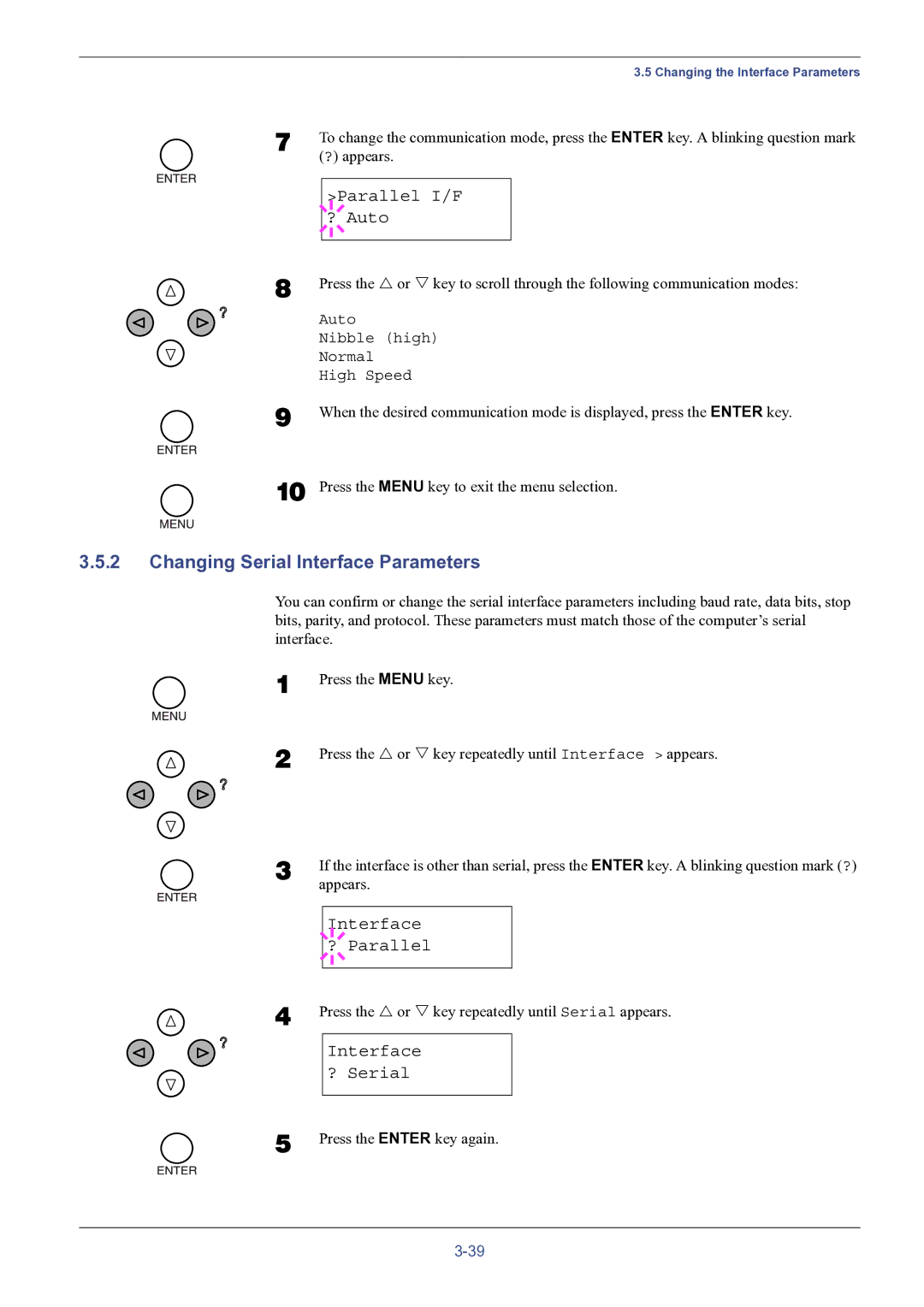| 3.5 Changing the Interface Parameters |
7 | To change the communication mode, press the ENTER key. A blinking question mark |
| (?) appears. |
8
9
10
>Parallel I/F
? Auto
Press the U or V key to scroll through the following communication modes:
Auto
Nibble (high)
Normal
High Speed
When the desired communication mode is displayed, press the ENTER key.
Press the MENU key to exit the menu selection.
3.5.2Changing Serial Interface Parameters
You can confirm or change the serial interface parameters including baud rate, data bits, stop bits, parity, and protocol. These parameters must match those of the computer’s serial interface.
1
2
Press the MENU key.
Press the U or V key repeatedly until Interface > appears.
3 | If the interface is other than serial, press the ENTER key. A blinking question mark (?) | ||||
| appears. | ||||
|
|
|
|
|
|
|
|
|
| Interface |
|
|
|
|
| ||
|
| ? Parallel |
| ||
|
|
|
|
|
|
|
|
|
|
|
|
4 | Press the U or V key repeatedly until Serial appears. | ||||
|
|
| |||
|
| Interface |
| ||
|
| ? Serial |
| ||
|
|
|
| ||
5 | Press the ENTER key again. | ||||