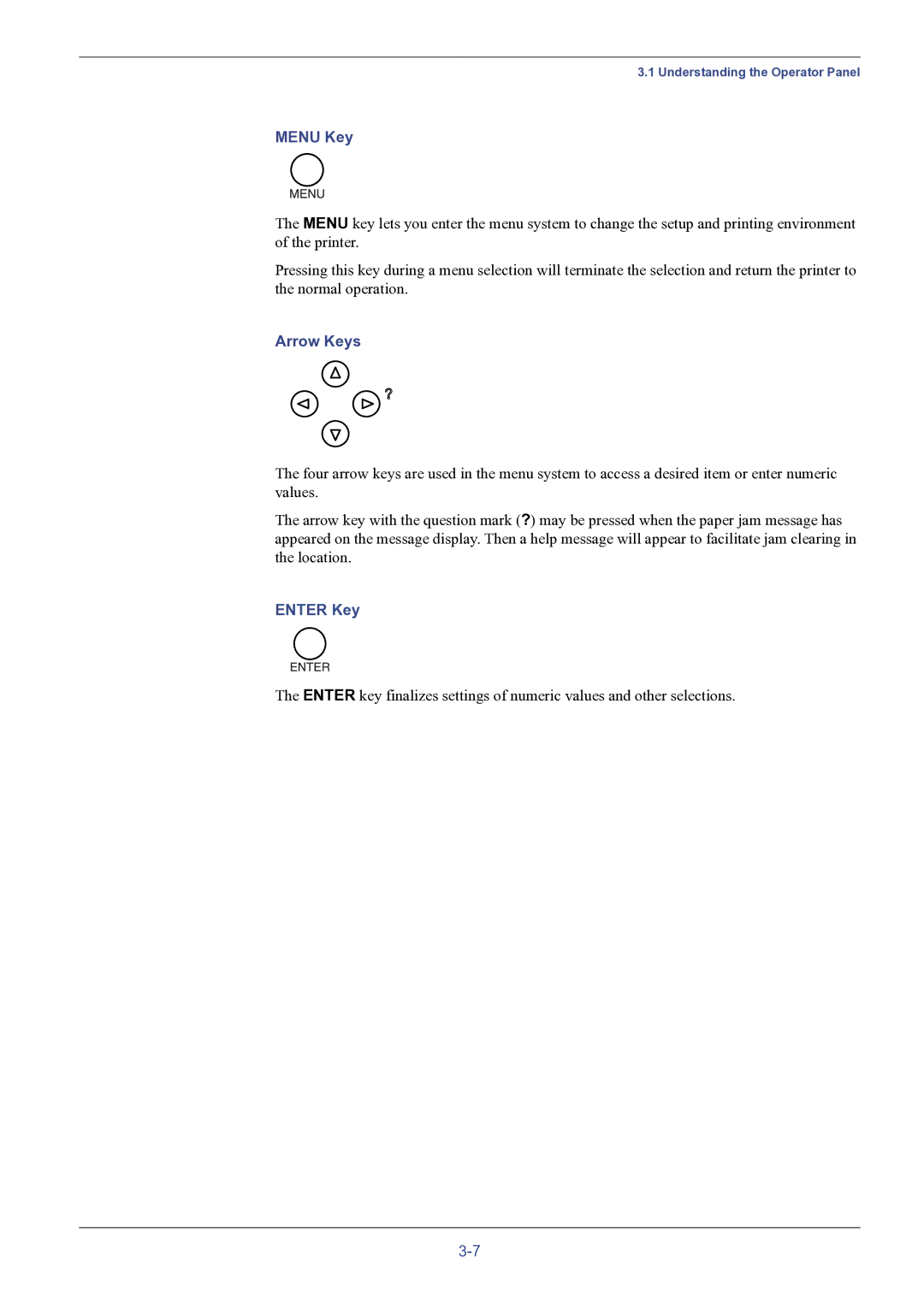3.1 Understanding the Operator Panel
MENU Key
The MENU key lets you enter the menu system to change the setup and printing environment of the printer.
Pressing this key during a menu selection will terminate the selection and return the printer to the normal operation.
Arrow Keys
The four arrow keys are used in the menu system to access a desired item or enter numeric values.
The arrow key with the question mark (?) may be pressed when the paper jam message has appeared on the message display. Then a help message will appear to facilitate jam clearing in the location.
ENTER Key
The ENTER key finalizes settings of numeric values and other selections.