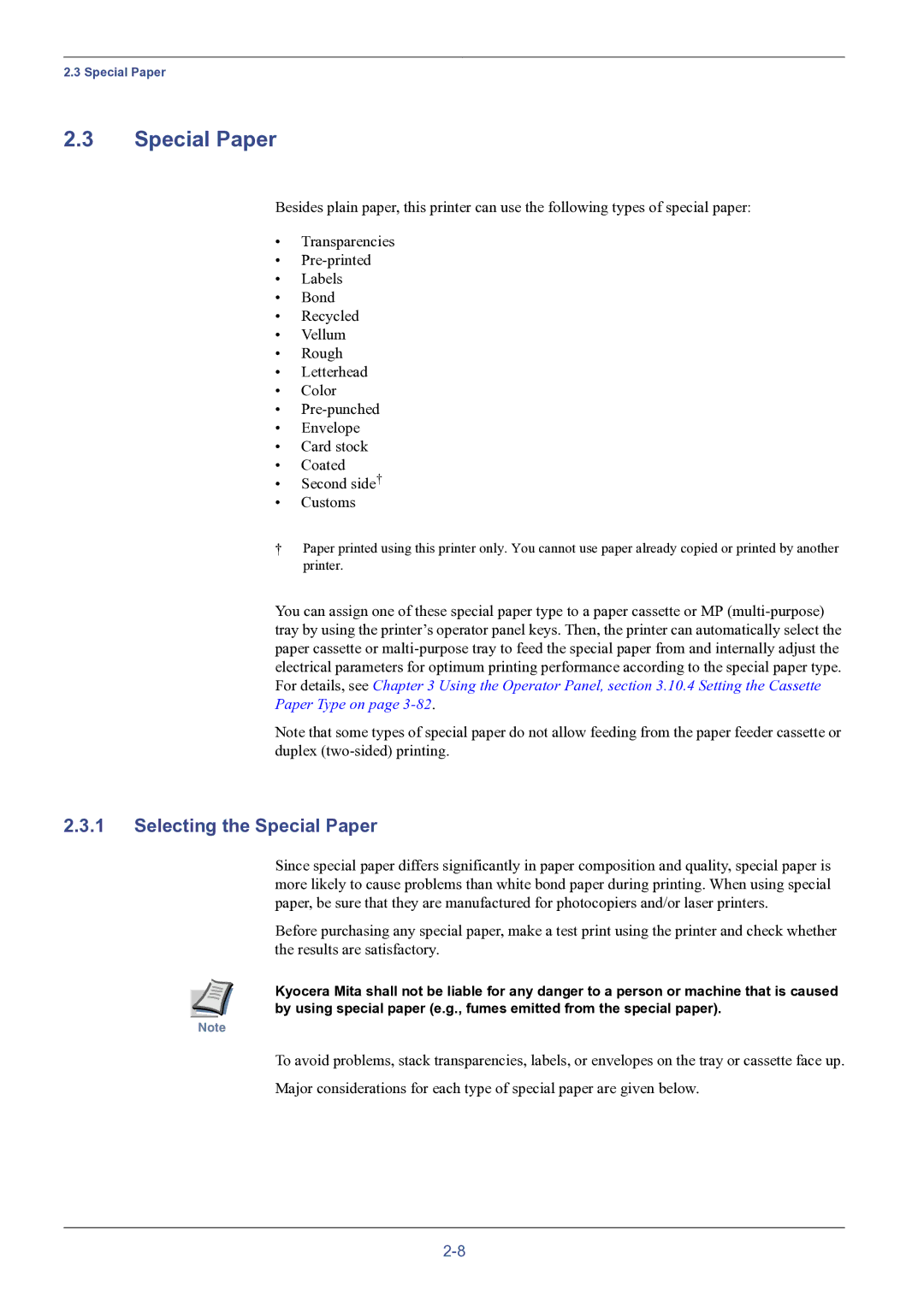2.3 Special Paper
2.3Special Paper
Besides plain paper, this printer can use the following types of special paper:
•Transparencies
•
•Labels
•Bond
•Recycled
•Vellum
•Rough
•Letterhead
•Color
•
•Envelope
•Card stock
•Coated
•Second side†
•Customs
†Paper printed using this printer only. You cannot use paper already copied or printed by another printer.
You can assign one of these special paper type to a paper cassette or MP
Note that some types of special paper do not allow feeding from the paper feeder cassette or duplex
2.3.1Selecting the Special Paper
Since special paper differs significantly in paper composition and quality, special paper is more likely to cause problems than white bond paper during printing. When using special paper, be sure that they are manufactured for photocopiers and/or laser printers.
Before purchasing any special paper, make a test print using the printer and check whether the results are satisfactory.
Kyocera Mita shall not be liable for any danger to a person or machine that is caused by using special paper (e.g., fumes emitted from the special paper).
Note
To avoid problems, stack transparencies, labels, or envelopes on the tray or cassette face up.
Major considerations for each type of special paper are given below.