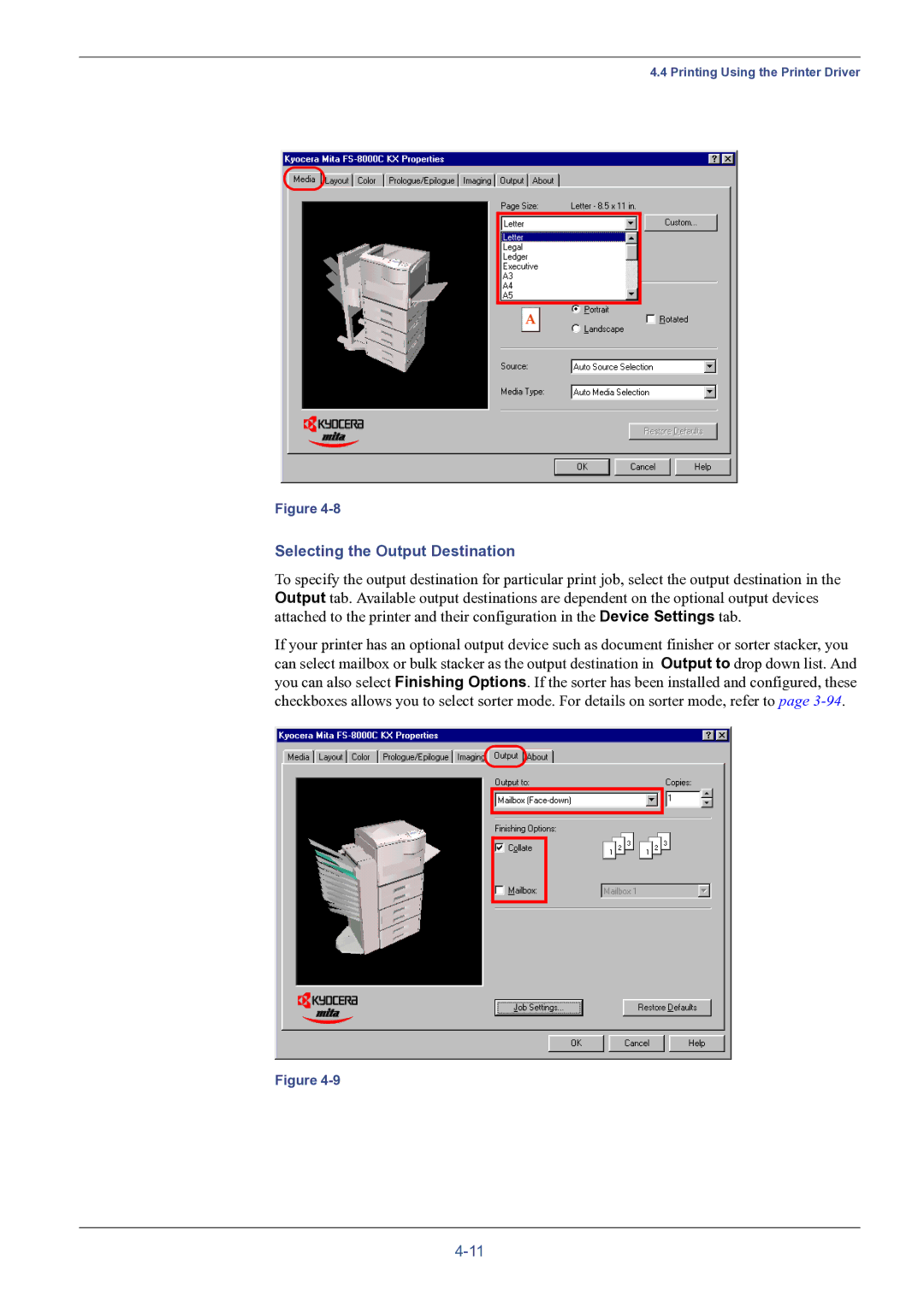4.4 Printing Using the Printer Driver
Figure
Selecting the Output Destination
To specify the output destination for particular print job, select the output destination in the Output tab. Available output destinations are dependent on the optional output devices attached to the printer and their configuration in the Device Settings tab.
If your printer has an optional output device such as document finisher or sorter stacker, you can select mailbox or bulk stacker as the output destination in Output to drop down list. And you can also select Finishing Options. If the sorter has been installed and configured, these checkboxes allows you to select sorter mode. For details on sorter mode, refer to page
Figure