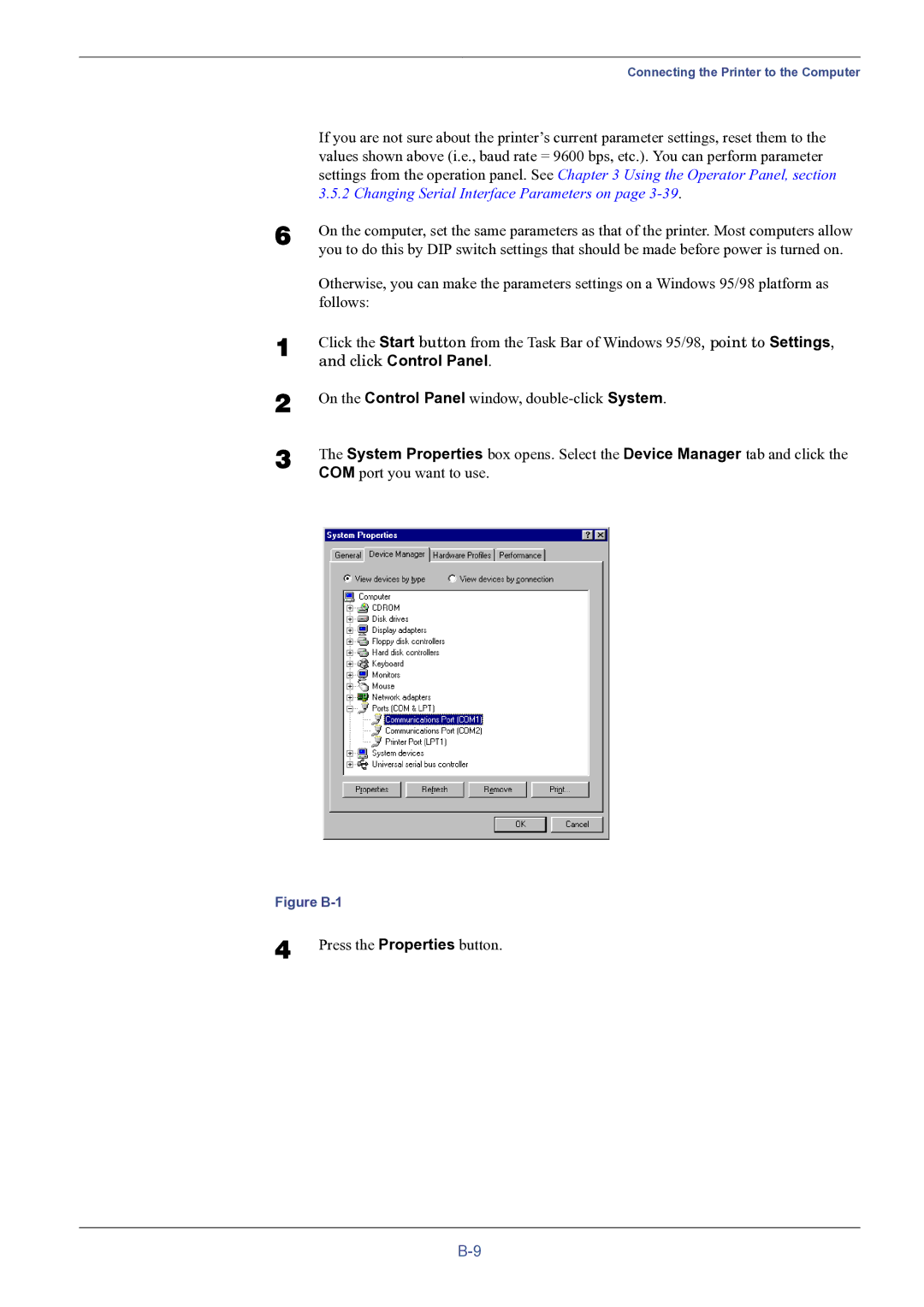| Connecting the Printer to the Computer |
| If you are not sure about the printer’s current parameter settings, reset them to the |
| values shown above (i.e., baud rate = 9600 bps, etc.). You can perform parameter |
| settings from the operation panel. See Chapter 3 Using the Operator Panel, section |
| 3.5.2 Changing Serial Interface Parameters on page |
6 | On the computer, set the same parameters as that of the printer. Most computers allow |
| you to do this by DIP switch settings that should be made before power is turned on. |
1
2
3
Otherwise, you can make the parameters settings on a Windows 95/98 platform as follows:
Click the Start button from the Task Bar of Windows 95/98, point to Settings, and click Control Panel.
On the Control Panel window,
The System Properties box opens. Select the Device Manager tab and click the COM port you want to use.
Figure B-1
4 | Press the Properties button. |