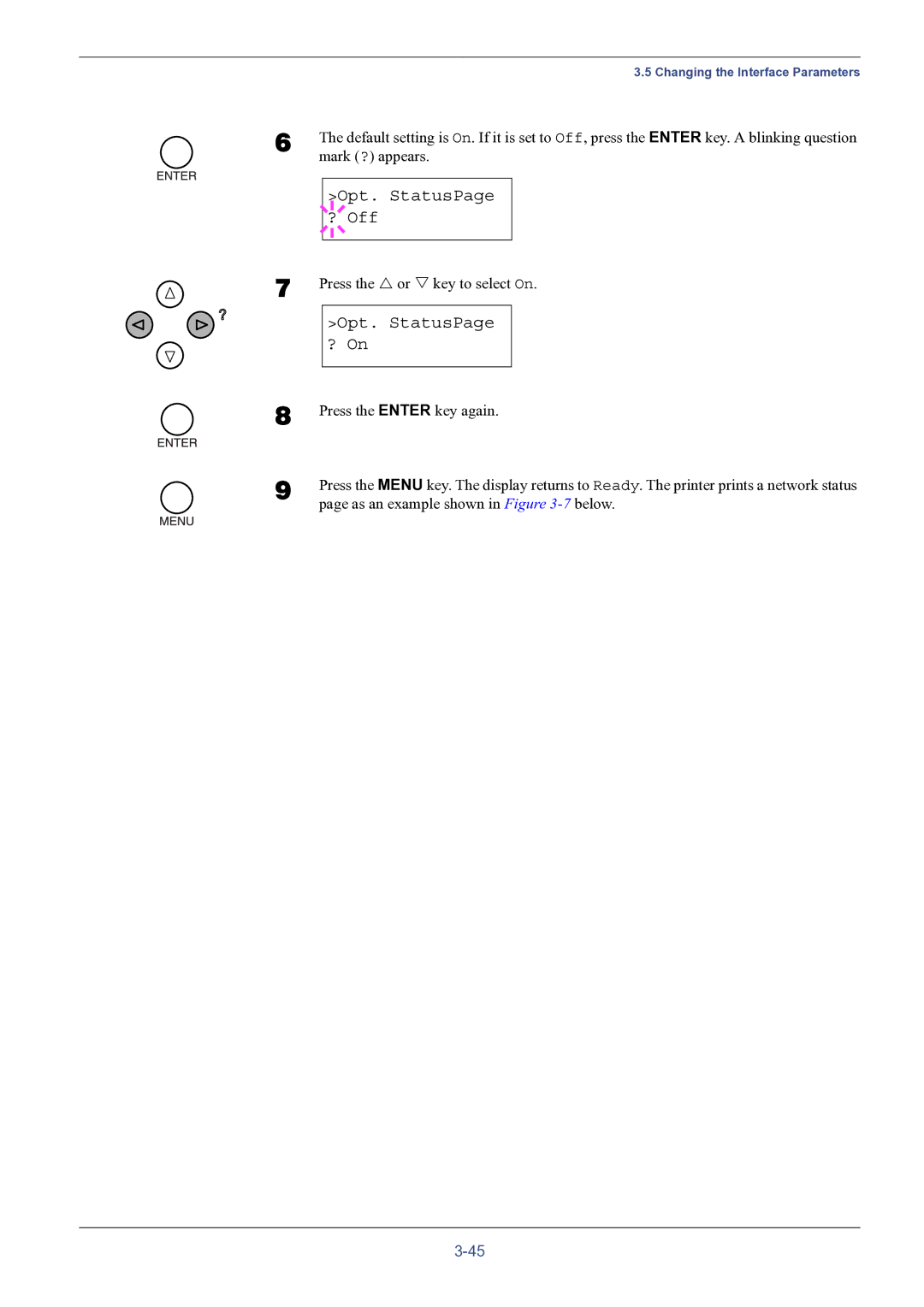|
|
|
| 3.5 Changing the Interface Parameters |
6 | The default setting is On. If it is set to Off, press the ENTER key. A blinking question | |||
| mark (?) appears. | |||
|
|
|
|
|
|
| >Opt. StatusPage |
| |
|
|
|
|
|
|
| ? Off |
| |
|
|
|
|
|
7 | Press the U or V key to select On. | |||
|
| >Opt. StatusPage |
| |
|
| ? On |
| |
|
|
|
|
|
8
9
Press the ENTER key again.
Press the MENU key. The display returns to Ready. The printer prints a network status page as an example shown in Figure