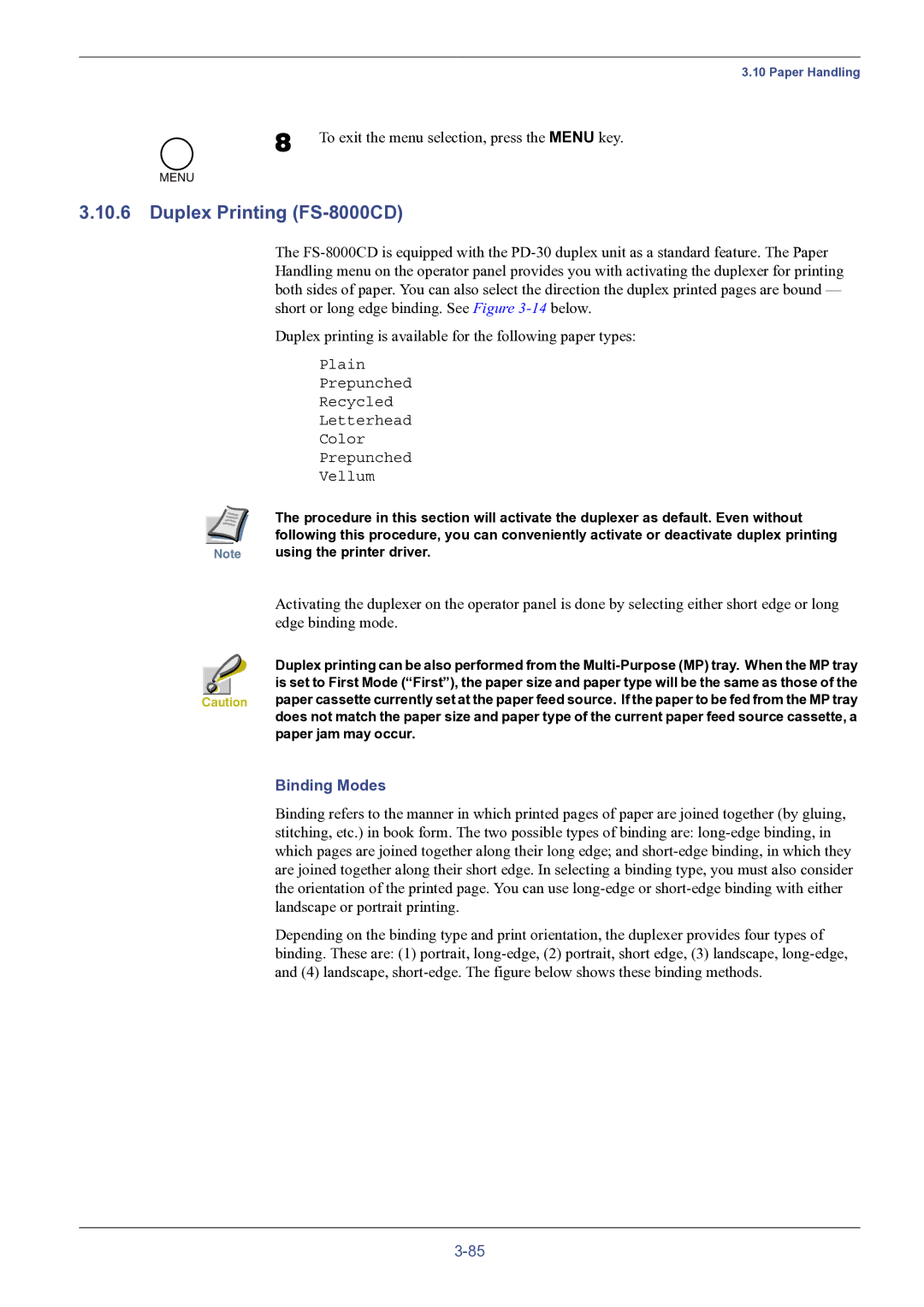3.10 Paper Handling
8 To exit the menu selection, press the MENU key.
3.10.6 Duplex Printing (FS-8000CD)
The
Duplex printing is available for the following paper types:
| Plain |
| Prepunched |
| Recycled |
| Letterhead |
| Color |
| Prepunched |
| Vellum |
| The procedure in this section will activate the duplexer as default. Even without |
| following this procedure, you can conveniently activate or deactivate duplex printing |
Note | using the printer driver. |
Activating the duplexer on the operator panel is done by selecting either short edge or long edge binding mode.
|
| Duplex printing can be also performed from the |
|
| |
|
| is set to First Mode (“First”), the paper size and paper type will be the same as those of the |
Caution | paper cassette currently set at the paper feed source. If the paper to be fed from the MP tray | |
|
| does not match the paper size and paper type of the current paper feed source cassette, a |
|
| paper jam may occur. |
Binding Modes
Binding refers to the manner in which printed pages of paper are joined together (by gluing, stitching, etc.) in book form. The two possible types of binding are:
Depending on the binding type and print orientation, the duplexer provides four types of binding. These are: (1) portrait,