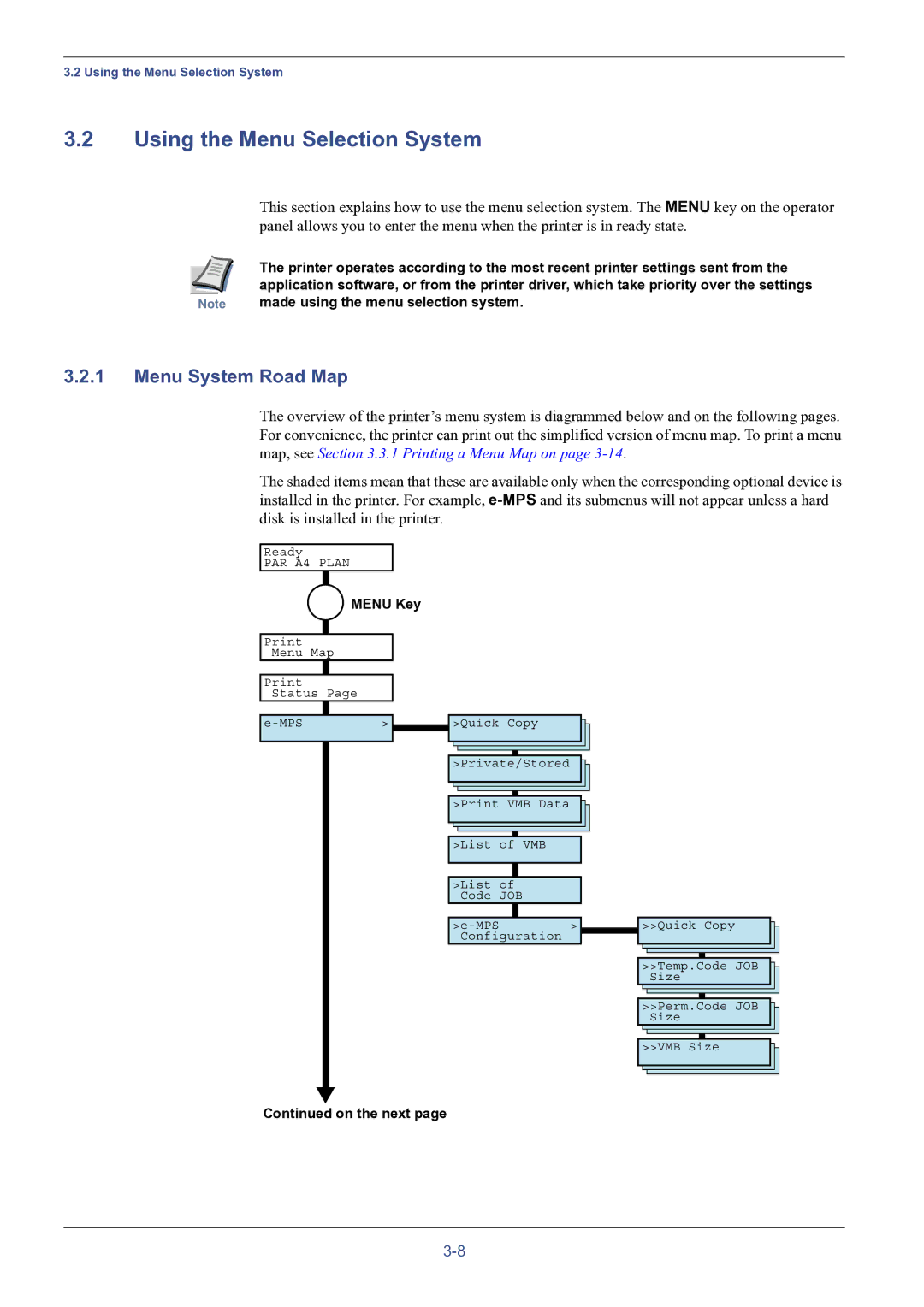3.2 Using the Menu Selection System
3.2Using the Menu Selection System
This section explains how to use the menu selection system. The MENU key on the operator panel allows you to enter the menu when the printer is in ready state.
| The printer operates according to the most recent printer settings sent from the |
| application software, or from the printer driver, which take priority over the settings |
Note | made using the menu selection system. |
3.2.1Menu System Road Map
The overview of the printer’s menu system is diagrammed below and on the following pages. For convenience, the printer can print out the simplified version of menu map. To print a menu map, see Section 3.3.1 Printing a Menu Map on page
The shaded items mean that these are available only when the corresponding optional device is installed in the printer. For example,
Ready
PAR A4 PLAN
 MENU Key
MENU Key
Menu Map
Status Page
|
|
|
|
|
|
|
|
> |
| >Quick Copy |
| ||||
|
| ||||||
|
|
|
|
|
|
|
|
|
|
|
|
|
|
|
|
|
|
|
|
|
|
|
|
>Private/Stored
>Print VMB Data
>List of VMB
>List of Code JOB
|
|
|
|
|
|
|
|
|
> |
| >>Quick Copy |
| |||||
|
| |||||||
Configuration |
|
|
|
|
|
| ||
|
|
|
|
|
|
|
|
|
|
|
|
|
|
|
|
|
|
>>Temp.Code JOB Size
>>Perm.Code JOB Size
>>VMB Size