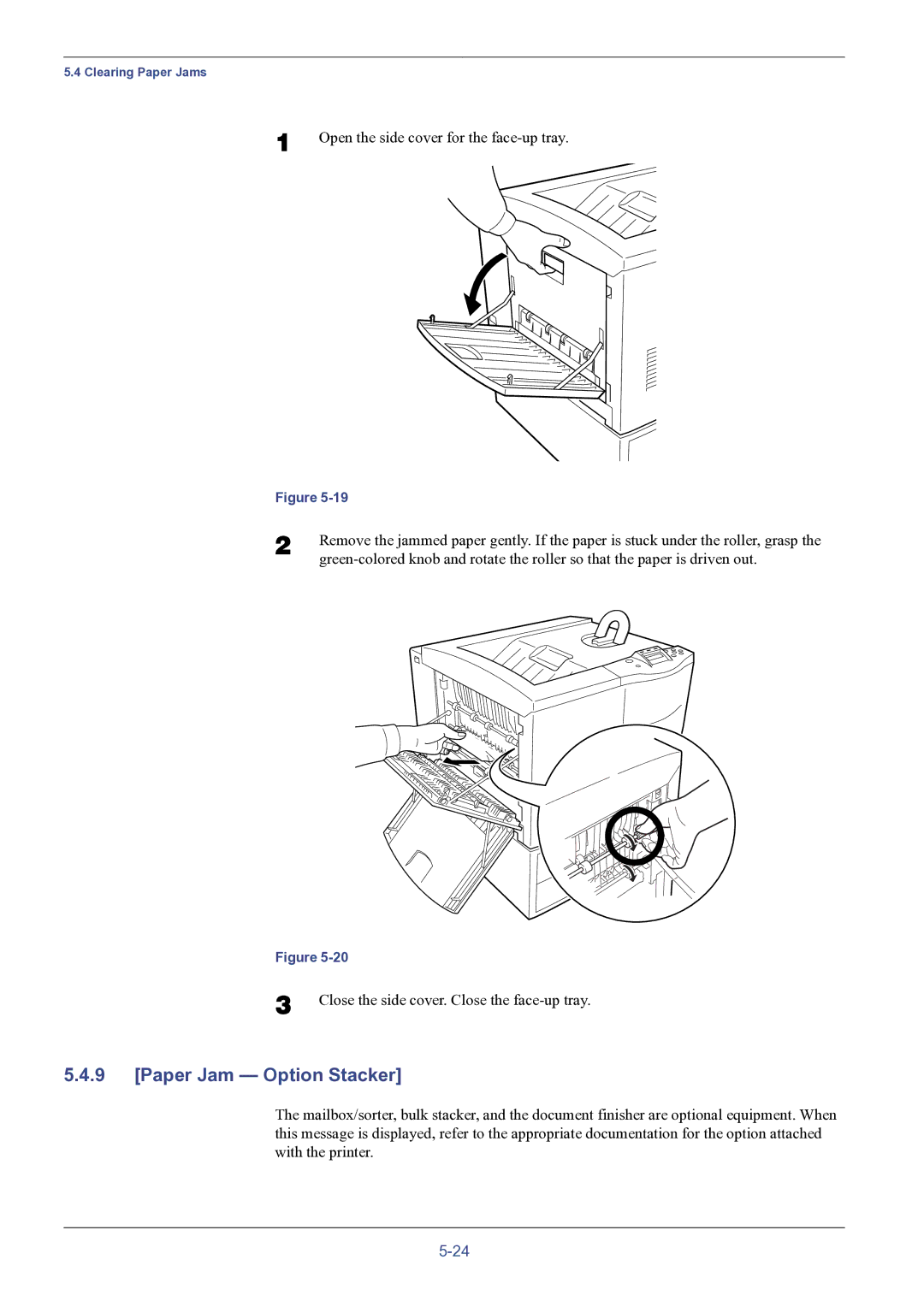5.4 Clearing Paper Jams
1 | Open the side cover for the |
Figure
2 | Remove the jammed paper gently. If the paper is stuck under the roller, grasp the |
|
Figure
3 | Close the side cover. Close the |
5.4.9[Paper Jam — Option Stacker]
The mailbox/sorter, bulk stacker, and the document finisher are optional equipment. When this message is displayed, refer to the appropriate documentation for the option attached with the printer.