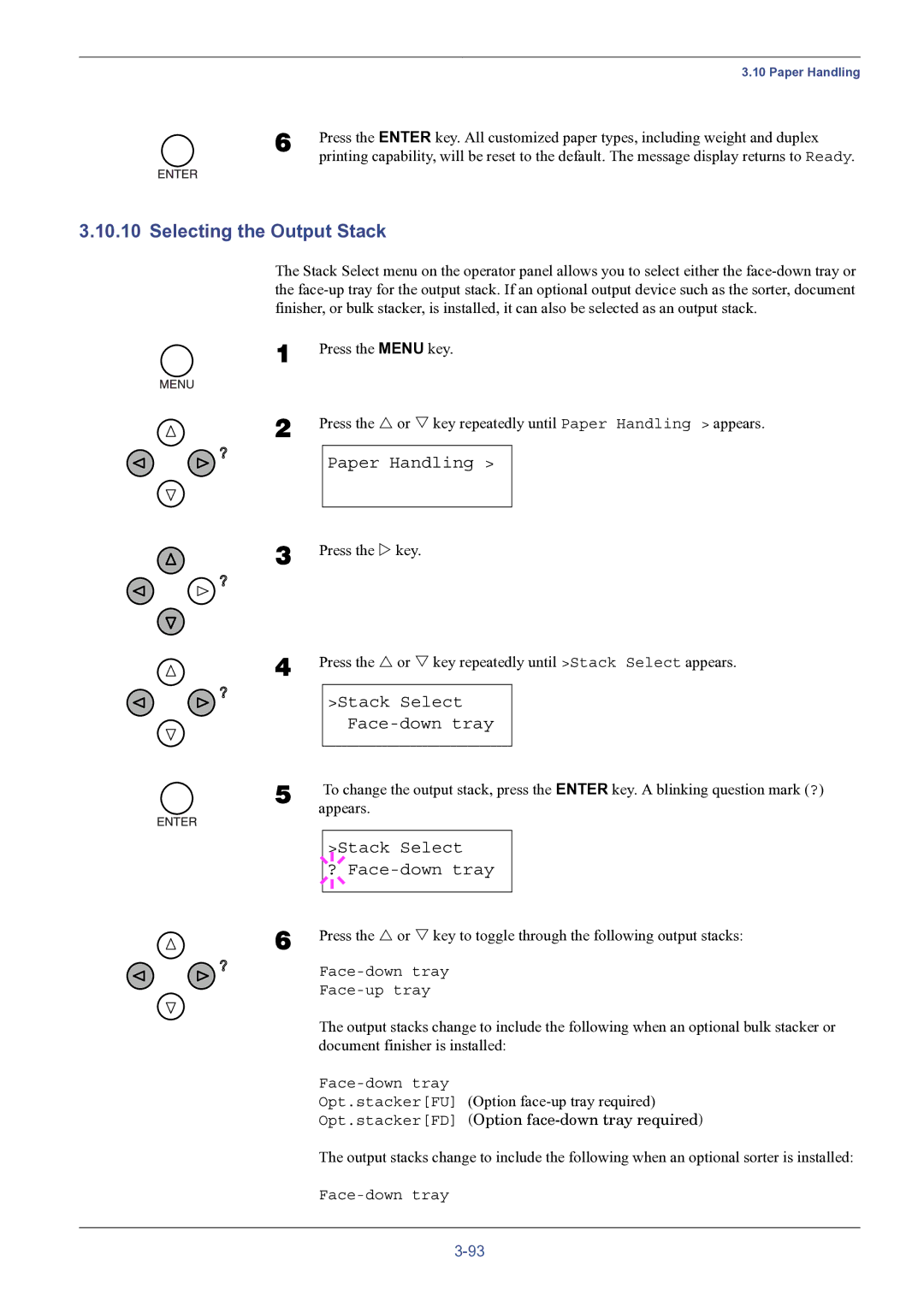| 3.10 Paper Handling |
6 | Press the ENTER key. All customized paper types, including weight and duplex |
| printing capability, will be reset to the default. The message display returns to Ready. |
3.10.10 Selecting the Output Stack
The Stack Select menu on the operator panel allows you to select either the
1
2
3
4
Press the MENU key.
Press the U or V key repeatedly until Paper Handling > appears.
Paper Handling >
Press the Z key.
Press the U or V key repeatedly until >Stack Select appears.
>Stack Select
Face-down tray
5 |
| To change the output stack, press the ENTER key. A blinking question mark (?) | |||
| appears. | ||||
|
|
|
|
|
|
|
|
|
| >Stack Select |
|
|
|
|
| ||
|
| ? |
| ||
|
|
|
|
|
|
|
|
|
|
|
|
6 | Press the U or V key to toggle through the following output stacks: | ||||
| |||||
| |||||
The output stacks change to include the following when an optional bulk stacker or document finisher is installed:
Opt.stacker[FU] (Option
Opt.stacker[FD] (Option
The output stacks change to include the following when an optional sorter is installed: