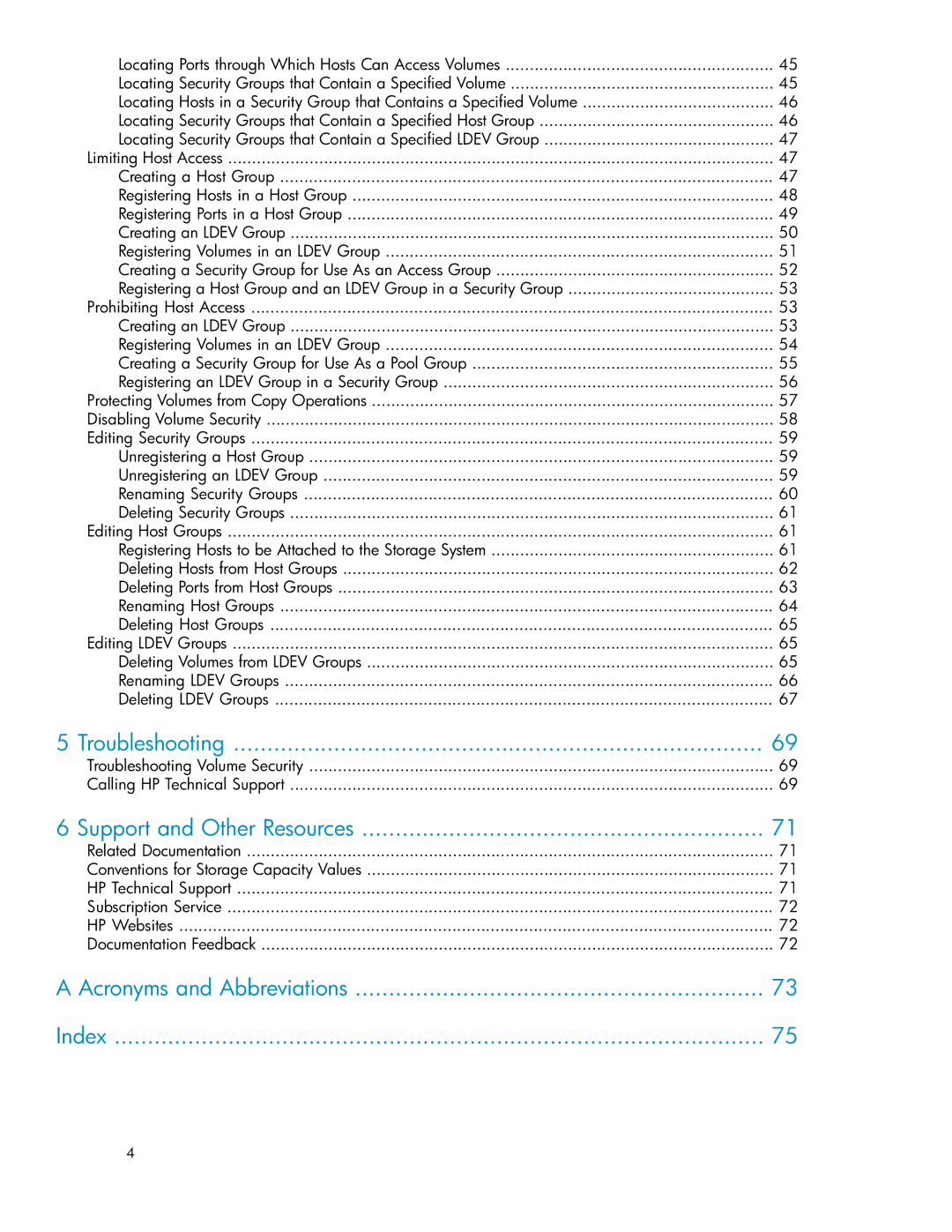Locating Ports through Which Hosts Can Access Volumes | 45 |
Locating Security Groups that Contain a Specified Volume | 45 |
Locating Hosts in a Security Group that Contains a Specified Volume | 46 |
Locating Security Groups that Contain a Specified Host Group | 46 |
Locating Security Groups that Contain a Specified LDEV Group | 47 |
Limiting Host Access | 47 |
Creating a Host Group | 47 |
Registering Hosts in a Host Group | 48 |
Registering Ports in a Host Group | 49 |
Creating an LDEV Group | 50 |
Registering Volumes in an LDEV Group | 51 |
Creating a Security Group for Use As an Access Group | 52 |
Registering a Host Group and an LDEV Group in a Security Group | 53 |
Prohibiting Host Access | 53 |
Creating an LDEV Group | 53 |
Registering Volumes in an LDEV Group | 54 |
Creating a Security Group for Use As a Pool Group | 55 |
Registering an LDEV Group in a Security Group | 56 |
Protecting Volumes from Copy Operations | 57 |
Disabling Volume Security | 58 |
Editing Security Groups | 59 |
Unregistering a Host Group | 59 |
Unregistering an LDEV Group | 59 |
Renaming Security Groups | 60 |
Deleting Security Groups | 61 |
Editing Host Groups | 61 |
Registering Hosts to be Attached to the Storage System | 61 |
Deleting Hosts from Host Groups | 62 |
Deleting Ports from Host Groups | 63 |
Renaming Host Groups | 64 |
Deleting Host Groups | 65 |
Editing LDEV Groups | 65 |
Deleting Volumes from LDEV Groups | 65 |
Renaming LDEV Groups | 66 |
Deleting LDEV Groups | 67 |
5 Troubleshooting | 69 |
Troubleshooting Volume Security | 69 |
Calling HP Technical Support | 69 |
6 Support and Other Resources | 71 |
Related Documentation | 71 |
Conventions for Storage Capacity Values | 71 |
HP Technical Support | 71 |
Subscription Service | 72 |
HP Websites | 72 |
Documentation Feedback | 72 |
A Acronyms and Abbreviations | 73 |
Index | 75 |
4