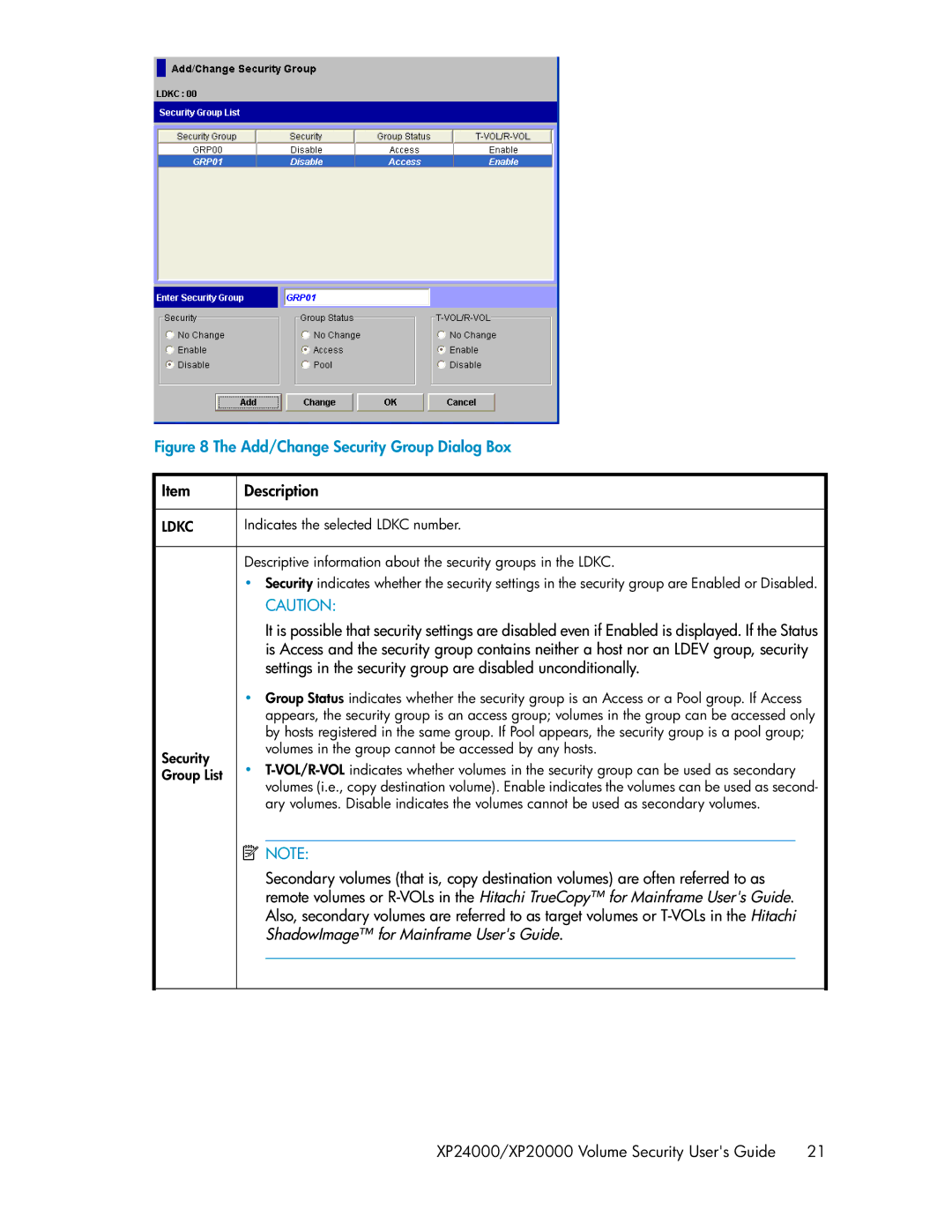Figure 8 The Add/Change Security Group Dialog Box
![]() Item
Item
![]() LDKC
LDKC
Security Group List
![]() Description
Description
![]() Indicates the selected LDKC number.
Indicates the selected LDKC number.
Descriptive information about the security groups in the LDKC.
•Security indicates whether the security settings in the security group are Enabled or Disabled.
CAUTION:
It is possible that security settings are disabled even if Enabled is displayed. If the Status is Access and the security group contains neither a host nor an LDEV group, security settings in the security group are disabled unconditionally.
•Group Status indicates whether the security group is an Access or a Pool group. If Access appears, the security group is an access group; volumes in the group can be accessed only by hosts registered in the same group. If Pool appears, the security group is a pool group; volumes in the group cannot be accessed by any hosts.
•
![]() NOTE:
NOTE:
Secondary volumes (that is, copy destination volumes) are often referred to as remote volumes or
XP24000/XP20000 Volume Security User's Guide | 21 |