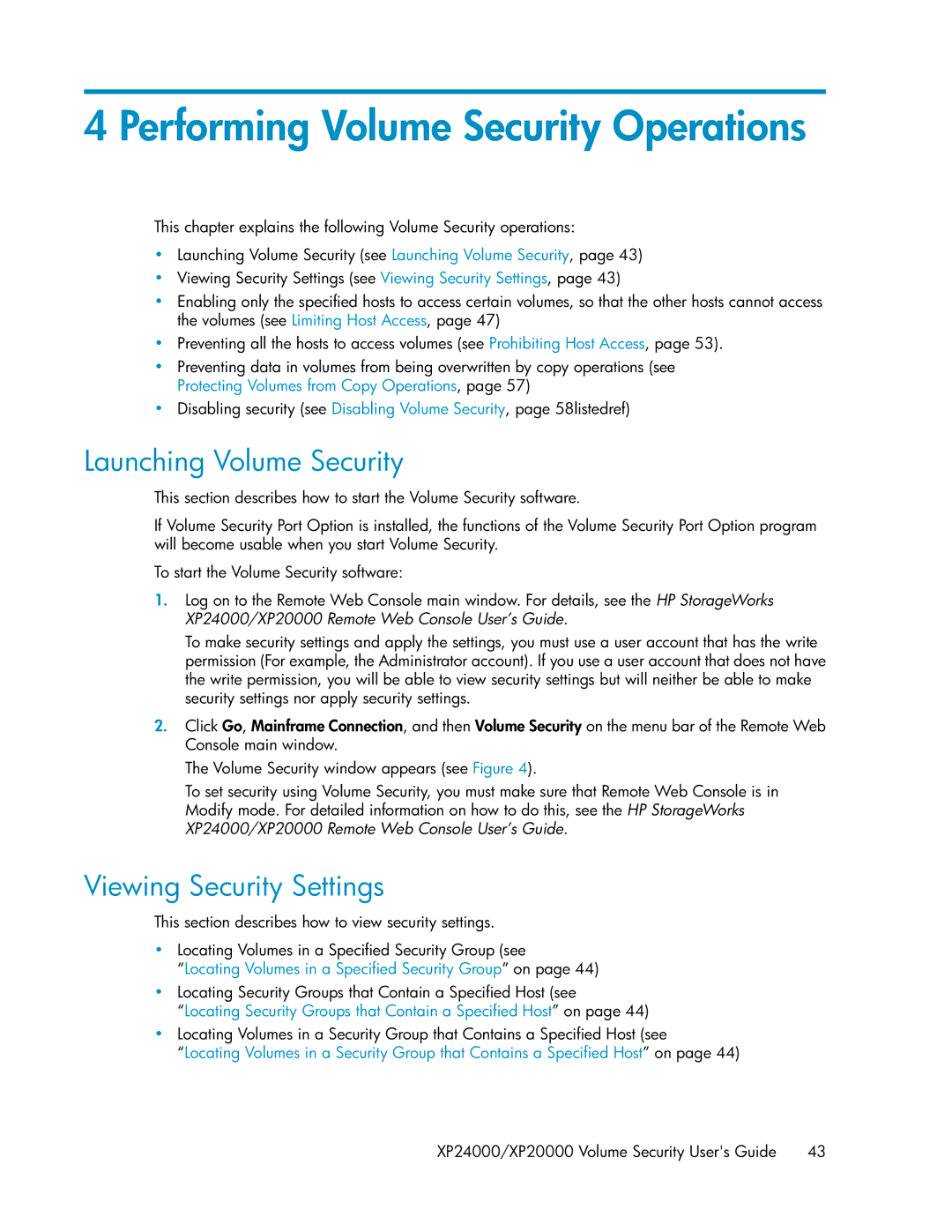4 Performing Volume Security Operations
This chapter explains the following Volume Security operations:
•Launching Volume Security (see Launching Volume Security, page 43)
•Viewing Security Settings (see Viewing Security Settings, page 43)
•Enabling only the specified hosts to access certain volumes, so that the other hosts cannot access the volumes (see Limiting Host Access, page 47)
•Preventing all the hosts to access volumes (see Prohibiting Host Access, page 53).
•Preventing data in volumes from being overwritten by copy operations (see Protecting Volumes from Copy Operations, page 57)
•Disabling security (see Disabling Volume Security, page 58listedref)
Launching Volume Security
This section describes how to start the Volume Security software.
If Volume Security Port Option is installed, the functions of the Volume Security Port Option program will become usable when you start Volume Security.
To start the Volume Security software:
1.Log on to the Remote Web Console main window. For details, see the HP StorageWorks XP24000/XP20000 Remote Web Console User’s Guide.
To make security settings and apply the settings, you must use a user account that has the write permission (For example, the Administrator account). If you use a user account that does not have the write permission, you will be able to view security settings but will neither be able to make security settings nor apply security settings.
2.Click Go, Mainframe Connection, and then Volume Security on the menu bar of the Remote Web Console main window.
The Volume Security window appears (see Figure 4).
To set security using Volume Security, you must make sure that Remote Web Console is in Modify mode. For detailed information on how to do this, see the HP StorageWorks XP24000/XP20000 Remote Web Console User’s Guide.
Viewing Security Settings
This section describes how to view security settings.
•Locating Volumes in a Specified Security Group (see
“Locating Volumes in a Specified Security Group” on page 44)
•Locating Security Groups that Contain a Specified Host (see
“Locating Security Groups that Contain a Specified Host” on page 44)
•Locating Volumes in a Security Group that Contains a Specified Host (see
“Locating Volumes in a Security Group that Contains a Specified Host” on page 44)
XP24000/XP20000 Volume Security User's Guide | 43 |