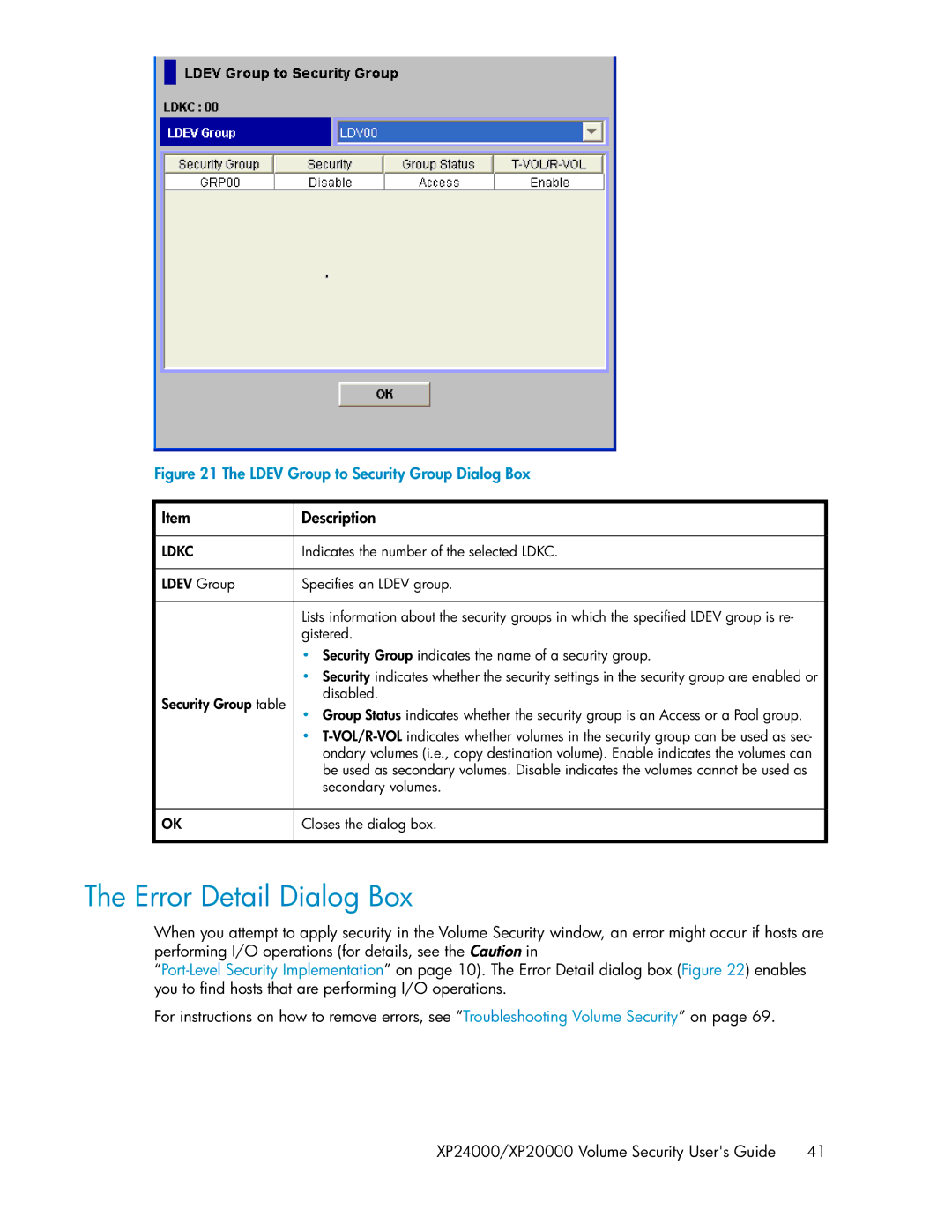Figure 21 The LDEV Group to Security Group Dialog Box
Item | Description | |
LDKC | Indicates the number of the selected LDKC. | |
LDEV Group | Specifies an LDEV group. | |
| Lists information about the security groups in which the specified LDEV group is re- | |
| gistered. | |
| • Security Group indicates the name of a security group. | |
| • Security indicates whether the security settings in the security group are enabled or | |
Security Group table | disabled. | |
• Group Status indicates whether the security group is an Access or a Pool group. | ||
| ||
| • | |
| ondary volumes (i.e., copy destination volume). Enable indicates the volumes can | |
| be used as secondary volumes. Disable indicates the volumes cannot be used as | |
| secondary volumes. | |
OK | Closes the dialog box. |
The Error Detail Dialog Box
When you attempt to apply security in the Volume Security window, an error might occur if hosts are performing I/O operations (for details, see the Caution in
For instructions on how to remove errors, see “Troubleshooting Volume Security” on page 69.
XP24000/XP20000 Volume Security User's Guide | 41 |