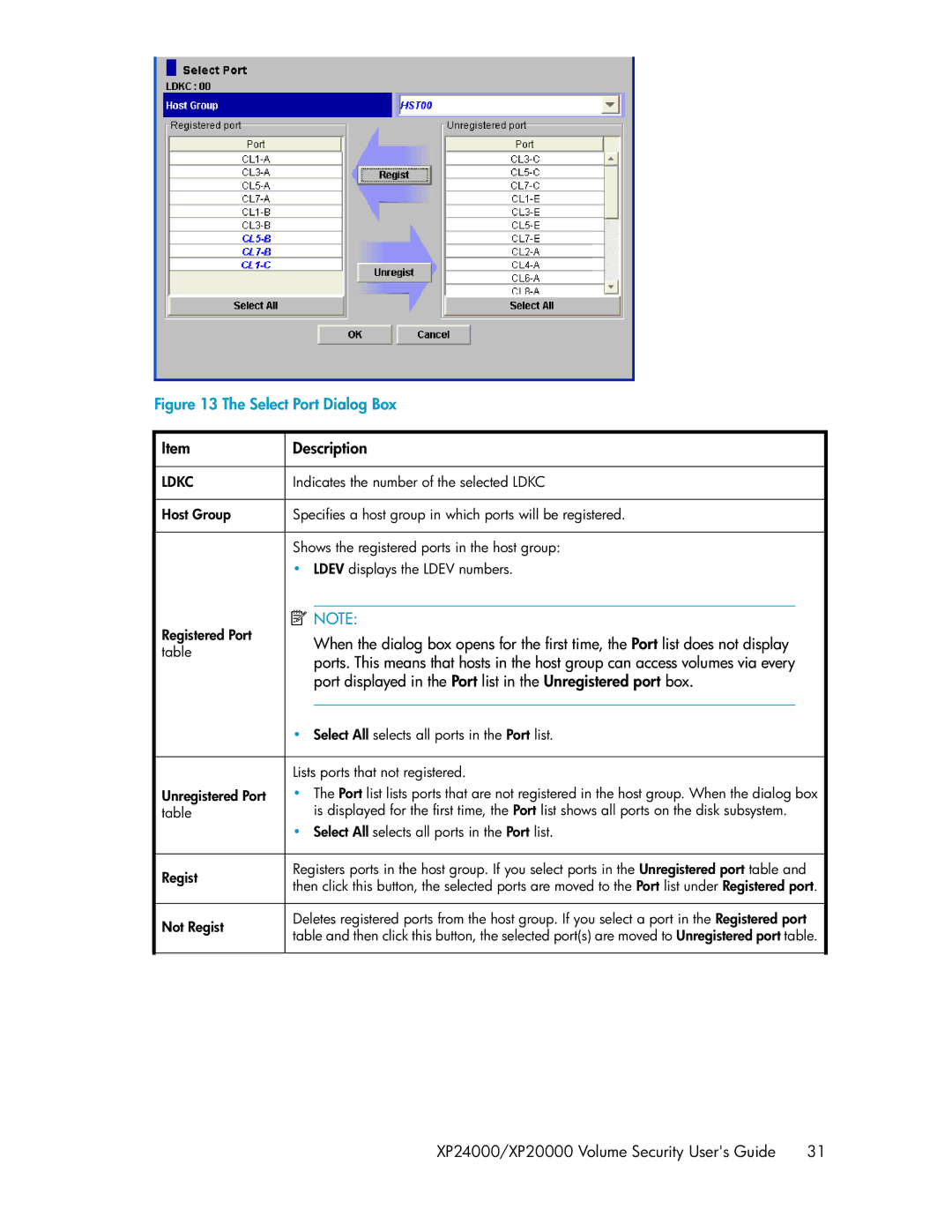Figure 13 The Select Port Dialog Box
Item | Description |
LDKC | Indicates the number of the selected LDKC |
Host Group | Specifies a host group in which ports will be registered. |
| Shows the registered ports in the host group: |
| • LDEV displays the LDEV numbers. |
Registered Port table
Unregistered Port table
Regist
Not Regist
![]() NOTE:
NOTE:
When the dialog box opens for the first time, the Port list does not display ports. This means that hosts in the host group can access volumes via every port displayed in the Port list in the Unregistered port box.
•Select All selects all ports in the Port list.
Lists ports that not registered.
•The Port list lists ports that are not registered in the host group. When the dialog box is displayed for the first time, the Port list shows all ports on the disk subsystem.
•Select All selects all ports in the Port list.
Registers ports in the host group. If you select ports in the Unregistered port table and then click this button, the selected ports are moved to the Port list under Registered port.
Deletes registered ports from the host group. If you select a port in the Registered port table and then click this button, the selected port(s) are moved to Unregistered port table.
XP24000/XP20000 Volume Security User's Guide | 31 |