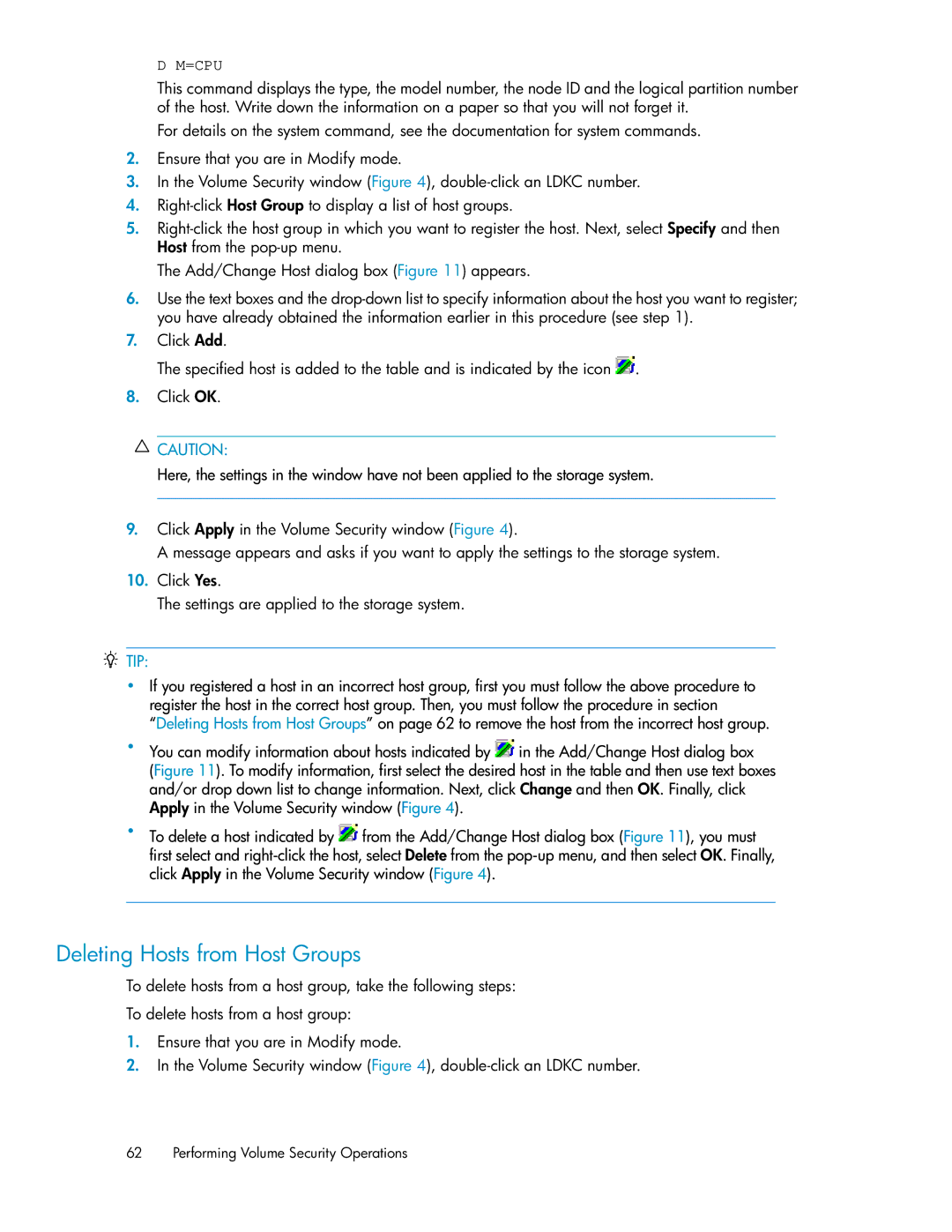D M=CPU
This command displays the type, the model number, the node ID and the logical partition number of the host. Write down the information on a paper so that you will not forget it.
For details on the system command, see the documentation for system commands.
2.Ensure that you are in Modify mode.
3.In the Volume Security window (Figure 4),
4.
5.
The Add/Change Host dialog box (Figure 11) appears.
6.Use the text boxes and the
7.Click Add.
The specified host is added to the table and is indicated by the icon ![]() .
.
8.Click OK.
![]() CAUTION:
CAUTION:
Here, the settings in the window have not been applied to the storage system.
9.Click Apply in the Volume Security window (Figure 4).
A message appears and asks if you want to apply the settings to the storage system.
10.Click Yes.
The settings are applied to the storage system.
TIP:
•If you registered a host in an incorrect host group, first you must follow the above procedure to register the host in the correct host group. Then, you must follow the procedure in section “Deleting Hosts from Host Groups” on page 62 to remove the host from the incorrect host group.
•You can modify information about hosts indicated by ![]() in the Add/Change Host dialog box
in the Add/Change Host dialog box
(Figure 11). To modify information, first select the desired host in the table and then use text boxes and/or drop down list to change information. Next, click Change and then OK. Finally, click Apply in the Volume Security window (Figure 4).
•To delete a host indicated by  from the Add/Change Host dialog box (Figure 11), you must first select and
from the Add/Change Host dialog box (Figure 11), you must first select and right-click the host, select Delete from the pop-up menu, and then select OK. Finally, click Apply in the Volume Security window (Figure 4).
Deleting Hosts from Host Groups
To delete hosts from a host group, take the following steps:
To delete hosts from a host group:
1.Ensure that you are in Modify mode.
2.In the Volume Security window (Figure 4),
62 Performing Volume Security Operations