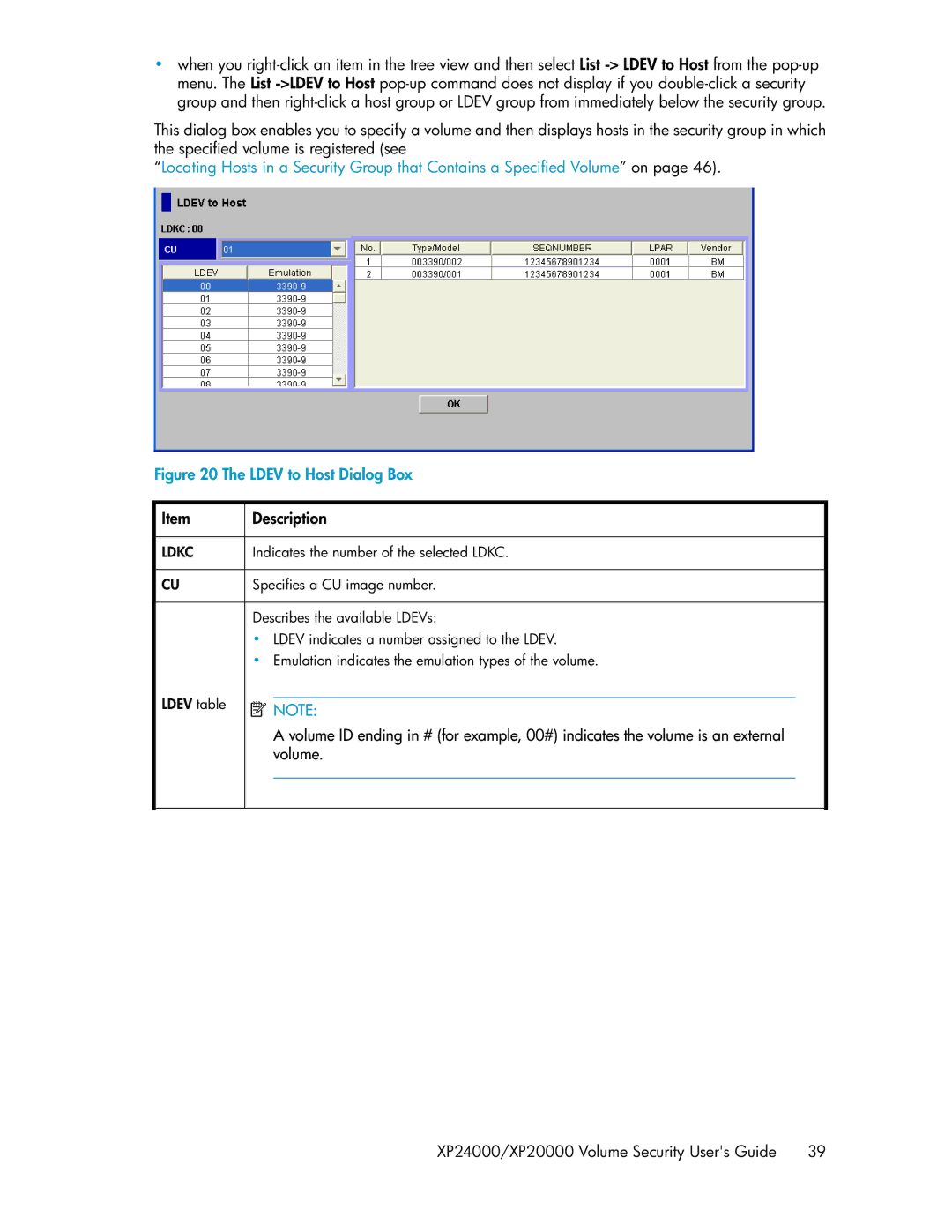•when you
This dialog box enables you to specify a volume and then displays hosts in the security group in which the specified volume is registered (see
“Locating Hosts in a Security Group that Contains a Specified Volume” on page 46).
Figure 20 The LDEV to Host Dialog Box
Item | Description |
LDKC | Indicates the number of the selected LDKC. |
CU | Specifies a CU image number. |
| Describes the available LDEVs: |
| • LDEV indicates a number assigned to the LDEV. |
| • Emulation indicates the emulation types of the volume. |
LDEV table | NOTE: |
| |
| A volume ID ending in # (for example, 00#) indicates the volume is an external |
| volume. |
|
|
XP24000/XP20000 Volume Security User's Guide | 39 |