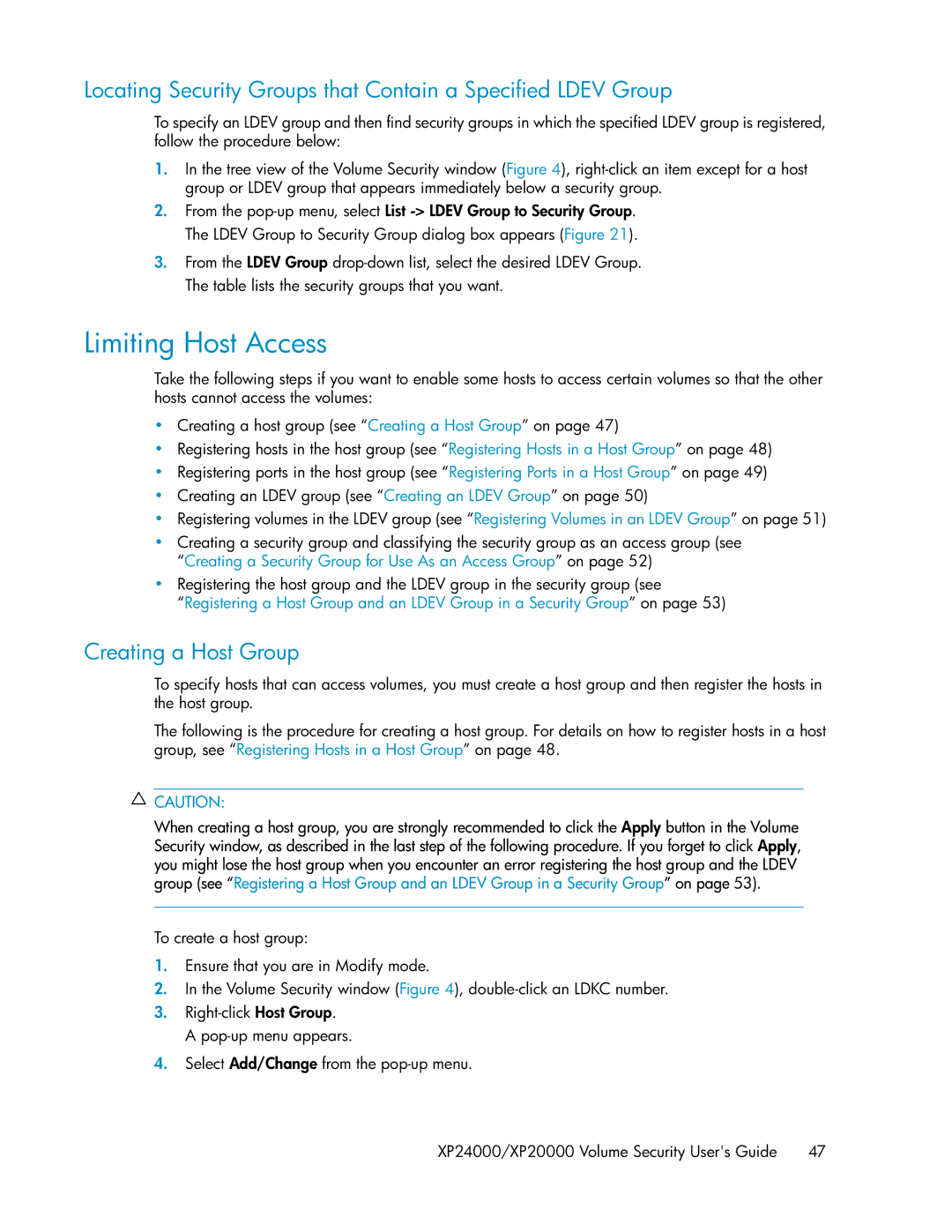Locating Security Groups that Contain a Specified LDEV Group
To specify an LDEV group and then find security groups in which the specified LDEV group is registered, follow the procedure below:
1.In the tree view of the Volume Security window (Figure 4),
2.From the
3.From the LDEV Group
Limiting Host Access
Take the following steps if you want to enable some hosts to access certain volumes so that the other hosts cannot access the volumes:
•Creating a host group (see “Creating a Host Group” on page 47)
•Registering hosts in the host group (see “Registering Hosts in a Host Group” on page 48)
•Registering ports in the host group (see “Registering Ports in a Host Group” on page 49)
•Creating an LDEV group (see “Creating an LDEV Group” on page 50)
•Registering volumes in the LDEV group (see “Registering Volumes in an LDEV Group” on page 51)
•Creating a security group and classifying the security group as an access group (see “Creating a Security Group for Use As an Access Group” on page 52)
•Registering the host group and the LDEV group in the security group (see
“Registering a Host Group and an LDEV Group in a Security Group” on page 53)
Creating a Host Group
To specify hosts that can access volumes, you must create a host group and then register the hosts in the host group.
The following is the procedure for creating a host group. For details on how to register hosts in a host group, see “Registering Hosts in a Host Group” on page 48.
![]() CAUTION:
CAUTION:
When creating a host group, you are strongly recommended to click the Apply button in the Volume Security window, as described in the last step of the following procedure. If you forget to click Apply, you might lose the host group when you encounter an error registering the host group and the LDEV group (see “Registering a Host Group and an LDEV Group in a Security Group” on page 53).
To create a host group:
1.Ensure that you are in Modify mode.
2.In the Volume Security window (Figure 4),
3.
4.Select Add/Change from the
XP24000/XP20000 Volume Security User's Guide | 47 |