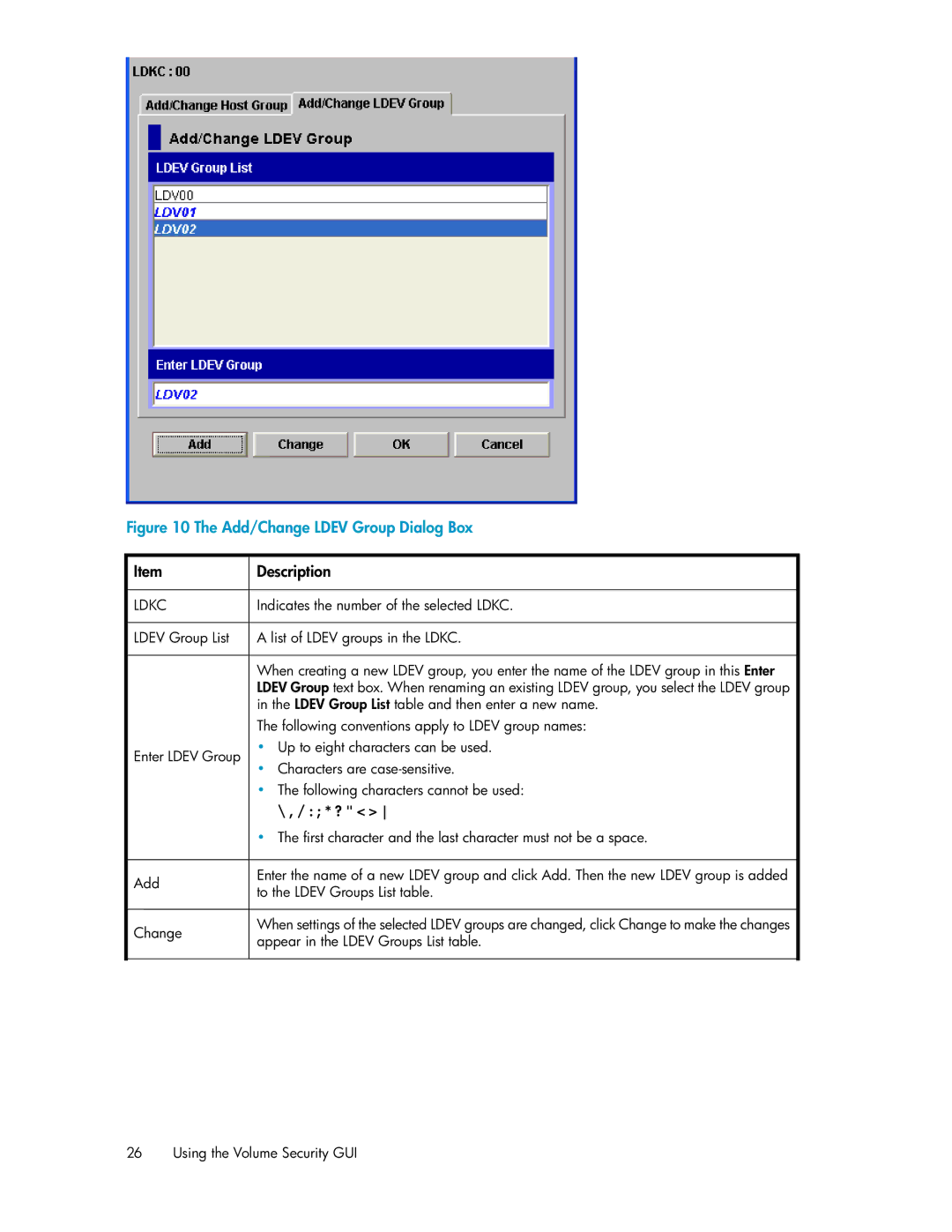Figure 10 The Add/Change LDEV Group Dialog Box
Item | Description |
LDKC | Indicates the number of the selected LDKC. |
LDEV Group List | A list of LDEV groups in the LDKC. |
| When creating a new LDEV group, you enter the name of the LDEV group in this Enter |
| LDEV Group text box. When renaming an existing LDEV group, you select the LDEV group |
| in the LDEV Group List table and then enter a new name. |
| The following conventions apply to LDEV group names: |
Enter LDEV Group
• Up to eight characters can be used.
•Characters are
•The following characters cannot be used: \ , / : ; * ? " < >
•The first character and the last character must not be a space.
Add
Change
Enter the name of a new LDEV group and click Add. Then the new LDEV group is added to the LDEV Groups List table.
When settings of the selected LDEV groups are changed, click Change to make the changes appear in the LDEV Groups List table.
26 Using the Volume Security GUI