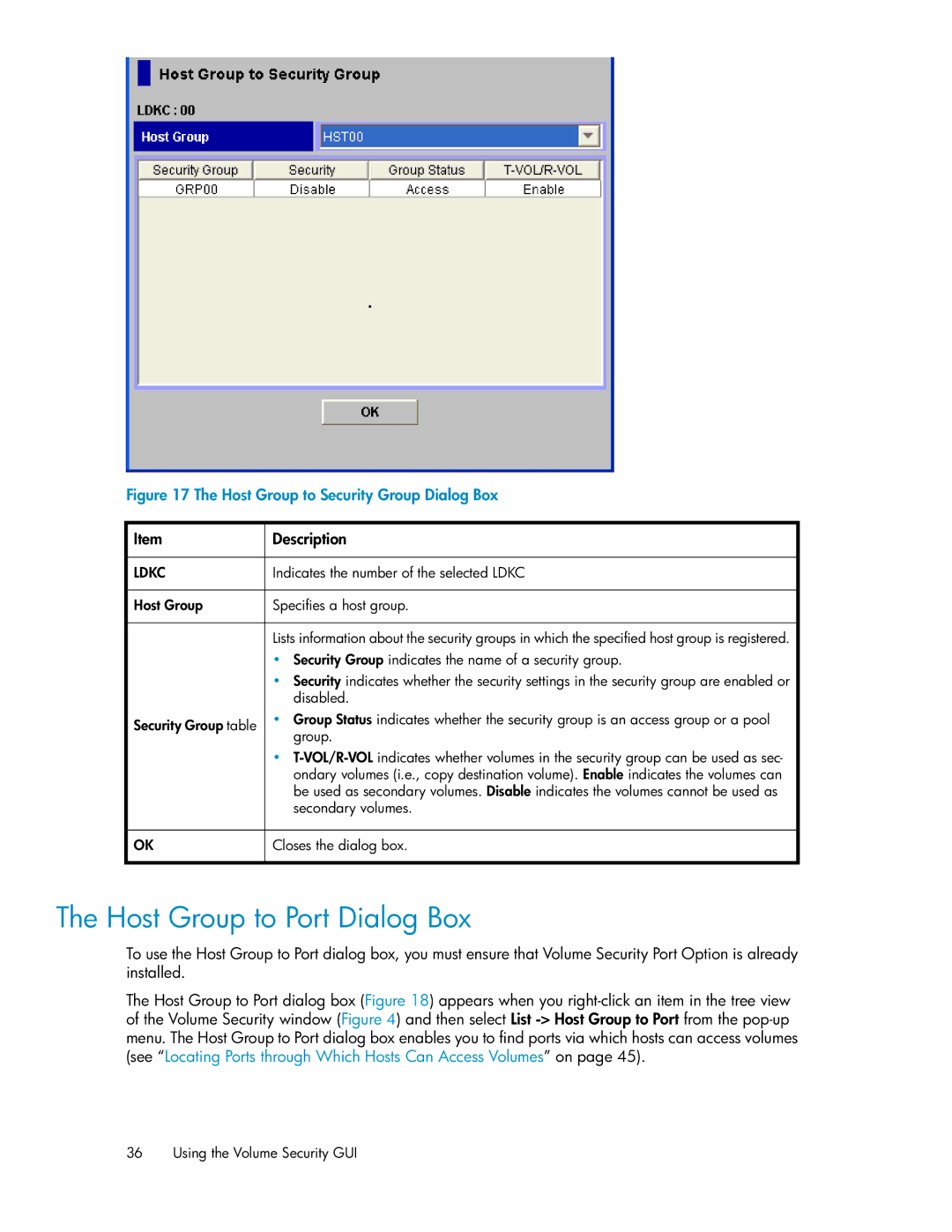Figure 17 The Host Group to Security Group Dialog Box
Item | Description | |
LDKC | Indicates the number of the selected LDKC | |
Host Group | Specifies a host group. | |
| Lists information about the security groups in which the specified host group is registered. | |
| • Security Group indicates the name of a security group. | |
| • Security indicates whether the security settings in the security group are enabled or | |
| disabled. | |
Security Group table | • Group Status indicates whether the security group is an access group or a pool | |
group. | ||
| ||
| • | |
| ondary volumes (i.e., copy destination volume). Enable indicates the volumes can | |
| be used as secondary volumes. Disable indicates the volumes cannot be used as | |
| secondary volumes. | |
OK | Closes the dialog box. |
The Host Group to Port Dialog Box
To use the Host Group to Port dialog box, you must ensure that Volume Security Port Option is already installed.
The Host Group to Port dialog box (Figure 18) appears when you
36 Using the Volume Security GUI