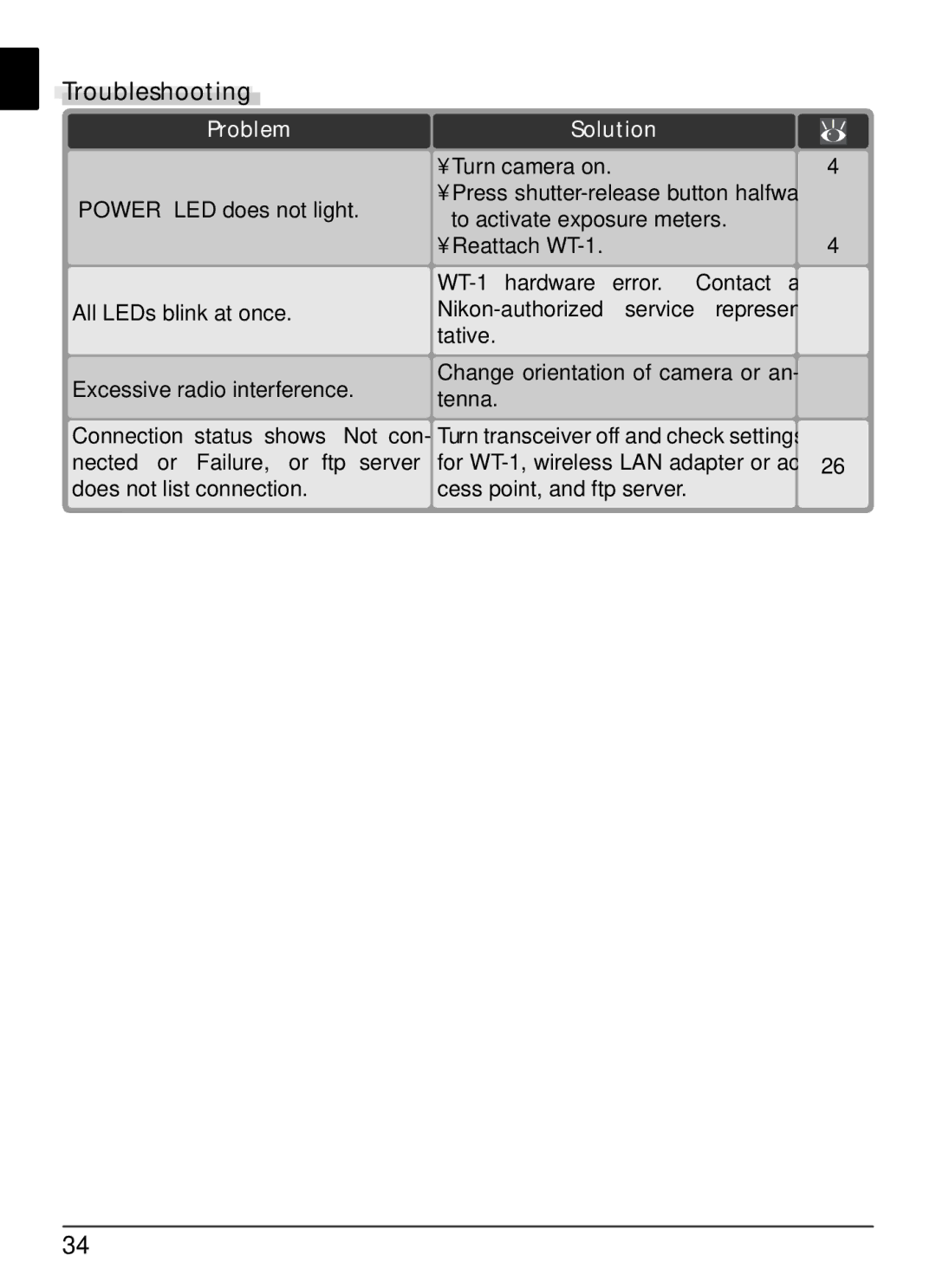WT-1 specifications
The Nikon WT-1 is a cutting-edge wireless transmitter designed specifically for Nikon digital cameras, offering photographers an array of features that enhance connectivity and streamline workflows. This innovative device is particularly beneficial for professionals who require real-time image transfer and remote camera control in their shooting environments.One of the standout features of the WT-1 is its seamless integration with Nikon’s digital SLR cameras. The device operates using Wi-Fi connectivity, allowing photographers to easily transfer images to computers, mobile devices, or directly to the internet without the need for cumbersome cables. This wireless functionality provides greater flexibility, letting photographers focus on their artistry rather than technical limitations.
The WT-1 boasts impressive data transfer speeds, enabling rapid uploading of high-resolution images. This feature is crucial for professionals working in fast-paced environments, such as sports or events, where time-sensitive image dissemination is essential. The transmitter supports a variety of file formats, accommodating the needs of diverse photographic projects.
Moreover, the WT-1 is equipped with robust security protocols to ensure the safe transfer of images. It employs advanced encryption methods, protecting the content from unauthorized access. This is particularly important for photographers handling sensitive material or working with clients who require confidentiality.
In addition to image transfer, the WT-1 allows for remote camera operation. Photographers can control shooting parameters from a distance, adjusting settings such as shutter speed, aperture, and ISO levels. This remote functionality is valuable for wildlife photography or capturing subjects in challenging positions where direct access to the camera is limited.
Another notable characteristic of the WT-1 is its compatibility with the Nikon Camera Control Pro software. This allows for advanced camera management from a computer, further enhancing the operational capabilities of the device. Users can preview images, adjust settings, and manage their workflow from a centralized location, thus improving efficiency.
With its compact and lightweight design, the WT-1 is easily portable, making it a practical addition to any photographer's toolkit. Its user-friendly interface ensures that even those new to wireless technology can quickly adapt and maximize its features.
In summary, the Nikon WT-1 is a powerful wireless transmitter that elevates the photographic experience by providing rapid image transfer, remote shooting capabilities, and enhanced connectivity. Its advanced security measures, compatibility with professional software, and ease of use make it an essential tool for photographers looking to optimize their workflows and capture images with greater efficiency.