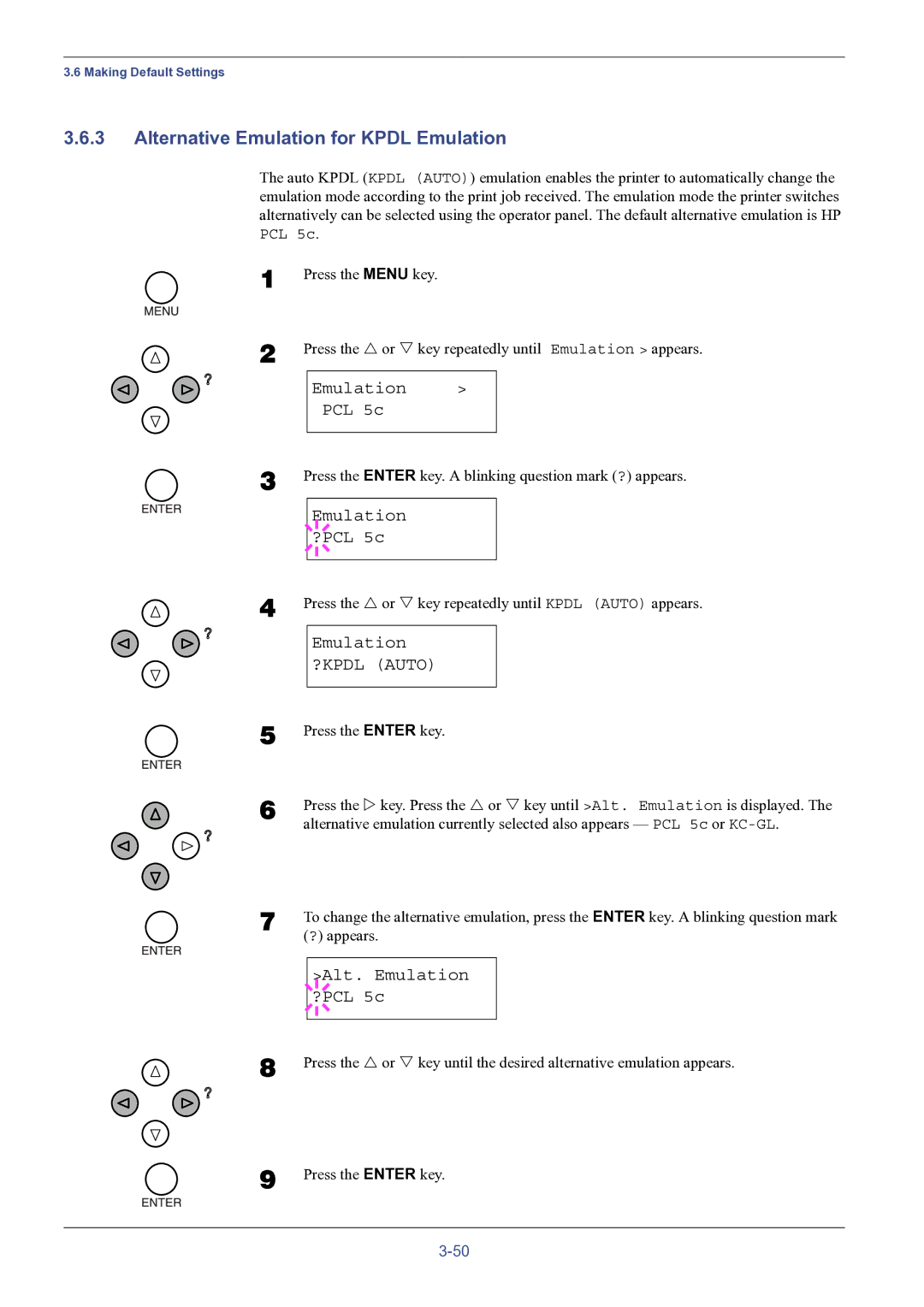3.6 Making Default Settings
3.6.3Alternative Emulation for KPDL Emulation
The auto KPDL (KPDL (AUTO)) emulation enables the printer to automatically change the emulation mode according to the print job received. The emulation mode the printer switches alternatively can be selected using the operator panel. The default alternative emulation is HP
PCL 5c.
1
2
Press the MENU key.
Press the U or V key repeatedly until Emulation > appears.
Emulation >
PCL 5c
3 Press the ENTER key. A blinking question mark (?) appears.
Emulation
?PCL 5c
4 Press the U or V key repeatedly until KPDL (AUTO) appears.
Emulation
?KPDL (AUTO)
5
6
Press the ENTER key.
Press the Z key. Press the U or V key until >Alt. Emulation is displayed. The alternative emulation currently selected also appears — PCL 5c or
7 | To change the alternative emulation, press the ENTER key. A blinking question mark | ||||
| (?) appears. | ||||
|
|
|
|
|
|
|
|
|
| >Alt. Emulation |
|
|
|
|
| ||
|
|
|
| ?PCL 5c |
|
|
|
|
|
|
|
|
|
|
|
|
|
8 | Press the U or V key until the desired alternative emulation appears. | ||||
9 Press the ENTER key.