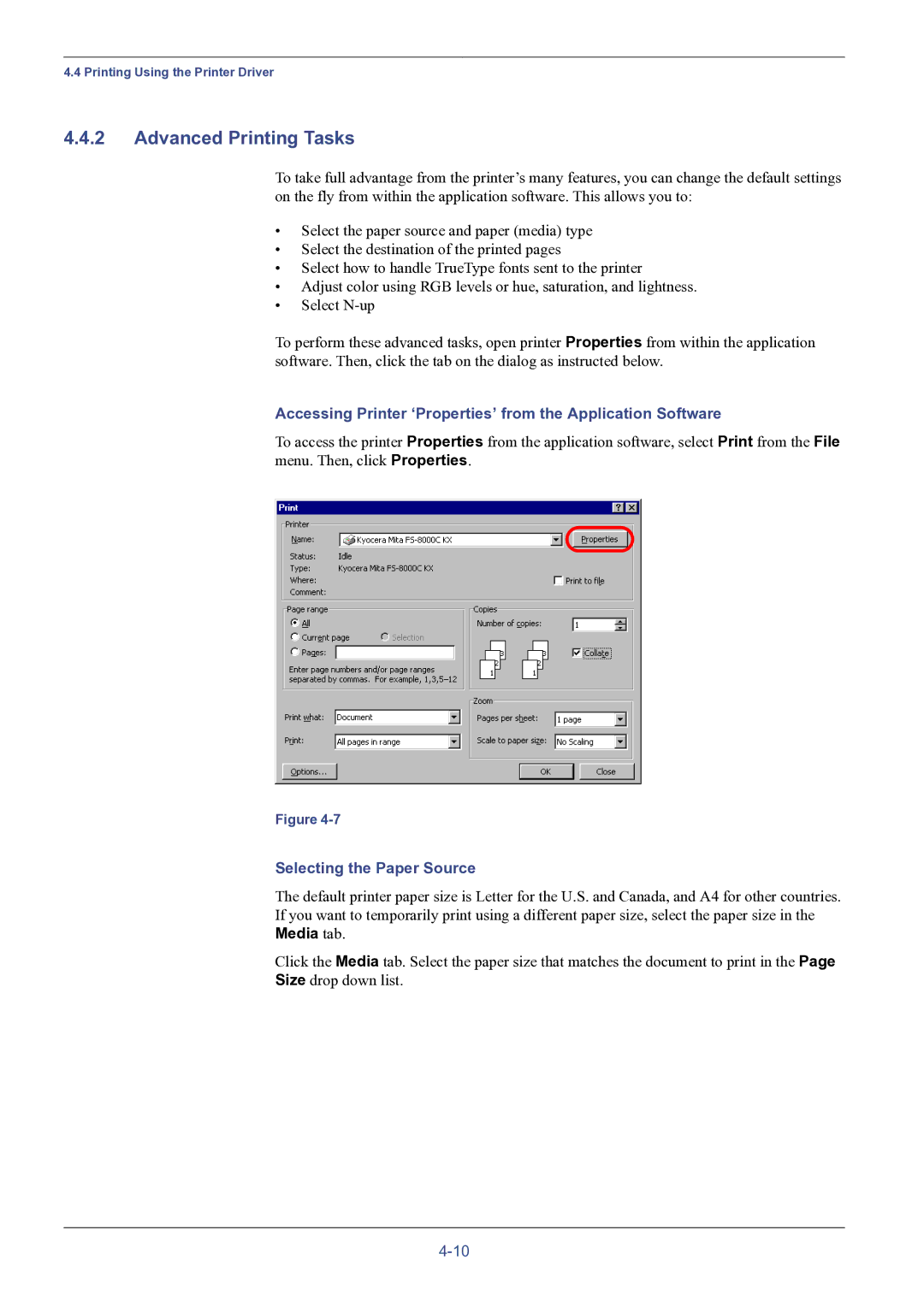4.4 Printing Using the Printer Driver
4.4.2Advanced Printing Tasks
To take full advantage from the printer’s many features, you can change the default settings on the fly from within the application software. This allows you to:
•Select the paper source and paper (media) type
•Select the destination of the printed pages
•Select how to handle TrueType fonts sent to the printer
•Adjust color using RGB levels or hue, saturation, and lightness.
•Select
To perform these advanced tasks, open printer Properties from within the application software. Then, click the tab on the dialog as instructed below.
Accessing Printer ‘Properties’ from the Application Software
To access the printer Properties from the application software, select Print from the File menu. Then, click Properties.
Figure
Selecting the Paper Source
The default printer paper size is Letter for the U.S. and Canada, and A4 for other countries.
If you want to temporarily print using a different paper size, select the paper size in the
Media tab.
Click the Media tab. Select the paper size that matches the document to print in the Page
Size drop down list.