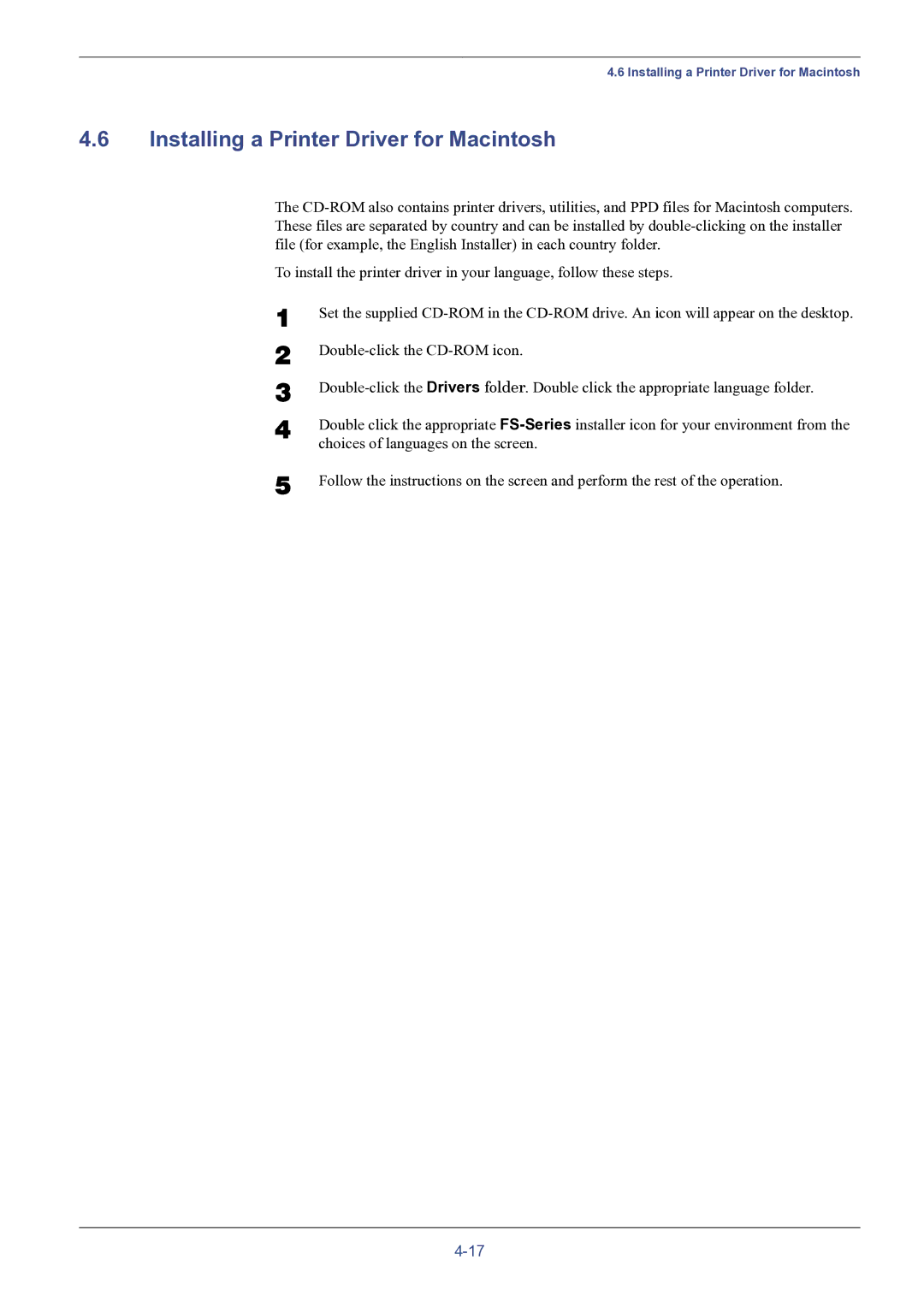4.6 Installing a Printer Driver for Macintosh
4.6Installing a Printer Driver for Macintosh
The
To install the printer driver in your language, follow these steps.
1
2
3
4
5
Set the supplied
Double click the appropriate
Follow the instructions on the screen and perform the rest of the operation.