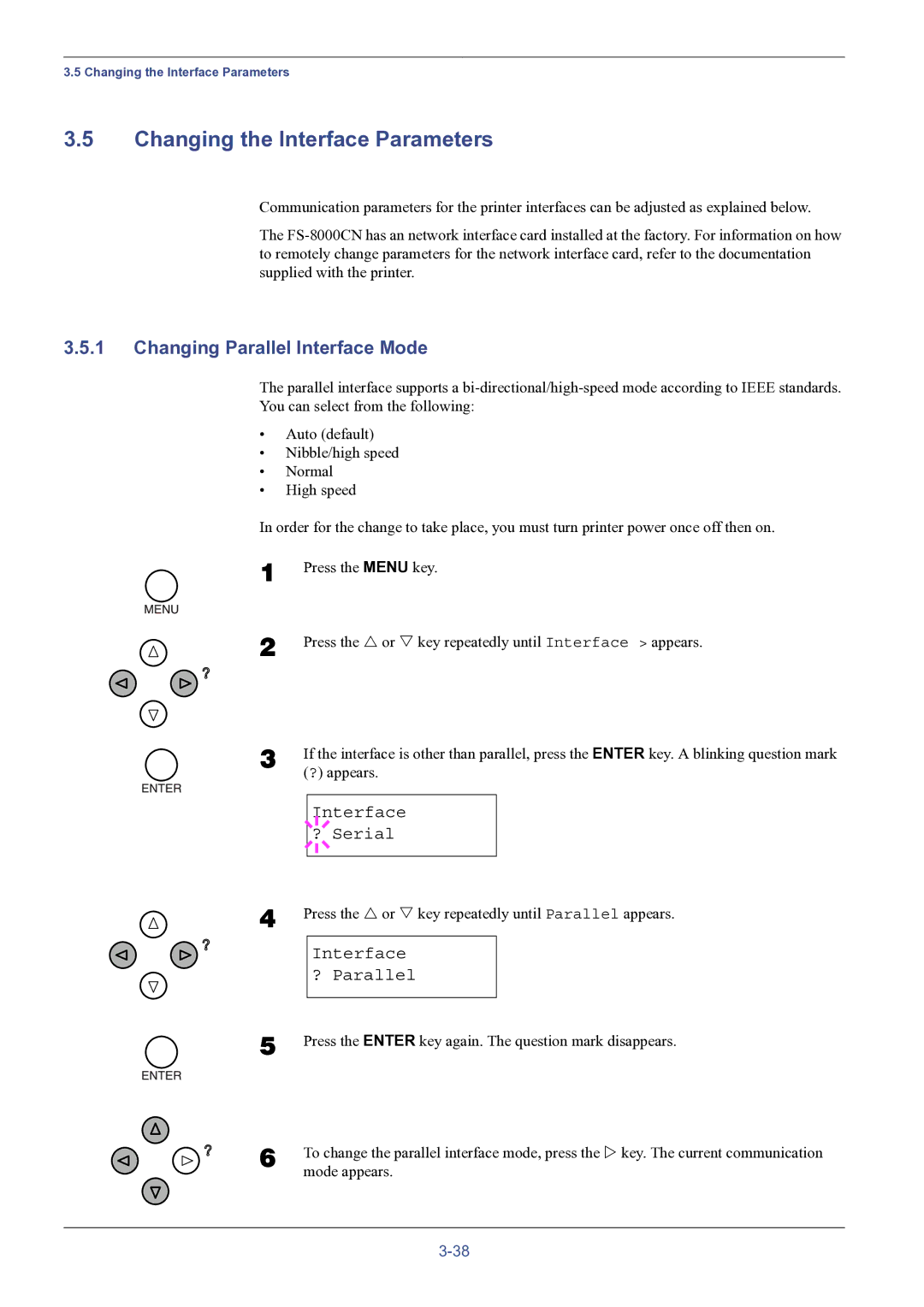3.5 Changing the Interface Parameters
3.5Changing the Interface Parameters
Communication parameters for the printer interfaces can be adjusted as explained below.
The
3.5.1Changing Parallel Interface Mode
The parallel interface supports a
You can select from the following:
•Auto (default)
•Nibble/high speed
•Normal
•High speed
In order for the change to take place, you must turn printer power once off then on.
1
2
Press the MENU key.
Press the U or V key repeatedly until Interface > appears.
3 | If the interface is other than parallel, press the ENTER key. A blinking question mark | ||||
| (?) appears. | ||||
|
|
|
|
|
|
|
|
|
| Interface |
|
|
|
|
| ||
|
| ? Serial |
| ||
|
|
|
|
|
|
|
|
|
|
|
|
4 Press the U or V key repeatedly until Parallel appears.
Interface
? Parallel
5 Press the ENTER key again. The question mark disappears.
6 | To change the parallel interface mode, press the Z key. The current communication |
| mode appears. |