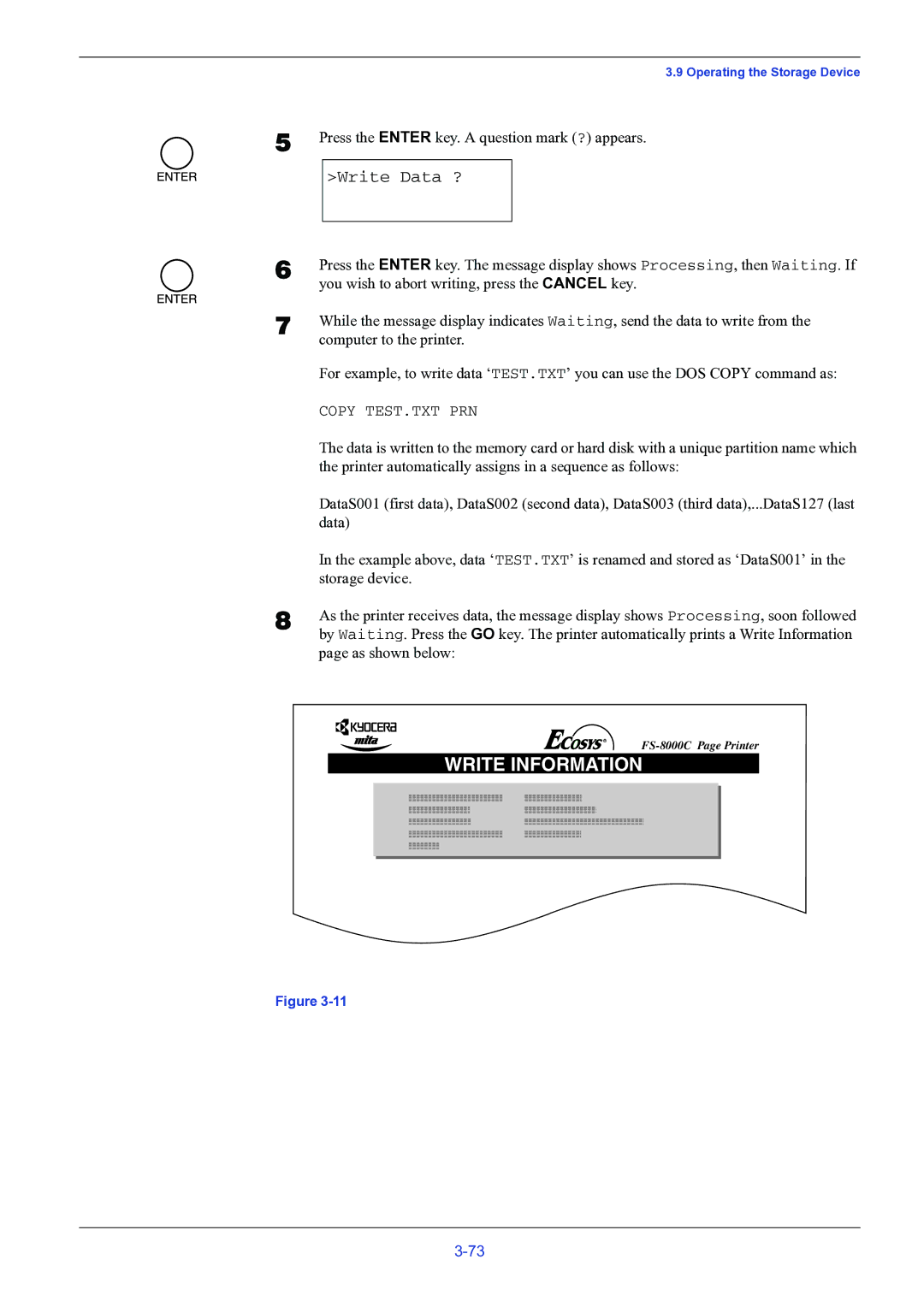>Write Data ?
6 Press the ENTER key. The message display shows Processing, then Waiting. If you wish to abort writing, press the CANCEL key.
7 While the message display indicates Waiting, send the data to write from the computer to the printer.
For example, to write data ‘TEST.TXT’ you can use the DOS COPY command as:
COPY TEST.TXT PRN
The data is written to the memory card or hard disk with a unique partition name which the printer automatically assigns in a sequence as follows:
DataS001 (first data), DataS002 (second data), DataS003 (third data),...DataS127 (last data)
In the example above, data ‘TEST.TXT’ is renamed and stored as ‘DataS001’ in the storage device.
8 As the printer receives data, the message display shows Processing, soon followed by Waiting. Press the GO key. The printer automatically prints a Write Information page as shown below:
WRITE INFORMATION
Figure 3-11
ENTER key. A question mark (?) appears.
3.9 Operating the Storage Device