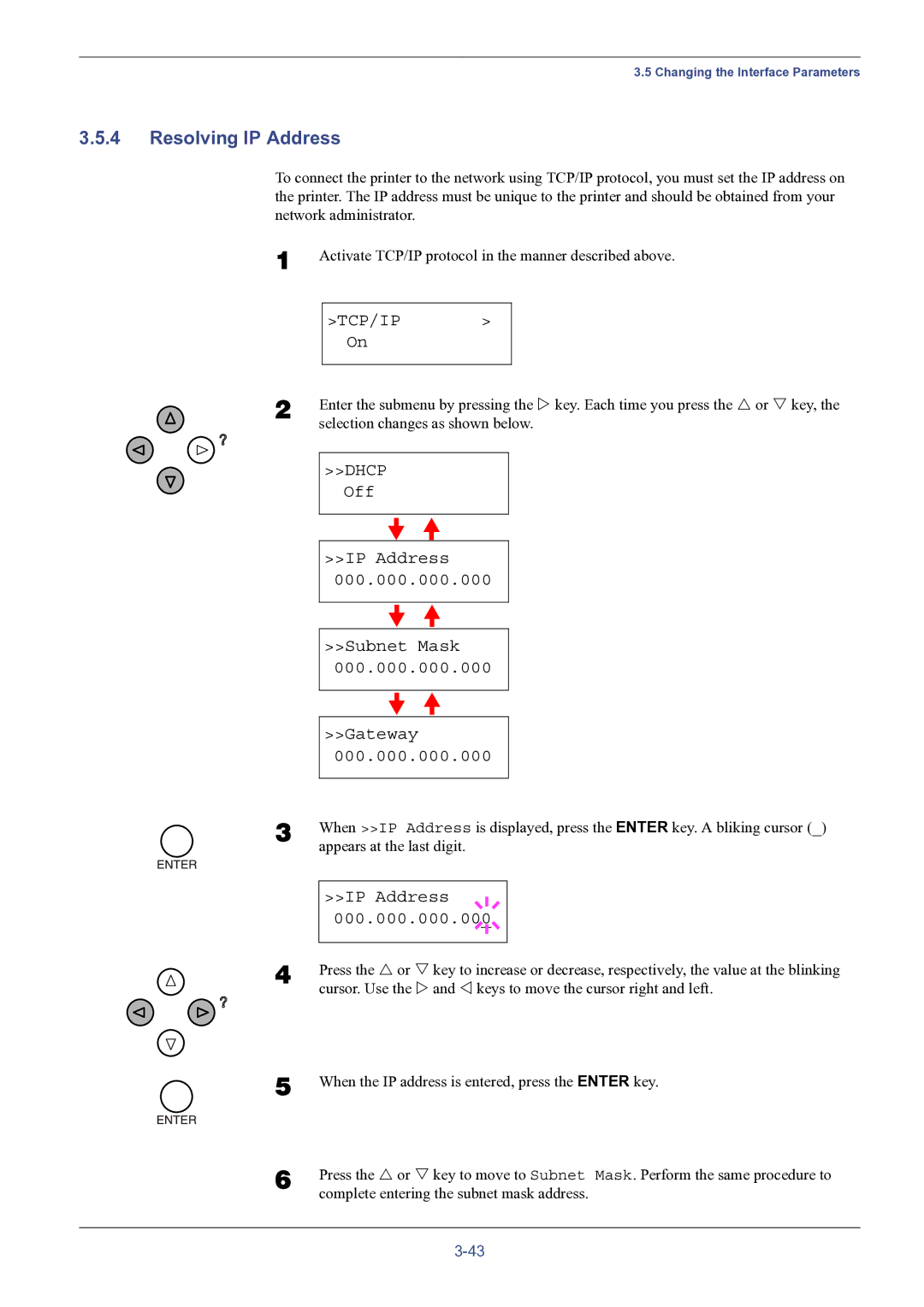3.5 Changing the Interface Parameters
3.5.4Resolving IP Address
To connect the printer to the network using TCP/IP protocol, you must set the IP address on the printer. The IP address must be unique to the printer and should be obtained from your network administrator.
1 | Activate TCP/IP protocol in the manner described above. | |||||
|
|
|
|
|
|
|
| >TCP/IP | > |
| |||
| On |
|
|
| ||
|
|
|
|
|
| |
2 | Enter the submenu by pressing the Z key. Each time you press the U or V key, the | |||||
| selection changes as shown below. | |||||
|
|
|
|
|
|
|
| >>DHCP |
|
|
| ||
| Off |
|
|
| ||
|
|
|
|
|
|
|
|
|
|
|
|
|
|
|
|
|
|
|
|
|
|
|
|
|
|
|
|
>>IP Address 000.000.000.000
>>Subnet Mask 000.000.000.000
>>Gateway
000.000.000.000
3 | When >>IP Address is displayed, press the ENTER key. A bliking cursor (_) |
| appears at the last digit. |
4
5
6
>>IP Address
000.000.000.000
Press the U or V key to increase or decrease, respectively, the value at the blinking cursor. Use the Z and Y keys to move the cursor right and left.
When the IP address is entered, press the ENTER key.
Press the U or V key to move to Subnet Mask. Perform the same procedure to complete entering the subnet mask address.