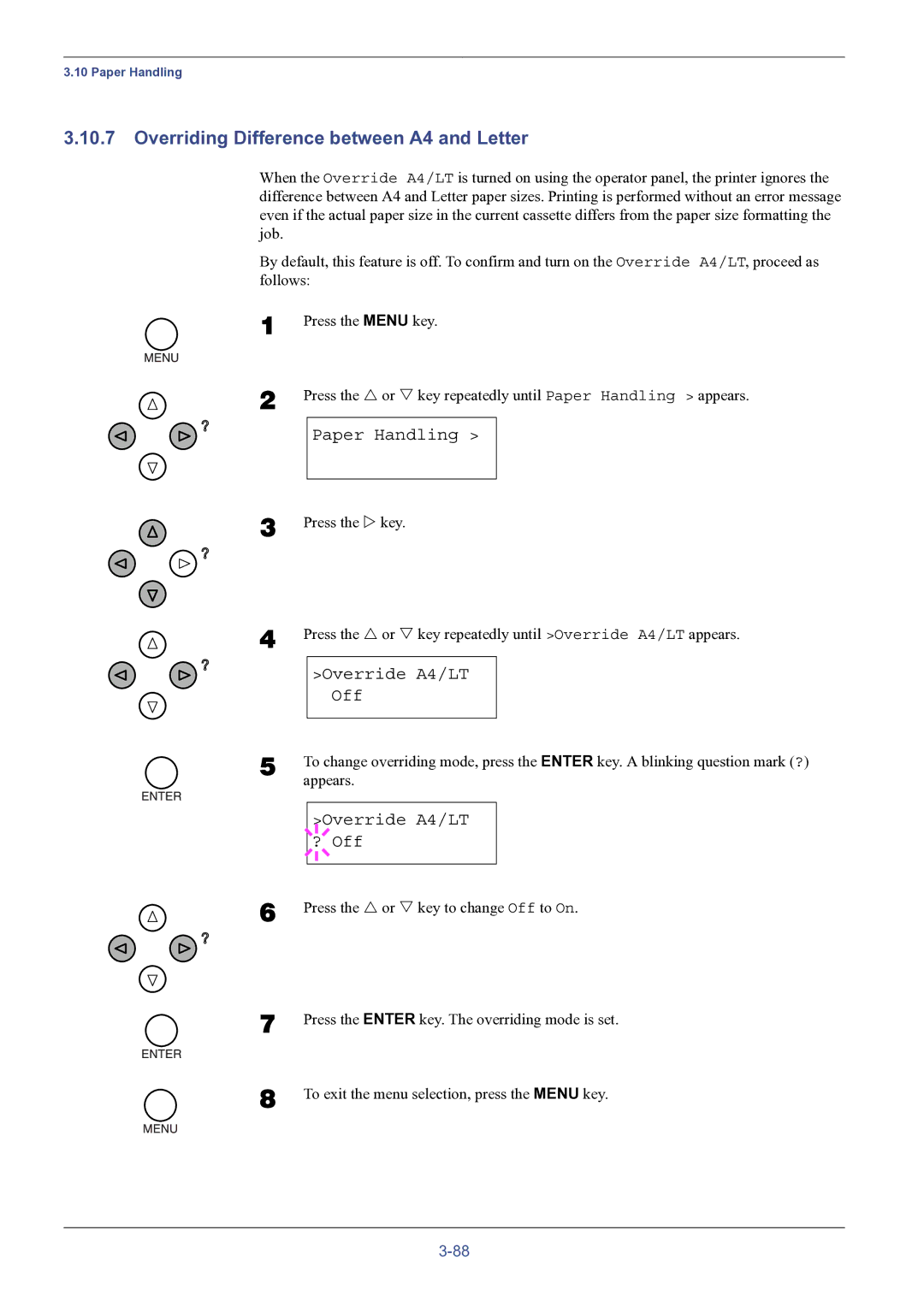3.10 Paper Handling
3.10.7Overriding Difference between A4 and Letter
When the Override A4/LT is turned on using the operator panel, the printer ignores the difference between A4 and Letter paper sizes. Printing is performed without an error message even if the actual paper size in the current cassette differs from the paper size formatting the job.
By default, this feature is off. To confirm and turn on the Override A4/LT, proceed as follows:
1
2
Press the MENU key.
Press the U or V key repeatedly until Paper Handling > appears.
Paper Handling >
3
4
Press the Z key.
Press the U or V key repeatedly until >Override A4/LT appears.
>Override A4/LT
Off
5 | To change overriding mode, press the ENTER key. A blinking question mark (?) |
| appears. |
6
7
8
>Override A4/LT
? Off
Press the U or V key to change Off to On.
Press the ENTER key. The overriding mode is set.
To exit the menu selection, press the MENU key.