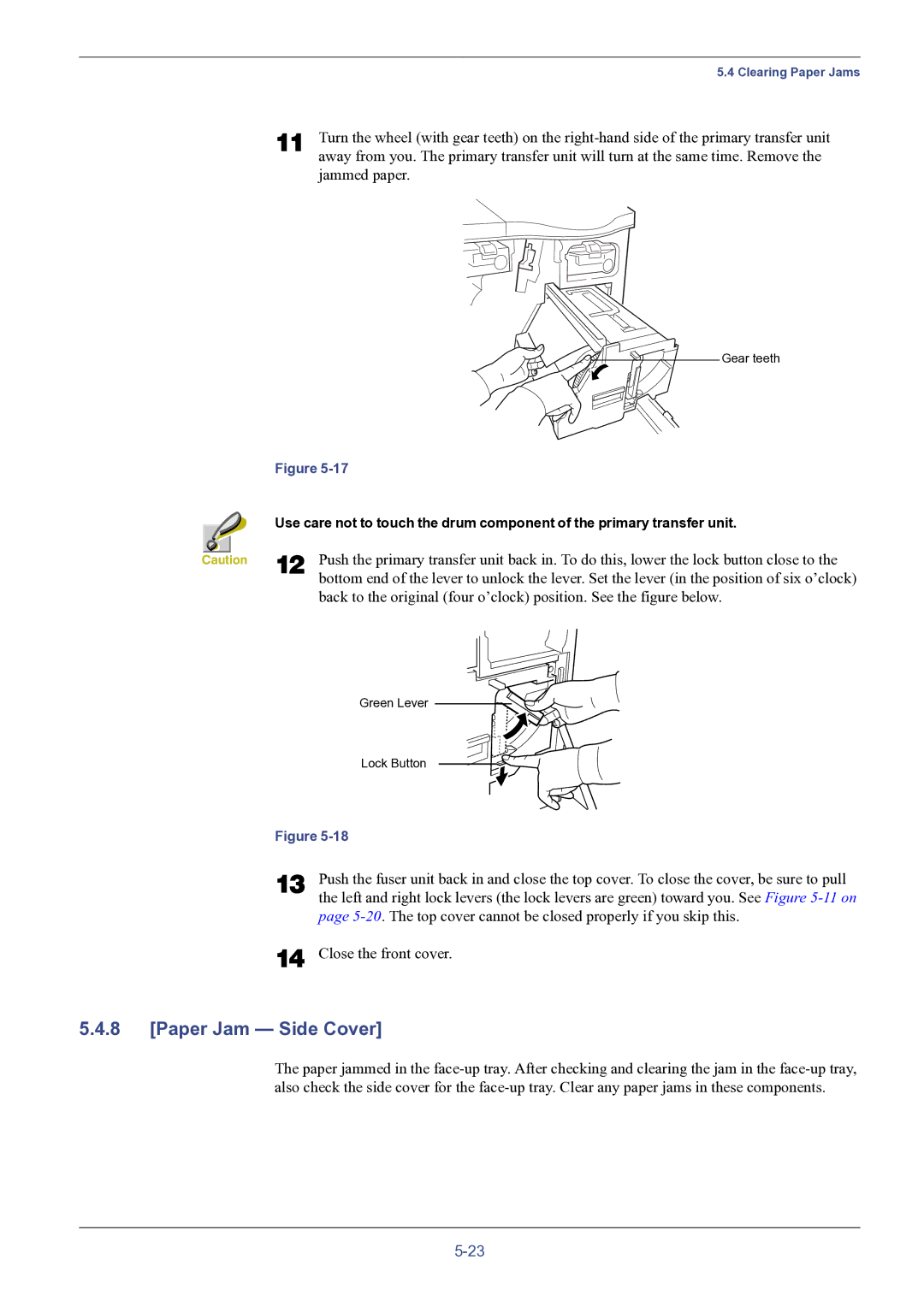| 5.4 Clearing Paper Jams |
11 | Turn the wheel (with gear teeth) on the |
| away from you. The primary transfer unit will turn at the same time. Remove the |
jammed paper.
Gear teeth
Figure
Use care not to touch the drum component of the primary transfer unit.
Caution | 12 | Push the primary transfer unit back in. To do this, lower the lock button close to the |
|
| bottom end of the lever to unlock the lever. Set the lever (in the position of six o’clock) |
back to the original (four o’clock) position. See the figure below.
| Green Lever |
| Lock Button |
Figure | |
13 | Push the fuser unit back in and close the top cover. To close the cover, be sure to pull |
| the left and right lock levers (the lock levers are green) toward you. See Figure |
| page |
14 | Close the front cover. |
5.4.8[Paper Jam — Side Cover]
The paper jammed in the