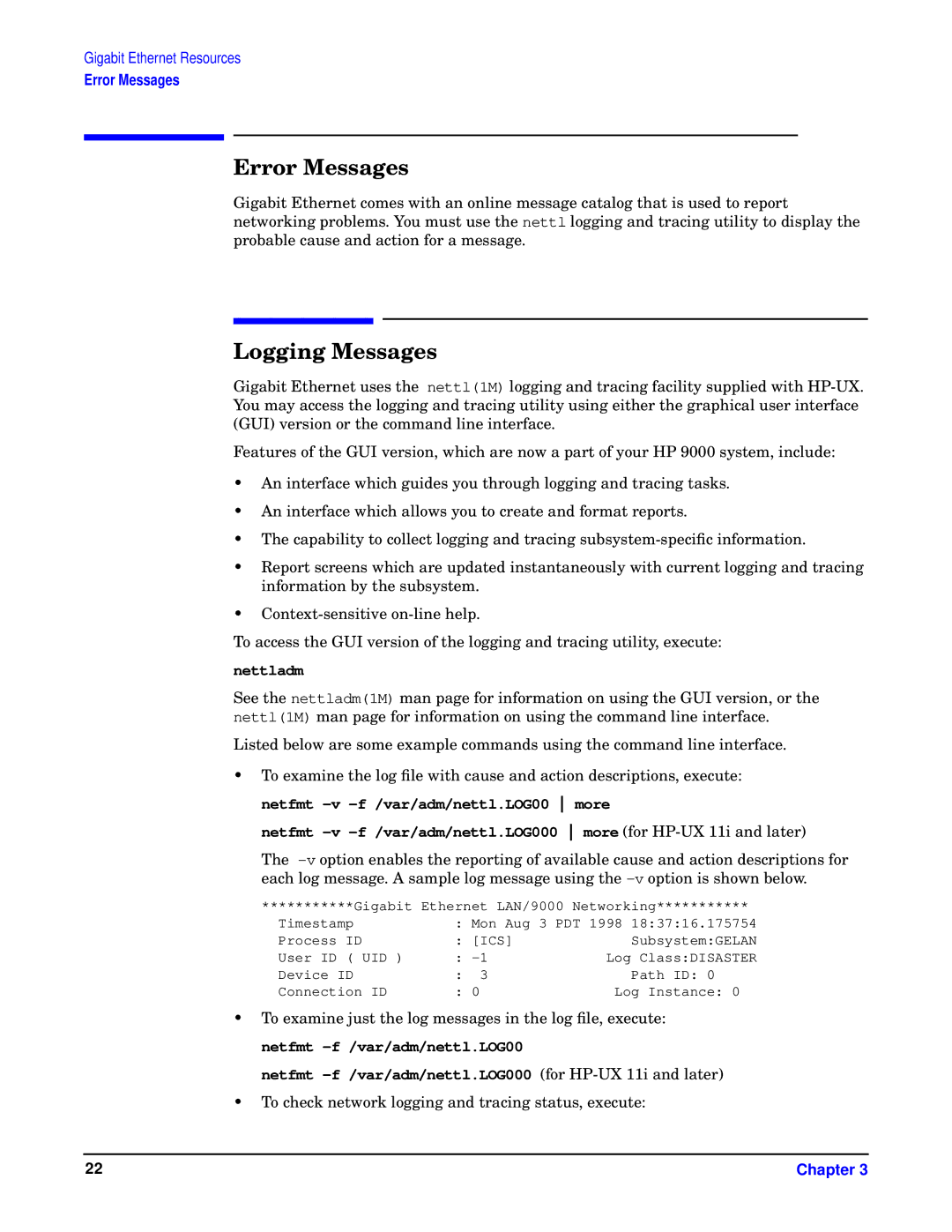Gigabit Ethernet Resources
Error Messages
Error Messages
Gigabit Ethernet comes with an online message catalog that is used to report networking problems. You must use the nettl logging and tracing utility to display the probable cause and action for a message.
Logging Messages
Gigabit Ethernet uses the nettl(1M) logging and tracing facility supplied with
Features of the GUI version, which are now a part of your HP 9000 system, include:
•An interface which guides you through logging and tracing tasks.
•An interface which allows you to create and format reports.
•The capability to collect logging and tracing
•Report screens which are updated instantaneously with current logging and tracing information by the subsystem.
•
To access the GUI version of the logging and tracing utility, execute:
nettladm
See the nettladm(1M) man page for information on using the GUI version, or the nettl(1M) man page for information on using the command line interface.
Listed below are some example commands using the command line interface.
•To examine the log file with cause and action descriptions, execute: netfmt
netfmt
The
***********Gigabit Ethernet LAN/9000 Networking***********
Timestamp | : Mon Aug 3 PDT 1998 18:37:16.175754 | ||
Process ID | : [ICS] | Subsystem:GELAN | |
User ID ( UID ) | : | Log Class:DISASTER | |
Device ID | : | 3 | Path ID: 0 |
Connection ID | : | 0 | Log Instance: 0 |
•To examine just the log messages in the log file, execute: netfmt
netfmt -f /var/adm/nettl.LOG000 (for HP-UX 11i and later)
•To check network logging and tracing status, execute:
22 | Chapter 3 |