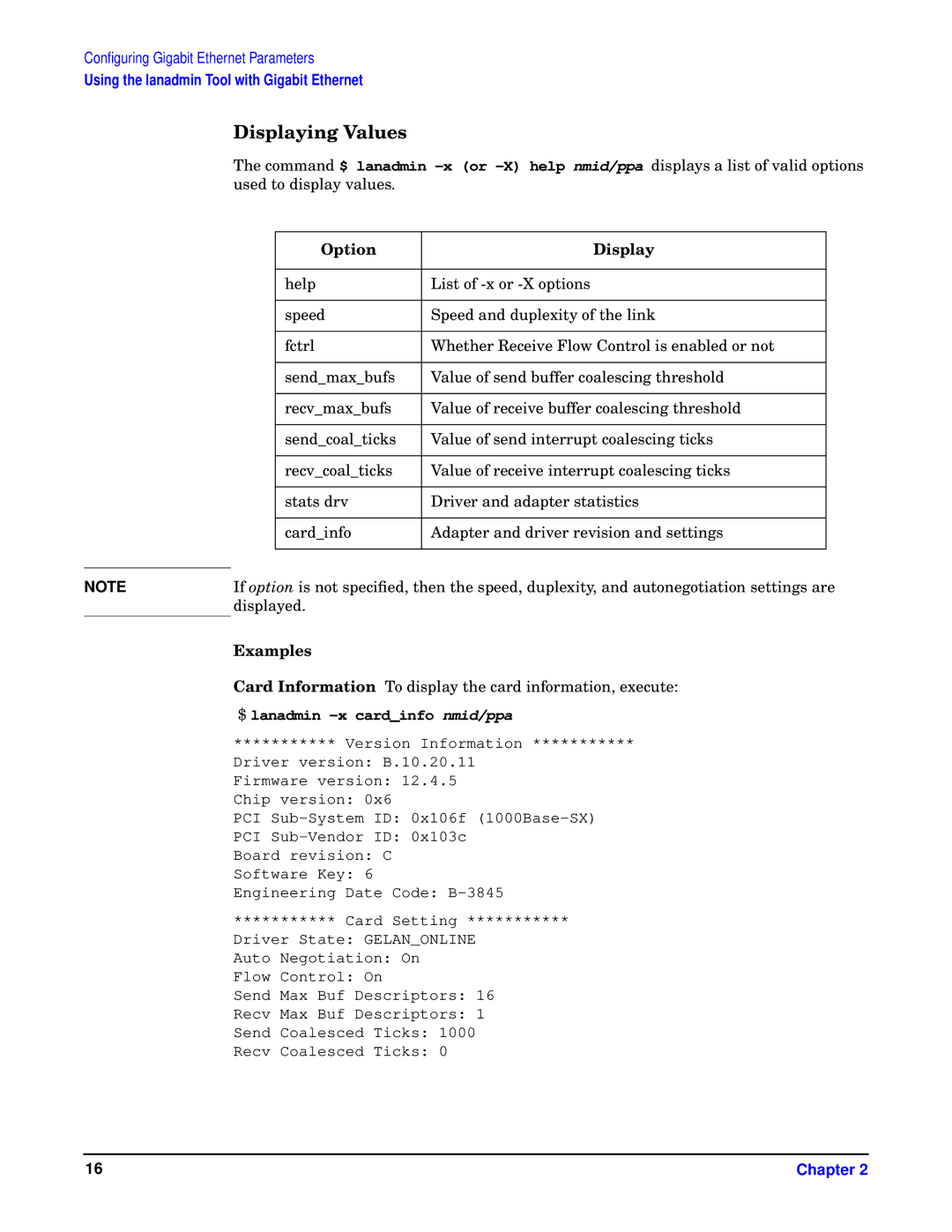Configuring Gigabit Ethernet Parameters
Using the lanadmin Tool with Gigabit Ethernet
Displaying Values
The command $ lanadmin
|
| Option | Display |
|
|
|
|
|
|
|
| help | List of |
|
|
|
|
|
|
|
| speed | Speed and duplexity of the link |
|
|
|
|
|
|
|
| fctrl | Whether Receive Flow Control is enabled or not |
|
|
|
|
|
|
|
| send_max_bufs | Value of send buffer coalescing threshold |
|
|
|
|
|
|
|
| recv_max_bufs | Value of receive buffer coalescing threshold |
|
|
|
|
|
|
|
| send_coal_ticks | Value of send interrupt coalescing ticks |
|
|
|
|
|
|
|
| recv_coal_ticks | Value of receive interrupt coalescing ticks |
|
|
|
|
|
|
|
| stats drv | Driver and adapter statistics |
|
|
|
|
|
|
|
| card_info | Adapter and driver revision and settings |
|
|
|
|
|
|
| If option is not specified, then the speed, duplexity, and autonegotiation settings are | |||
NOTE | ||||
| displayed. |
|
| |
Examples
Card Information To display the card information, execute:
$ lanadmin -x card_info nmid/ppa
*********** Version Information ***********
Driver version: B.10.20.11
Firmware version: 12.4.5
Chip version: 0x6
PCI
PCI
Board revision: C
Software Key: 6
Engineering Date Code:
*********** Card Setting ***********
Driver State: GELAN_ONLINE
Auto Negotiation: On
Flow Control: On
Send Max Buf Descriptors: 16
Recv Max Buf Descriptors: 1
Send Coalesced Ticks: 1000
Recv Coalesced Ticks: 0
16 | Chapter 2 |