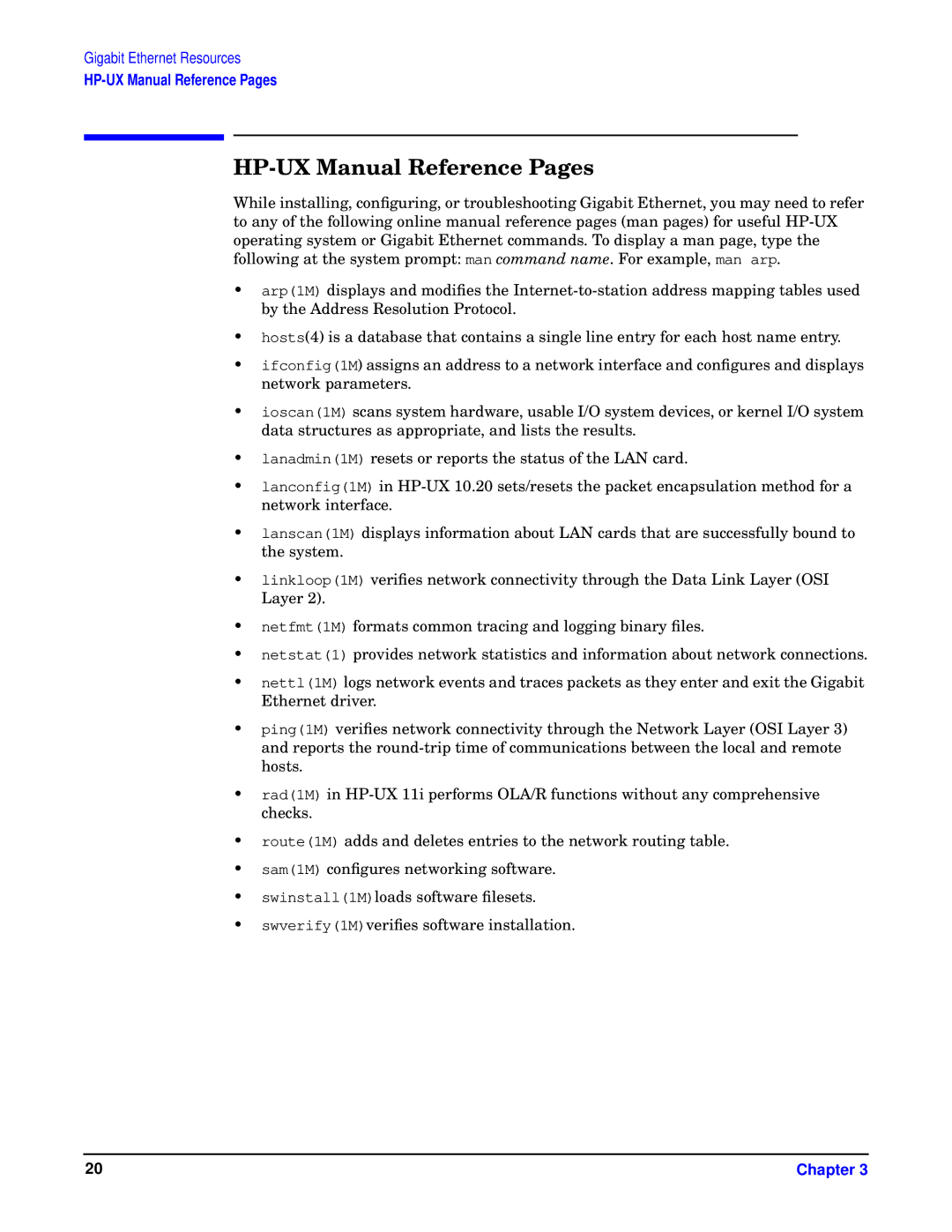Gigabit Ethernet Resources
HP-UX Manual Reference Pages
While installing, configuring, or troubleshooting Gigabit Ethernet, you may need to refer to any of the following online manual reference pages (man pages) for useful
•arp(1M) displays and modifies the
•hosts(4) is a database that contains a single line entry for each host name entry.
•ifconfig(1M) assigns an address to a network interface and configures and displays network parameters.
•ioscan(1M) scans system hardware, usable I/O system devices, or kernel I/O system data structures as appropriate, and lists the results.
•lanadmin(1M) resets or reports the status of the LAN card.
•lanconfig(1M) in
•lanscan(1M) displays information about LAN cards that are successfully bound to the system.
•linkloop(1M) verifies network connectivity through the Data Link Layer (OSI Layer 2).
•netfmt(1M) formats common tracing and logging binary files.
•netstat(1) provides network statistics and information about network connections.
•nettl(1M) logs network events and traces packets as they enter and exit the Gigabit Ethernet driver.
•ping(1M) verifies network connectivity through the Network Layer (OSI Layer 3) and reports the
•rad(1M) in
•route(1M) adds and deletes entries to the network routing table.
•sam(1M) configures networking software.
•swinstall(1M)loads software filesets.
•swverify(1M)verifies software installation.
20 | Chapter 3 |