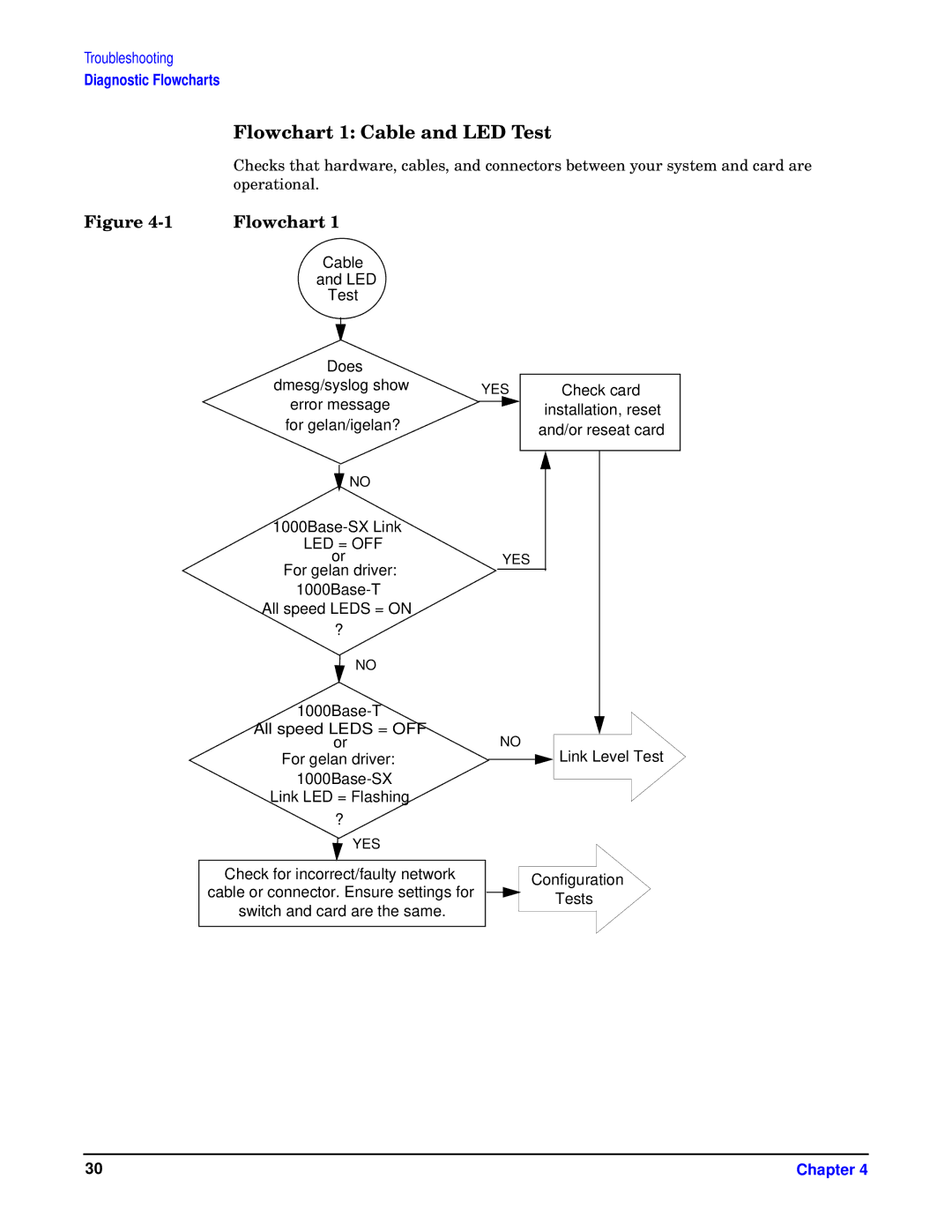Troubleshooting
Diagnostic Flowcharts
| Flowchart 1: Cable and LED Test |
| Checks that hardware, cables, and connectors between your system and card are |
| operational. |
Figure | Flowchart 1 |
Cable
and LED
Test
Does
dmesg/syslog show YES error message![]() for gelan/igelan?
for gelan/igelan?
![]() NO
NO
Check card installation, reset and/or reseat card
LED = OFF or
For gelan driver:
All speed LEDS = ON
?
NO
All speed LEDS = OFF
or
For gelan driver:
Link LED = Flashing
?
YES
Check for incorrect/faulty network cable or connector. Ensure settings for switch and card are the same.
YES
NO
![]() Link Level Test
Link Level Test
Configuration
Tests
30 | Chapter 4 |