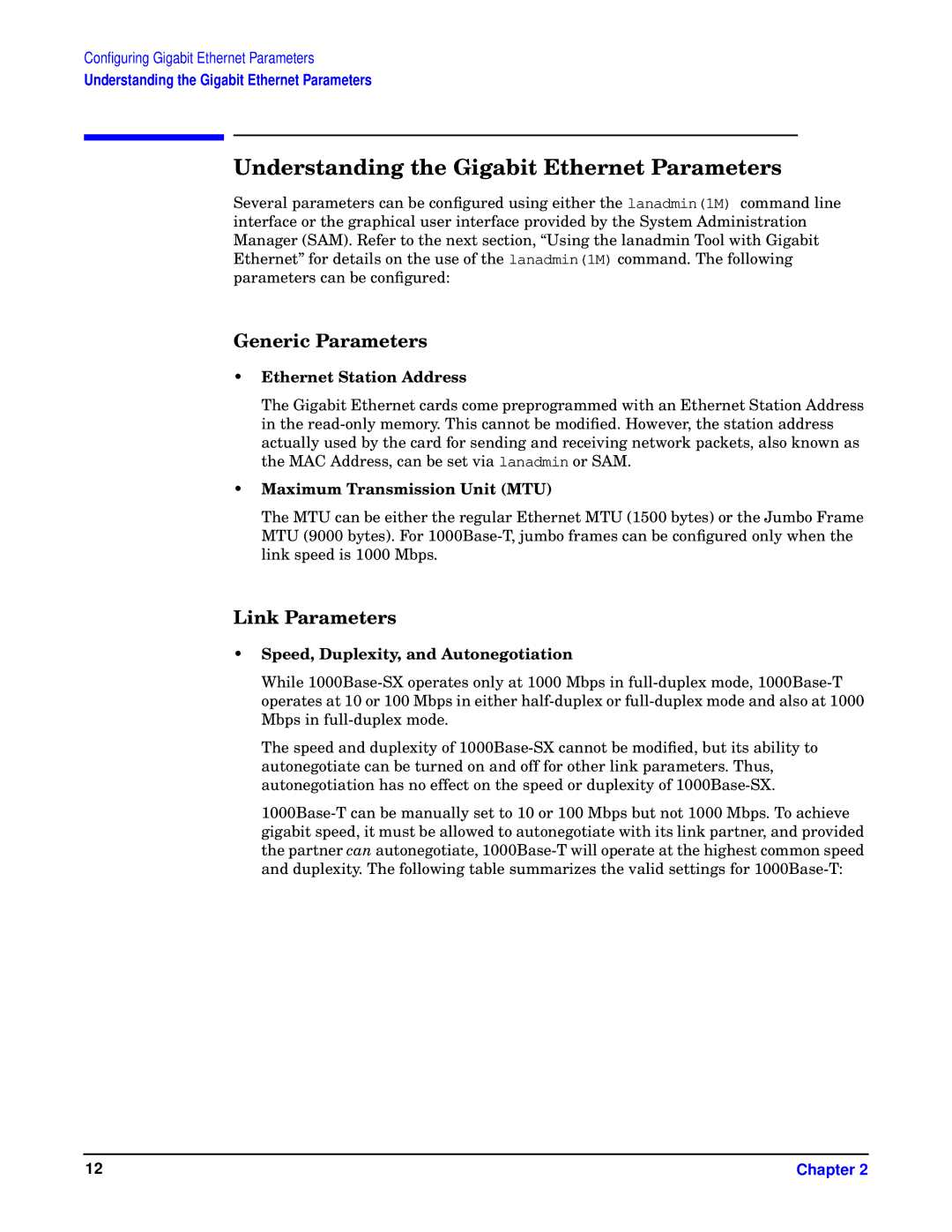Configuring Gigabit Ethernet Parameters
Understanding the Gigabit Ethernet Parameters
Understanding the Gigabit Ethernet Parameters
Several parameters can be configured using either the lanadmin(1M) command line interface or the graphical user interface provided by the System Administration Manager (SAM). Refer to the next section, “Using the lanadmin Tool with Gigabit Ethernet” for details on the use of the lanadmin(1M) command. The following parameters can be configured:
Generic Parameters
•Ethernet Station Address
The Gigabit Ethernet cards come preprogrammed with an Ethernet Station Address in the read-only memory. This cannot be modified. However, the station address actually used by the card for sending and receiving network packets, also known as the MAC Address, can be set via lanadmin or SAM.
•Maximum Transmission Unit (MTU)
The MTU can be either the regular Ethernet MTU (1500 bytes) or the Jumbo Frame MTU (9000 bytes). For 1000Base-T, jumbo frames can be configured only when the link speed is 1000 Mbps.
Link Parameters
•Speed, Duplexity, and Autonegotiation
While 1000Base-SX operates only at 1000 Mbps in full-duplex mode, 1000Base-T operates at 10 or 100 Mbps in either half-duplex or full-duplex mode and also at 1000 Mbps in full-duplex mode.
The speed and duplexity of 1000Base-SX cannot be modified, but its ability to autonegotiate can be turned on and off for other link parameters. Thus, autonegotiation has no effect on the speed or duplexity of 1000Base-SX.
1000Base-T can be manually set to 10 or 100 Mbps but not 1000 Mbps. To achieve gigabit speed, it must be allowed to autonegotiate with its link partner, and provided the partner can autonegotiate, 1000Base-T will operate at the highest common speed and duplexity. The following table summarizes the valid settings for 1000Base-T: