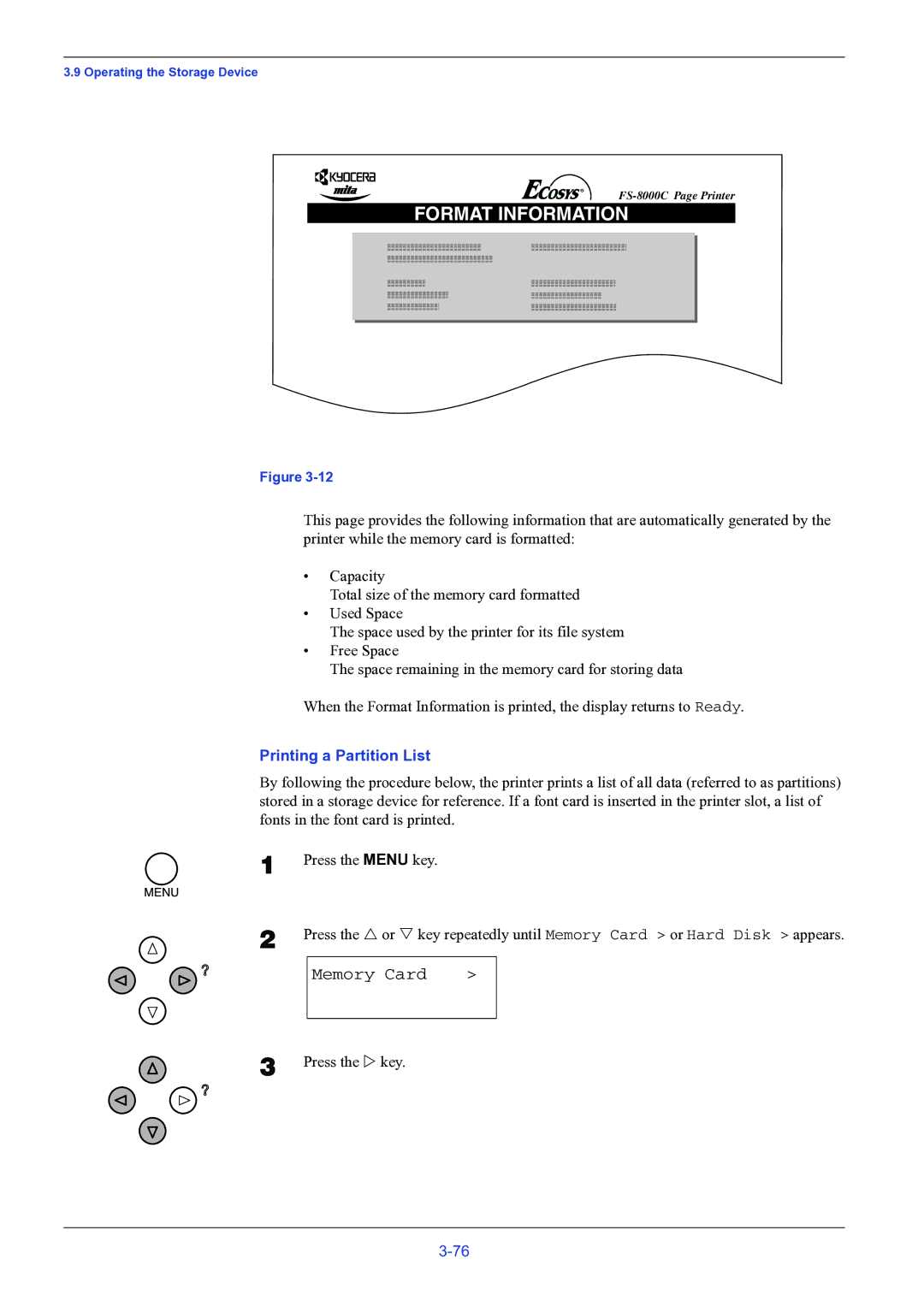3.9 Operating the Storage Device
FORMAT INFORMATION
Figure
This page provides the following information that are automatically generated by the printer while the memory card is formatted:
•Capacity
Total size of the memory card formatted
•Used Space
The space used by the printer for its file system
•Free Space
The space remaining in the memory card for storing data
When the Format Information is printed, the display returns to Ready.
Printing a Partition List
By following the procedure below, the printer prints a list of all data (referred to as partitions) stored in a storage device for reference. If a font card is inserted in the printer slot, a list of fonts in the font card is printed.
1
2
Press the MENU key.
Press the U or V key repeatedly until Memory Card > or Hard Disk > appears.
Memory Card | > |
3 Press the Z key.