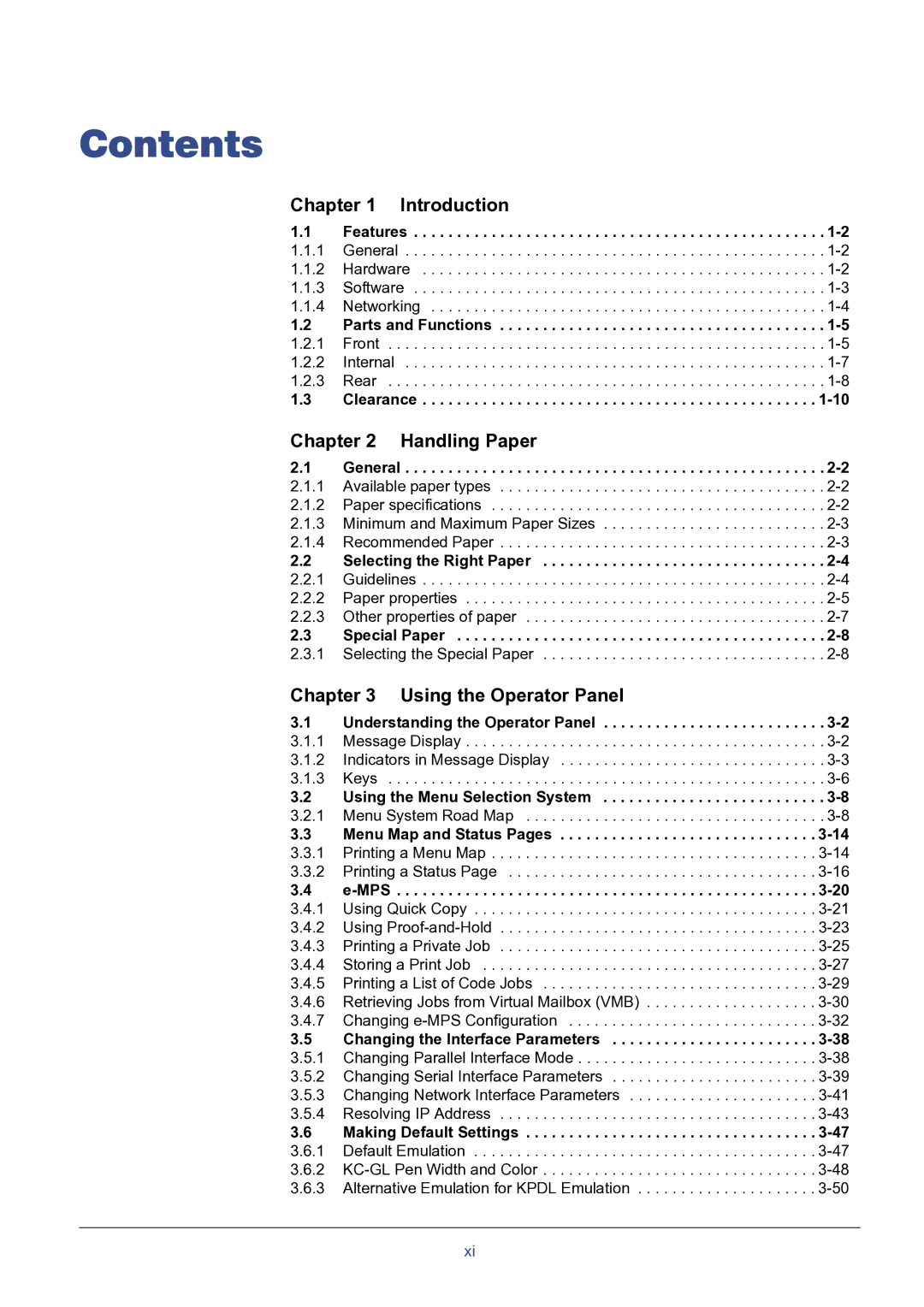Contents
Chapter 1 Introduction
1.1 Features . . . . . . . . . . . . . . . . . . . . . . . . . . . . . . . . . . . . . . . . . . . . . . . .
1.1.1 General . . . . . . . . . . . . . . . . . . . . . . . . . . . . . . . . . . . . . . . . . . . . . . . . .
1.1.2 Hardware . . . . . . . . . . . . . . . . . . . . . . . . . . . . . . . . . . . . . . . . . . . . . . .
1.1.3 Software . . . . . . . . . . . . . . . . . . . . . . . . . . . . . . . . . . . . . . . . . . . . . . . .
1.1.4 Networking . . . . . . . . . . . . . . . . . . . . . . . . . . . . . . . . . . . . . . . . . . . . . .
1.2 Parts and Functions . . . . . . . . . . . . . . . . . . . . . . . . . . . . . . . . . . . . . .
1.2.1 Front . . . . . . . . . . . . . . . . . . . . . . . . . . . . . . . . . . . . . . . . . . . . . . . . . . .
1.2.2 Internal . . . . . . . . . . . . . . . . . . . . . . . . . . . . . . . . . . . . . . . . . . . . . . . . .
1.2.3 Rear . . . . . . . . . . . . . . . . . . . . . . . . . . . . . . . . . . . . . . . . . . . . . . . . . . .
1.3 Clearance . . . . . . . . . . . . . . . . . . . . . . . . . . . . . . . . . . . . . . . . . . . . . .
Chapter 2 Handling Paper
2.1 General . . . . . . . . . . . . . . . . . . . . . . . . . . . . . . . . . . . . . . . . . . . . . . . . .
2.2 Selecting the Right Paper . . . . . . . . . . . . . . . . . . . . . . . . . . . . . . . . .
2.3 Special Paper . . . . . . . . . . . . . . . . . . . . . . . . . . . . . . . . . . . . . . . . . . .
2.3.1 Selecting the Special Paper . . . . . . . . . . . . . . . . . . . . . . . . . . . . . . . . .
Chapter 3 Using the Operator Panel
3.1 | Understanding the Operator Panel | . |
3.1.1 | Message Display | . |
3.1.2 | Indicators in Message Display | . |
3.1.3 | Keys | . |
3.2 | Using the Menu Selection System | . |
3.2.1 | Menu System Road Map | . |
3.3 | Menu Map and Status Pages | |
3.3.1 | Printing a Menu Map | |
3.3.2 | Printing a Status Page | |
3.4 | ||
3.4.1 | Using Quick Copy | |
3.4.2 | Using | |
3.4.3 | Printing a Private Job | |
3.4.4 | Storing a Print Job | |
3.4.5 | Printing a List of Code Jobs | |
3.4.6 | Retrieving Jobs from Virtual Mailbox (VMB) | |
3.4.7 | Changing | |
3.5 | Changing the Interface Parameters | |
3.5.1 | Changing Parallel Interface Mode | |
3.5.2 | Changing Serial Interface Parameters | |
3.5.3 | Changing Network Interface Parameters | |
3.5.4 | Resolving IP Address | |
3.6 | Making Default Settings | |
3.6.1 | Default Emulation | |
3.6.2 | ||
3.6.3 | Alternative Emulation for KPDL Emulation |
xi