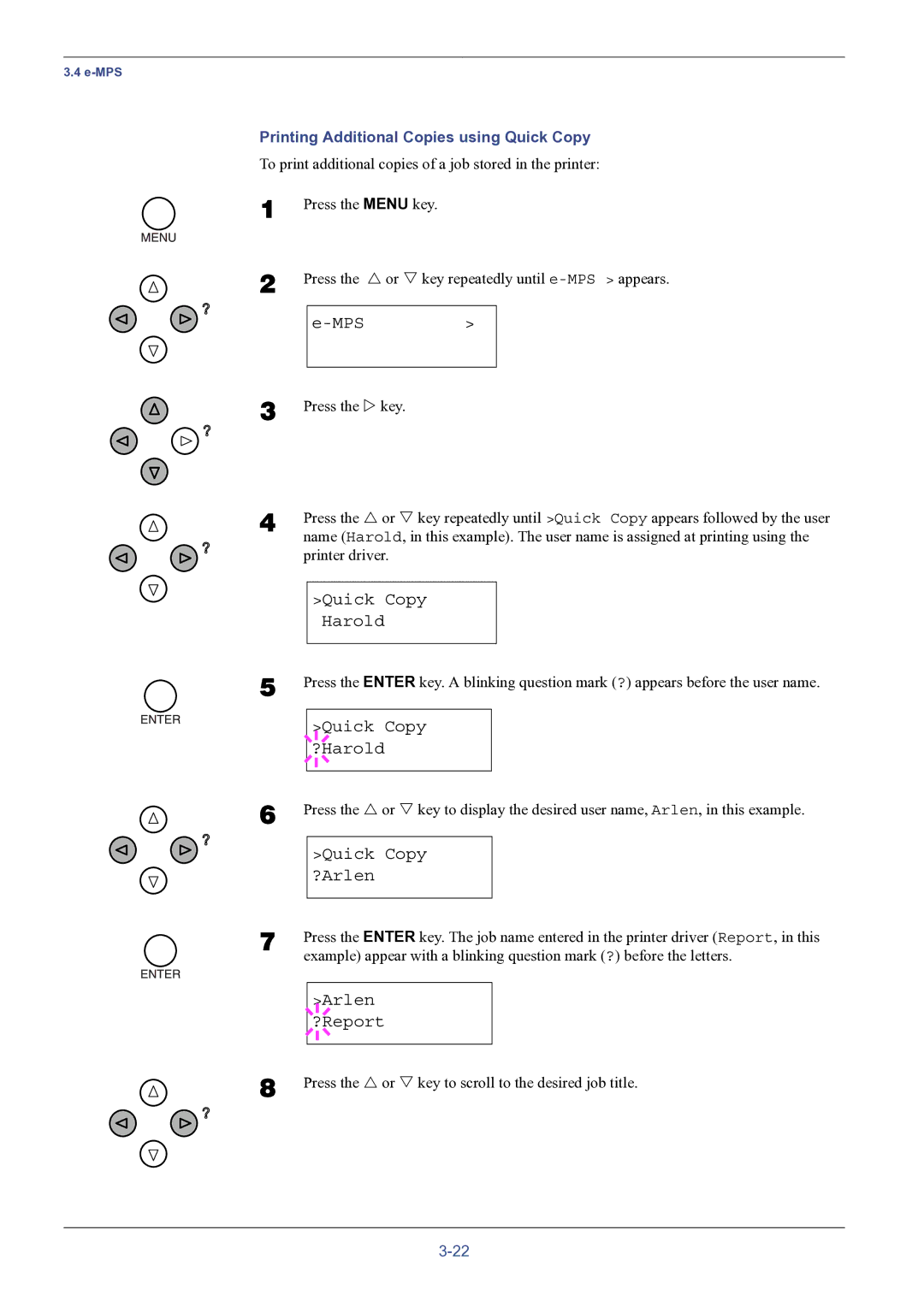3.4
Printing Additional Copies using Quick Copy
To print additional copies of a job stored in the printer:
1
2
Press the MENU key.
Press the U or V key repeatedly until
e-MPS >
3 Press the Z key.
4 | Press the U or V key repeatedly until >Quick Copy appears followed by the user | |||||||
| name (Harold, in this example). The user name is assigned at printing using the | |||||||
| printer driver. | |||||||
|
|
|
|
|
|
|
|
|
|
| >Quick Copy |
| |||||
|
|
|
|
|
| Harold |
| |
|
|
|
|
|
|
|
|
|
5 | Press the ENTER key. A blinking question mark (?) appears before the user name. | |||||||
|
|
|
|
|
|
|
| |
|
|
|
|
| >Quick Copy |
| ||
|
|
|
|
|
| |||
|
|
|
|
| ?Harold |
|
| |
|
|
|
|
|
|
|
|
|
|
|
|
|
|
|
|
|
|
6 | Press the U or V key to display the desired user name, Arlen, in this example. | |||||||
|
|
|
|
|
| |||
|
| >Quick Copy |
| |||||
|
| ?Arlen |
| |||||
|
|
|
|
|
| |||
7 | Press the ENTER key. The job name entered in the printer driver (Report, in this | |||||||
| example) appear with a blinking question mark (?) before the letters. | |||||||
|
|
|
|
| ||||
|
|
|
| >Arlen |
| |||
|
|
|
|
| ||||
|
|
|
| ?Report |
|
| ||
|
|
|
|
|
|
|
|
|
|
|
|
|
|
|
|
|
|
8 | Press the U or V key to scroll to the desired job title. | |||||||