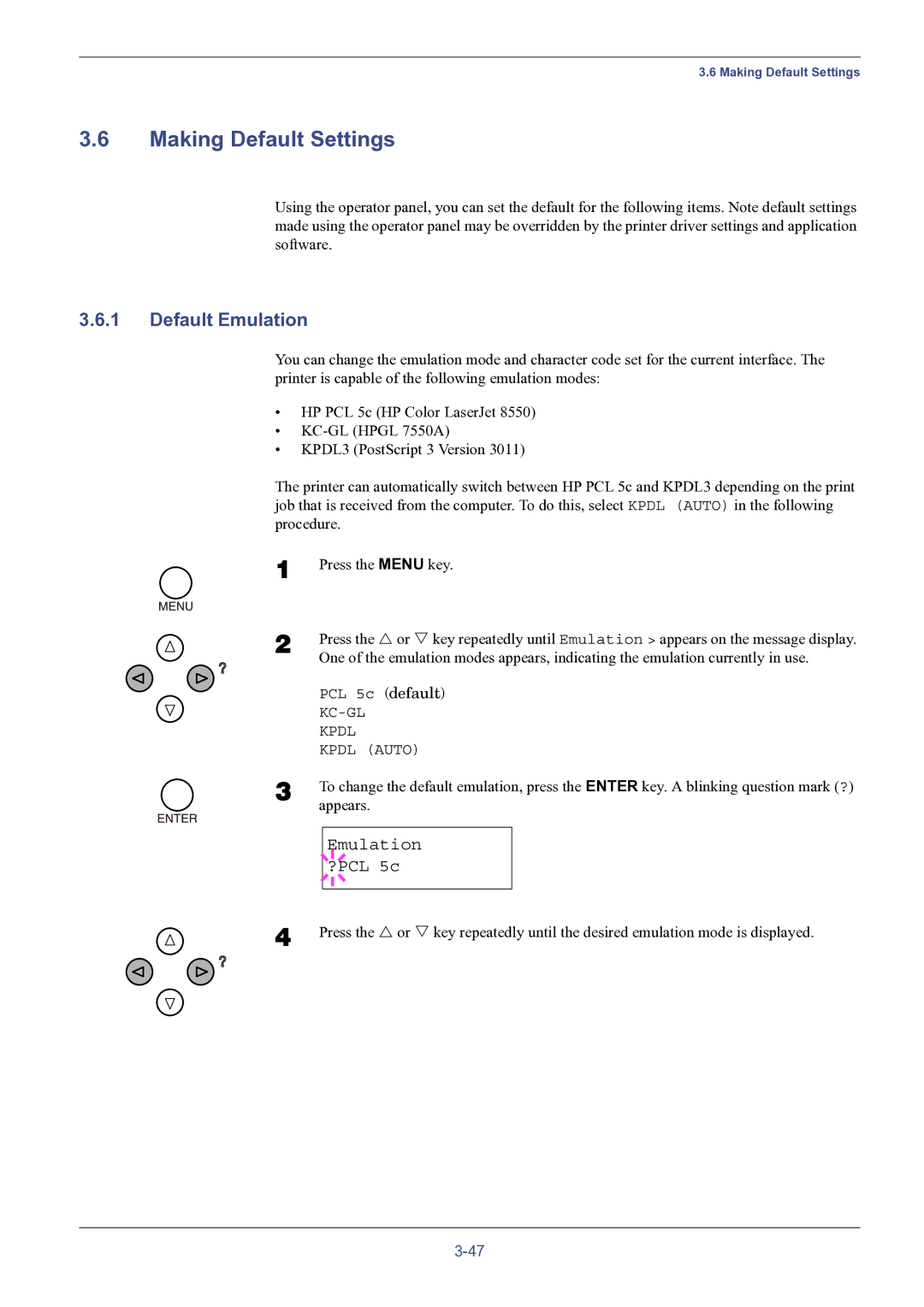3.6 Making Default Settings
3.6Making Default Settings
Using the operator panel, you can set the default for the following items. Note default settings made using the operator panel may be overridden by the printer driver settings and application software.
3.6.1Default Emulation
You can change the emulation mode and character code set for the current interface. The printer is capable of the following emulation modes:
•HP PCL 5c (HP Color LaserJet 8550)
•
•KPDL3 (PostScript 3 Version 3011)
The printer can automatically switch between HP PCL 5c and KPDL3 depending on the print job that is received from the computer. To do this, select KPDL (AUTO) in the following procedure.
1 | Press the MENU key. | ||||
2 | Press the U or V key repeatedly until Emulation > appears on the message display. | ||||
| One of the emulation modes appears, indicating the emulation currently in use. | ||||
| PCL 5c (default) | ||||
| |||||
| KPDL | ||||
| KPDL (AUTO) | ||||
3 | To change the default emulation, press the ENTER key. A blinking question mark (?) | ||||
| appears. | ||||
|
|
|
|
|
|
|
|
|
| Emulation |
|
|
|
|
| ?PCL 5c |
|
|
|
|
| ||
|
|
|
|
|
|
|
|
|
|
|
|
4 | Press the U or V key repeatedly until the desired emulation mode is displayed. | ||||