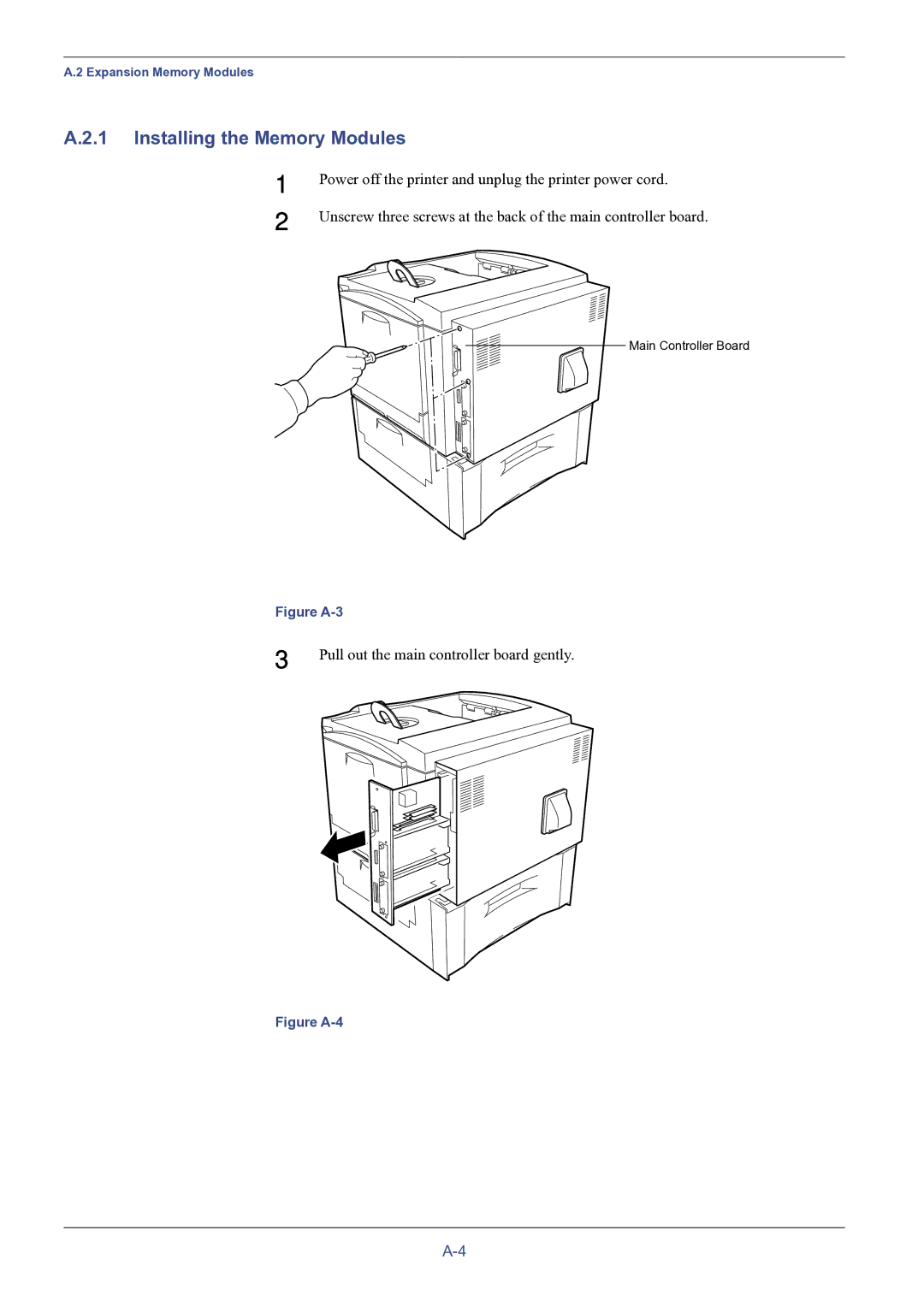A.2 Expansion Memory Modules
A.2.1 Installing the Memory Modules
1 | Power off the printer and unplug the printer power cord. |
2 | Unscrew three screws at the back of the main controller board. |
Main Controller Board
Figure A-3
3 | Pull out the main controller board gently. |