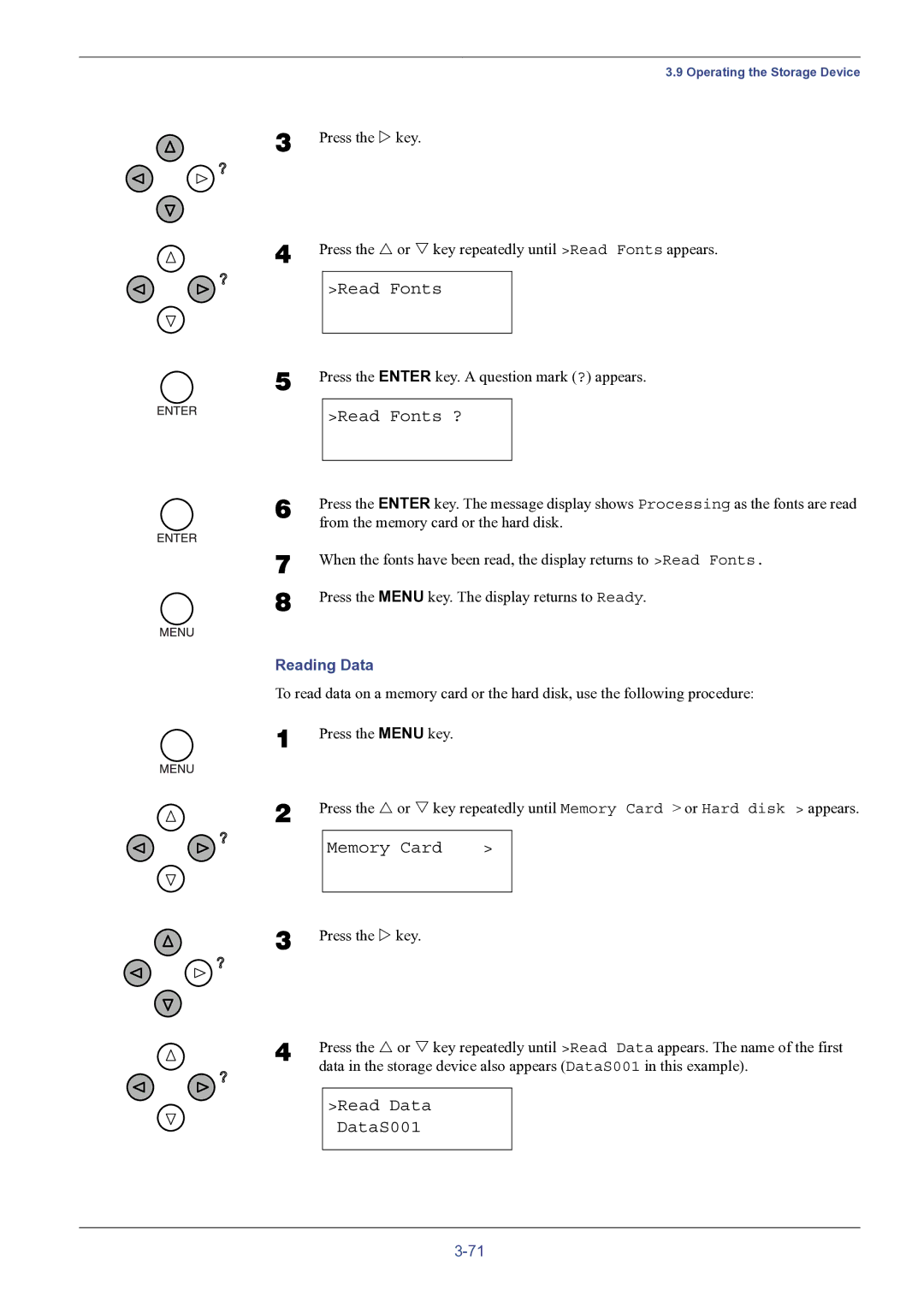3.9 Operating the Storage Device
3 Press the Z key.
4
5
Press the U or V key repeatedly until >Read Fonts appears.
>Read Fonts
Press the ENTER key. A question mark (?) appears.
>Read Fonts ?
6 | Press the ENTER key. The message display shows Processing as the fonts are read |
| from the memory card or the hard disk. |
7
8
When the fonts have been read, the display returns to >Read Fonts.
Press the MENU key. The display returns to Ready.
Reading Data
To read data on a memory card or the hard disk, use the following procedure:
1
2
Press the MENU key.
Press the U or V key repeatedly until Memory Card > or Hard disk > appears.
Memory Card | > |
3 Press the Z key.
4 | Press the U or V key repeatedly until >Read Data appears. The name of the first | ||
| data in the storage device also appears (DataS001 in this example). | ||
|
|
|
|
|
| >Read Data |
|
|
| DataS001 |
|
|
|
|
|