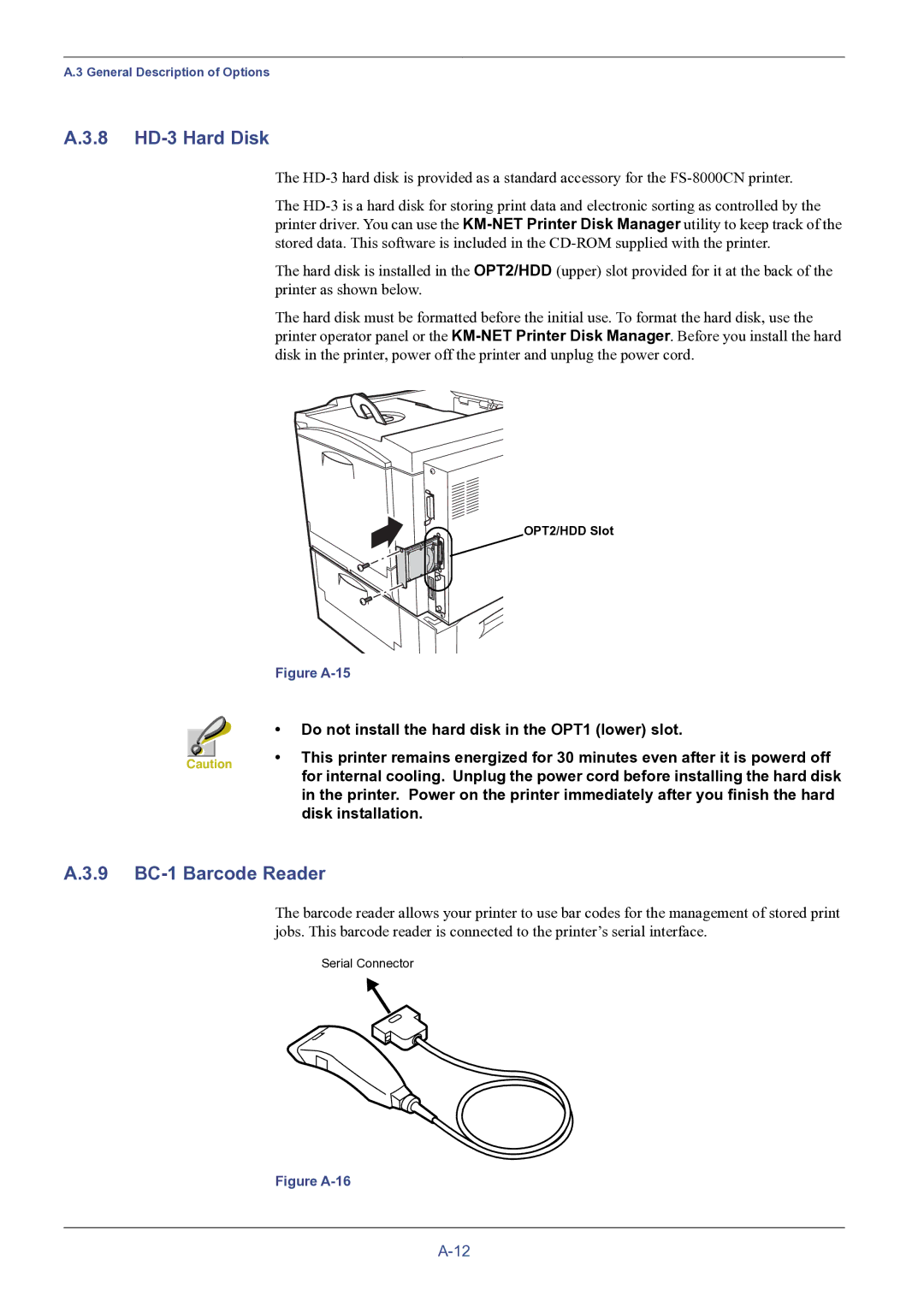A.3 General Description of Options
A.3.8 HD-3 Hard Disk
The
The
The hard disk is installed in the OPT2/HDD (upper) slot provided for it at the back of the printer as shown below.
The hard disk must be formatted before the initial use. To format the hard disk, use the printer operator panel or the
![]() OPT2/HDD Slot
OPT2/HDD Slot
Figure A-15
• Do not install the hard disk in the OPT1 (lower) slot.
Caution | • This printer remains energized for 30 minutes even after it is powerd off |
| for internal cooling. Unplug the power cord before installing the hard disk |
| in the printer. Power on the printer immediately after you finish the hard |
| disk installation. |
A.3.9 BC-1 Barcode Reader
The barcode reader allows your printer to use bar codes for the management of stored print jobs. This barcode reader is connected to the printer’s serial interface.
Serial Connector