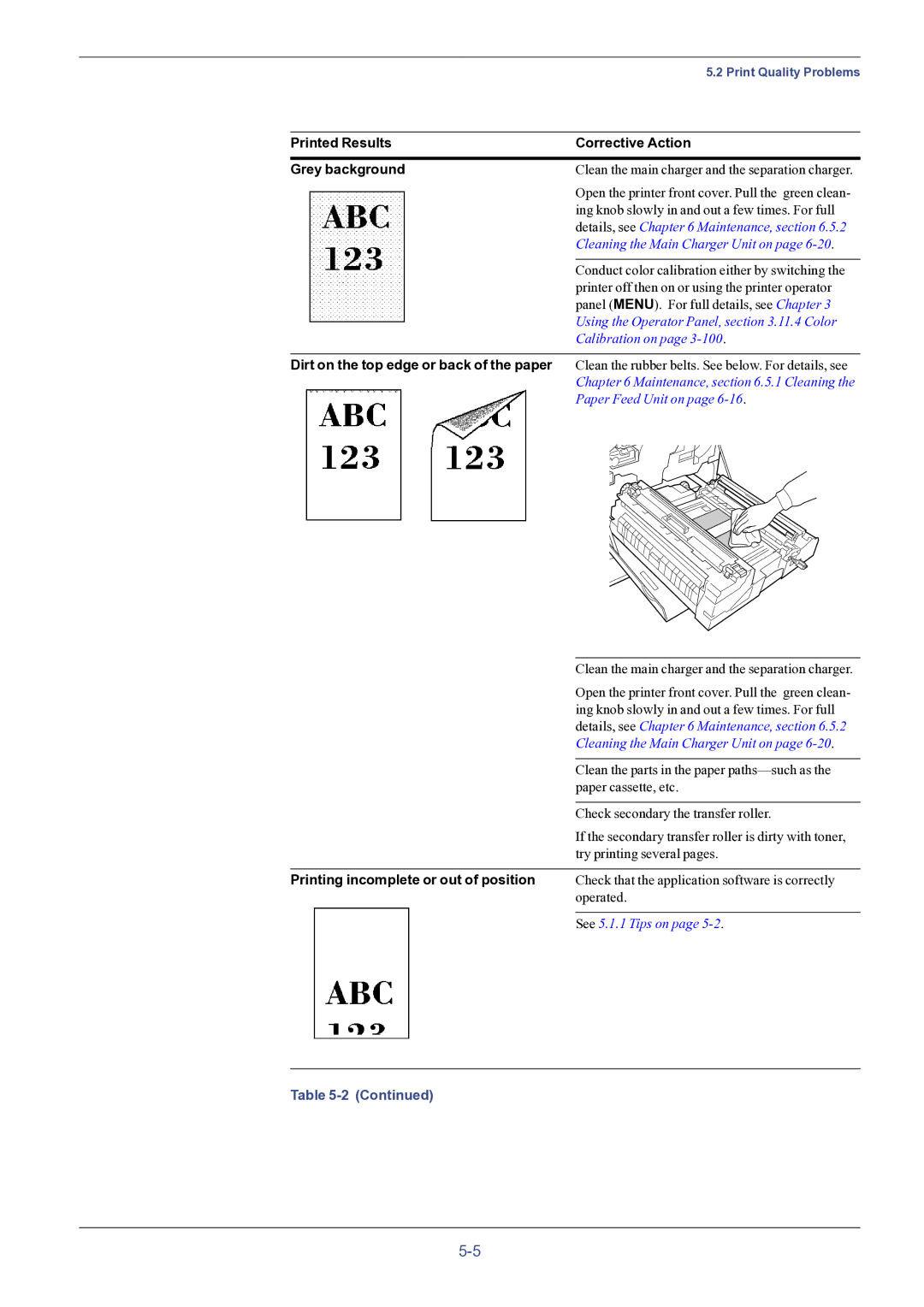| 5.2 Print Quality Problems |
|
|
Printed Results | Corrective Action |
|
|
Grey background | Clean the main charger and the separation charger. |
| Open the printer front cover. Pull the green clean- |
| ing knob slowly in and out a few times. For full |
| details, see Chapter 6 Maintenance, section 6.5.2 |
| Cleaning the Main Charger Unit on page |
|
|
| Conduct color calibration either by switching the |
| printer off then on or using the printer operator |
| panel (MENU). For full details, see Chapter 3 |
| Using the Operator Panel, section 3.11.4 Color |
| Calibration on page |
|
|
Dirt on the top edge or back of the paper | Clean the rubber belts. See below. For details, see |
| Chapter 6 Maintenance, section 6.5.1 Cleaning the |
| Paper Feed Unit on page |
| Clean the main charger and the separation charger. |
| Open the printer front cover. Pull the green clean- |
| ing knob slowly in and out a few times. For full |
| details, see Chapter 6 Maintenance, section 6.5.2 |
| Cleaning the Main Charger Unit on page |
|
|
| Clean the parts in the paper |
| paper cassette, etc. |
|
|
| Check secondary the transfer roller. |
| If the secondary transfer roller is dirty with toner, |
| try printing several pages. |
|
|
Printing incomplete or out of position | Check that the application software is correctly |
| operated. |
|
|
| See 5.1.1 Tips on page |
Table